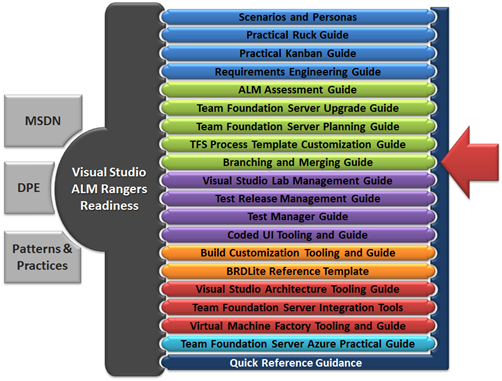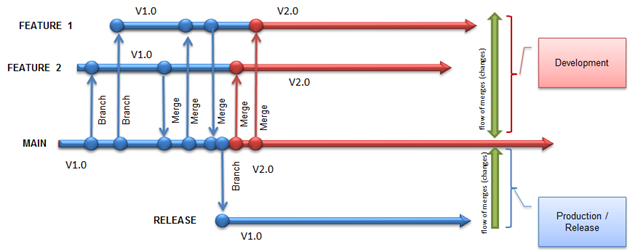ALM Rangers Visual Studio 11 Readiness – Part 2: A small peek at the upcoming TFS Branching and Merging Guidance
This is part to an exploration of the upcoming ALM Rangers solutions for Visual Studio and Team Foundation Server 11. Previous posts:
In this post we are taking a look at the Branching and Merging Guidance.
Bill Heys is cooking (merging) a phenomenal solution as usual ![]()
Abstract
This project delivers insightful and practical guidance around branching and merging with Visual Studio Team Foundation Server. The new release introduces new scenarios, consolidation of existing guidance and a new diagram style as shown below.
Epics
The Epics addressed by the solution include:
- I would like to understand the impact of Dev11 on branching and merging
- I would like to understand how long to wait with check-ins and merging (reverse integration)
- I would like to understand how to merge efficiently between parallel development teams that share a code base
- I would like to understand the security on branches and roles that impact branching and merging
What’s new?
In previous versions of this guidance, the branching diagrams used color to distinguish branch types (for example, MAIN was always green, Development was always red, Servicing Branches were orange, and the RTM or RELEASE branch was black as shown in the following diagram on the left <=
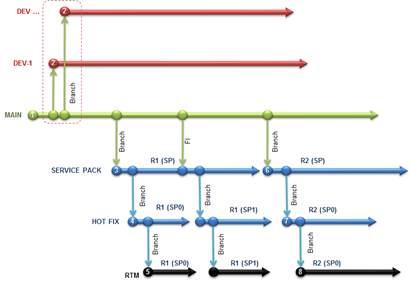 |
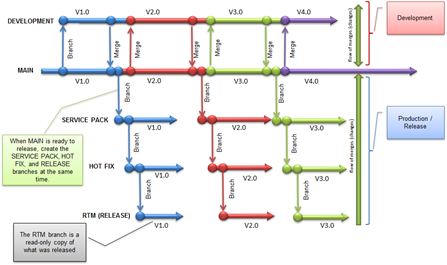 |
In the new guidance the team is changing the color scheme of the diagrams. They will use colors AND labels to distinguish the versions of code being worked in each branch, as shown in the diagram above on the right => … why? We hope this new color scheme will be more useful and intuitive. For example, in the diagram above (on the right) there are four colours used to depict four versions of code, the latest shown in purple.
What do you think? Is the new diagram colo(u)ring style more practical and intuitive?