Visual Studio 2010 Virtualization and VM Factory
Before I left for Redmond last night, I started the creation of four virtual machines, in parallel, with only a few clicks and specifying each machine name … whereby we could even pre-configure the names. While I was sitting on the bus, reading and dozing off factories in the US and in 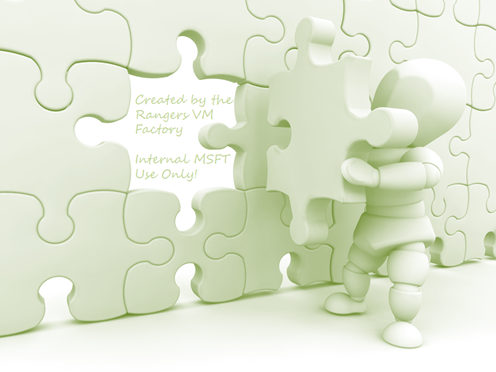 Canada created four fully functional images, with Server 2008, Team Foundation Server 2010, Visual Studio 2010 Ultimate, Office 2007, WSS, MOSS 2007 and a number of Rangers customization of the operating system.
Canada created four fully functional images, with Server 2008, Team Foundation Server 2010, Visual Studio 2010 Ultimate, Office 2007, WSS, MOSS 2007 and a number of Rangers customization of the operating system.
When I arrived at Chuck’s home, I enjoyed a beer and a chat with Chuck and then checked up on the factories … all done and images ready for the TFS configuration, followed by defragmentation. What struck me again, was the simplicity and the hands-off environment, which makes the VM factory and associated guidance an “awesome” solution.
The message to date …
Addresses the People, Process, and Technology guidance for Requirements Engineering (RE) using Team Foundation Server.
The goal of this guidance is to provide formalized Microsoft field experience in the form of recommended procedures and processes, Visual Studio Team System and Team Foundation Server configurations, and skill development references for the Requirements Engineering discipline of your application lifecycle.
The additional visions …
Promote a factory in every team! Using the starter factory you can literally bring your factory based on TRIAL up in minutes and synchronize other factories to add other environments, such as MSDN.
Introduce Office 2010, MOSS 2010, SQL Server 2008 R2 and 64-bit based on MSDN.
Enable you to re-use the base factory and customise the factory to match “your” needs.
Give us a shout if you are interested in starting your own factory … we will show you the steps of creating your own in the next post.