Rangers Guidance – We will be introducing a radically new landscape for ALM Guidance … is it the correct one?
Context
 I was introduced to the integrated development environment (IDE) in the 80’s with the CTOS development environment and in the 90’s with the Windows development environment. Since then the evolution of Visual Studio has been astounding and looking at what is to come with Visual Studio 2010, see Better Coding with Visual Studio 2010 for more information, we can merely stand gobsmacked and in awe.
I was introduced to the integrated development environment (IDE) in the 80’s with the CTOS development environment and in the 90’s with the Windows development environment. Since then the evolution of Visual Studio has been astounding and looking at what is to come with Visual Studio 2010, see Better Coding with Visual Studio 2010 for more information, we can merely stand gobsmacked and in awe.
Since the IDE emerged my excitement was, however, stifled with the fact that in practise the “integrated” environment was far from reality.
 … I often dreamt about a truly integrated development environment.
… I often dreamt about a truly integrated development environment.
In reality we continuously had to switch context to perform common activities outside of the “integrated” environment such as …
- Run a command line program, as the specific functionality was missing in the IDE.
- Run a debugger and debugging session.
- Run a profiling or code metrics application.
- Reference technical or guidance documentation in documents, such as Word, Notepad, HTML, CHM, and many more.
- …
The Rangers guidance we delivered for Visual Studio 2010, see Visual Studio ALM Rangers embracing the exciting new Visual Studio 2010 Product with Practical Guidance for details, was phenomenal … but when we look at the guidance such as Branching Guidance, Database Guidance, Architecture Guidance and the platter of associated hands-on-labs (HOL) we probably have Visual Studio open on one screen and the guidance open on another … if we have the luxury of two screens. The alternative is to print the guidance and have it next to the IDE.
… are we really taking advantage of the integrated development? In my humble opinion the answer is no and therefore we have been exploring other solutions for the Rangers guidance.
Guidance Map
The Visual Studio 2010 Feature Builder Power Tools (see https://visualstudiogallery.msdn.microsoft.com/en-us/396c5990-6356-41c0-aa20-af4c3e58c7ae for more details) are introducing an interesting feature, which we are taking advantage of when building the Visual Studio 2010 Architecture Guidance to achieve what we have been dreaming of, namely to bring the architecture guidance into the context it should be … the Visual Studio 2010 IDE.
The following are screen extracts from the hands-on-lab (HOL) solutions we are including with the guidance:
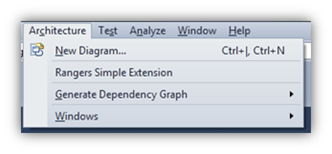 … Scenario A: Adding a menu item (in this case Rangers Simple Extension) to the Architecture menu.
… Scenario A: Adding a menu item (in this case Rangers Simple Extension) to the Architecture menu.
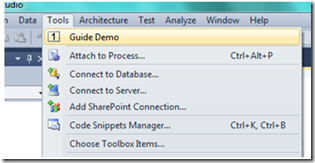 … Scenario B: Adding a menu item (in this case Guide Demo) to the Tools menu.
… Scenario B: Adding a menu item (in this case Guide Demo) to the Tools menu.
Either of the two menu scenarios above will instantiate the guidance extension which (1) adds itself to either a new solution or an existing solution and (2) presents a guidance map in the Guidance Workflow Explorer.
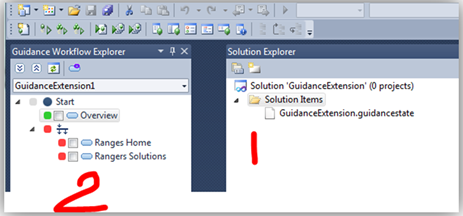 The guidance map can reference local (contained within extension) guidance, reference external information (websites) and introduce automation of tasks, such as code generation or diagram generation.
The guidance map can reference local (contained within extension) guidance, reference external information (websites) and introduce automation of tasks, such as code generation or diagram generation.
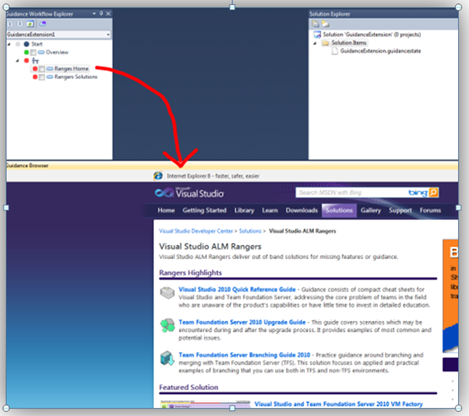 … simple example from the HOLs, where guidance nodes reference external Rangers sites … showing up within IDE landscape.
… simple example from the HOLs, where guidance nodes reference external Rangers sites … showing up within IDE landscape.
In the first version we will only include the architecture guidance and will support both creating a blank solution, including the guidance, or adding the guidance to an existing solution. Automation of architecture guidance artefacts will be considered in subsequent releases of the guidance.

Now here are a few questions to you … please add your comments, so that we can investigate your feedback.
- What do you think? Is the above a feature that you will embrace within the integrated development environment, or frown upon? In case of the former, we are on the right track … if the latter applies, we need your feedback!
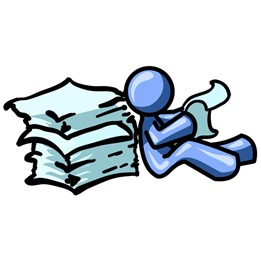
- If we are on the right track, should we add a Rangers Guidance menu item under Tools (using option A above), which will embrace more than just the architecture guidance, or focused menu items, i.e. Architecture –> Rangers Guidance (using scenario B above)?
Whatever we decide, the printed guidance option will never vanish, because for many of us there is simply nothing better than opening a book, lying on the grass under the blue sky and absorbing the content. Then again for some we will be reading under the liquid sun, reading and dreaming of the African sun :)