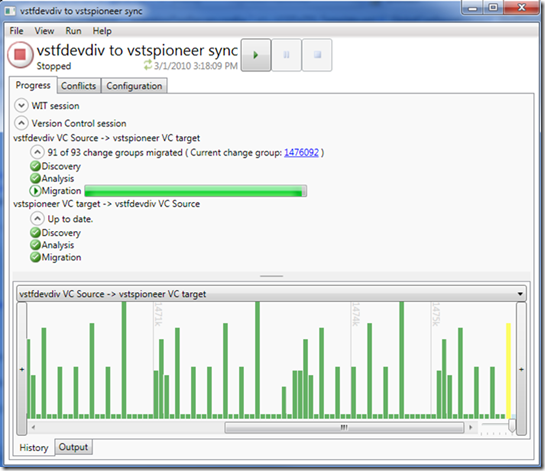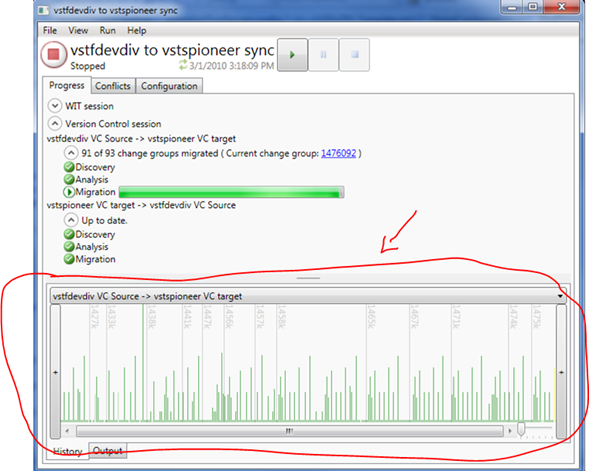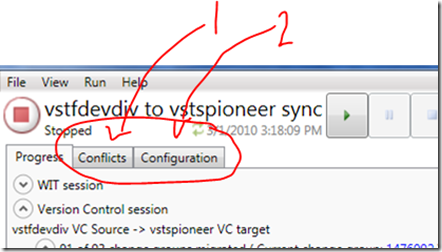TFS Integration Platform – A new administrative era is upon us …
If you have tackled the Getting Started (Basic Scenario) from our hands-on-lab (HOL) material, which you can get from here https://www.codeplex.com/TFSIntegration, or watched the Basic and Advanced Scenario videos on the same site, you would have surely noticed the adventurous excursions into the XML based configuration files to setup the environment and our deep appreciation for the MigrationConsole utility to perform the sample migrations and synchronizations as part of the HOLs.
While an understanding of the configuration files is a honourable objective, the danger of causing damage using Notepad to fiddle in the configuration files or the 60’s style console application, with rapidly scrolling logging output can be a challenging and daunting experience in a production type environment. Any (or most) administrator maintaining a Windows server or service today is more likely to use one of the intuitive and entry validating configuration tools, rather than dusting off a resource kit and jumping straight into the INI and Registry files.
So why do we not have the same administrative tooling in the TFS Integration Platform? Well, as mentioned in TFS Integration Platform – Getting to grips with the new configuration options we actually have a new tool that is appearing in the latest builds of the TFS Integration Platform, called TFSMigrationShell.
Here are a few early screen shots from the kitchen:
Note that we have three main tabs at this stage. the first, as shown, shows the WIT and VC session for the selected configuration and allows us to start, pause and stop the process by clicking the appropriate button. In addition we get a visual progress indicator at the bottom, with markers (the grey lines) to let you know approximately what changeset number you are looking at. On the left we have zoomed in and on the right we have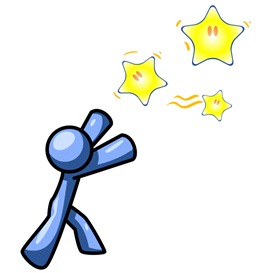 zoomed out.
zoomed out.
If that does not wet your appetite … which would really surprise me … then come back for future blogs that will explore the (1) Conflicts and the (2) Configuration tabs of this exciting new application.
A word of warning … the tooling is still under construction and the above are early views. Also names such as TfsMigrationShell may very well evolve to TfsIntegrationShell to align all the terminology, worlds and stars :)