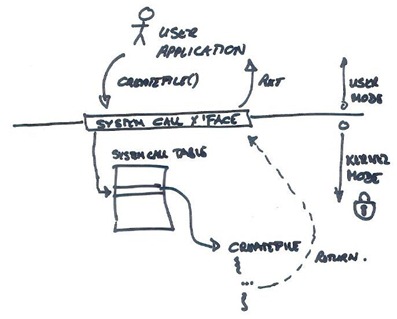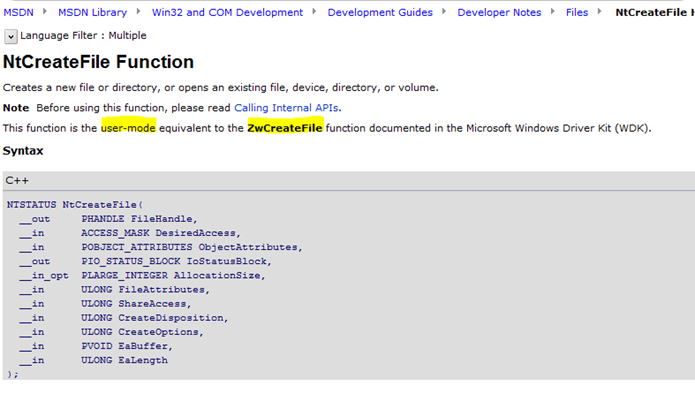UNISA Chatter – Operating System Concepts: Part 2 … System Structures
See UNISA – Summary of 2010 Posts for a list of related UNISA posts. In this post we briefly cover the system structures of a typical operating system.
 Life begins with the boot strap loader
Life begins with the boot strap loader
The life of the operating system starts with the system boot, typically with a small piece of code (bootstrap loader) stored in ROM or EPROM waking up, fetching a more complex boot loader from disk which in turn loads the operating system kernel from disk. Once the kernel materialises, the operating system starts its initialisation process and prepares the ecosystem.
Soccer game also starts with the boot …
Operating System Services
The operating system ecosystem typically includes the following services:
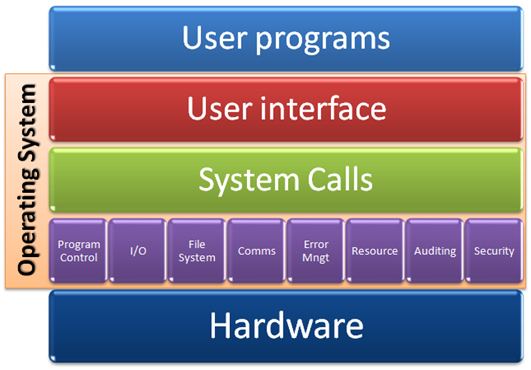 … typical operating system services
… typical operating system services
Service |
Notes |
User | System Support |
Auditing |
Keep track of who does what |
System |
Communication |
Communication between processes (local and remote) |
User |
Error Management |
Detection and management of errors, traps and exceptions to create a consistent, stable and safe environment. |
User |
File-System |
Secondary storage management, such as file and directory I/O. |
User |
Input/Output |
Management of devices, such as DVD, Tape, Keyboard and Mouse. |
User |
Program Control |
Loading, running and management of programs. |
User |
Resource |
Resource allocation and management. |
System |
Security |
User access control and data protection. |
System |
User Interface |
A combination of graphical user interface (GUI), command line interface and batch interface. |
User |
As shown in the illustration and table above we have a base set of services a typical operating system kernel is responsible for. The User | System support column indicates whether the service is perceived as a direct help to the user, or is concerned with the efficiency of the system itself. These services are typically implemented by the kernel and execute in kernel mode, as user mode environments cannot be trusted to deliver these services in a secure, reliable and operating system design adherence manner.
Systems Calls … the kernel gateway
A strong theme in operating system design is the quest for example for reliability, performance, quality and security. Can the user programs be trusted to deliver these characteristics? Possibly … but not guaranteed, which is why the operating system creates a boundary of trust using the user and kernel mode as mentioned in UNISA Chatter – Operating System Concepts: Part 1 … Introduction. When you call an API, such as CreateFile, in user mode you may get the impression that you are literally creating the file with the call. In reality the user mode call makes a call to a system call, which in essence switches to kernel mode and calls the kernel mode counterpart as shown:
The following snippet from MSDN shows that there are two versions of CreateFile, one that runs in user-mode NtCreateFile and one that runs in kernel mode ZwCreateFile. This illustrates the concept of user mode and kernel mode system call territory and invocation.
System Programs
System programs are a collection of system utilities that provide a useful environment to the user and which typically ship with the operating systems. Examples of system programs include:
- File Management
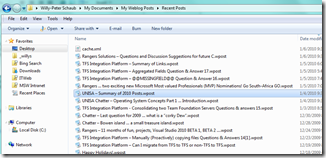
- Status Information
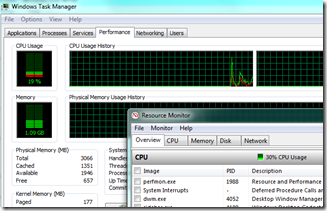
- File Modification, such as text editors
- Development and Debugging support
- Communications among processes, users and computers
Operating System Structures
The following table summarizes the four common type of structures, whereby an operating system can be a hybrid combination of these types. We could have included a discussion on virtualization, but the bus trip is not that long this morning :)
| Type | Notes | Advantages | Disadvantages |
| Simple | Structure is not well defined, typically a result of an evolutionary operating system or a prototype that ended up in production. |
|
|
| Layered | Operating system is broken into smaller and more focused. |
|
|
| Micro Kernel | Provide essential system services only and defer all other services to system and user programs. |
|
|
| Modular | Core kernel, which links in additional services, encapsulated in modular components, during boot or run-time. |
|
The following rough sketches illustrate the four types:
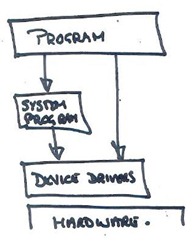 … Simple Structure … Simple Structure |
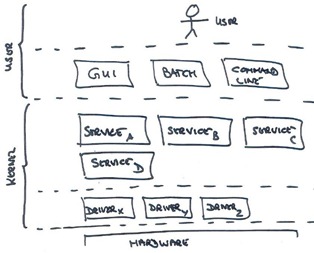 … Layered Structure … Layered Structure |
 … Micro Kernel … Micro Kernel |
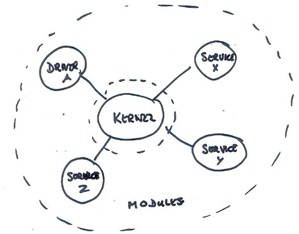 … Modular Structure … Modular Structure |
That’s the summaries for today. The next post of this series will cover Process management.
Acronyms Used | I/O – Input/Output | MSDN – Microsoft Developer Network | ROM – Read Only Memory | EPROM – Erasable Read Only Memory |