TFS Integration Platform – System.Data.SqlClient.SqlException: Could not allocate space for object … Questions and Answers 3
The past few days have been spent with hectic testing in terms of a number of VSTS Rangers Projects that are on the verge of bubbling to the surface. One of them includes the TFS Integration Platform initiative, where our focus has been primarily on the public interface, the guidance and the getting started (hands-on-lab) material.  We have found some weird and nasty gremlins … commonly known as the bug bash, I tend to refer to these times as fun and games.
We have found some weird and nasty gremlins … commonly known as the bug bash, I tend to refer to these times as fun and games.
Grant has also been doing immense testing as part of his Pioneer Dogfood environment and has highlighted this issue:
Scenario
Running a one-way-migration of test cases from one TFS Server to another, using Microsoft SQL Express.
Problem
The following exception introduced itself:
Unhandled Exception: System.Data.UpdateException: An error occurred while updating the entries. See the InnerException for details. ---> System.Data.SqlClient.SqlException: Could not allocate space for object 'dbo.CONFLICT_CONFLICTS'.'PK_Conflicts' in database 'TfsMigrationConsolidatedDB' because the 'PRIMARY' filegroup is full. Create disk space by deleting unneeded files, dropping objects in the filegroup, adding additional files to the filegroup, or setting autogrowth on for existing files in the filegroup.
Cause
Looking at the size of the TfsMigrationConsolidatedDB.mdb file, it is (as expected) 4GB – which is the limit of a SQL Server Express server.
C:\Program Files\Microsoft SQL Server\MSSQL10.SQLEXPRESS\MSSQL\DATA
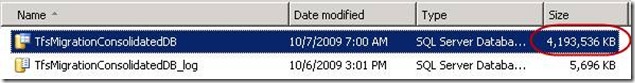
Solution
Upgrade to SQL Server Standard edition, which does not have a 4GB limit. See https://msdn.microsoft.com/en-us/library/ms144259.aspx#skuupgrade for details.
Closing Note
Thanks Grant! We will add this Q&A to the TFS Integration Platform – Migration Guidance document as well.