Windows 7 … two utilities that are really “cool”
Talking about the usage of an operating system is not normally something tend to get excited about … I prefer dabbling on the engine and the plumbing under the bonnet. Two utilities have, however, become good friends of mine as they are adding immense value to the average day in my life.
 Snipping Tool
Snipping Tool
Although this tool is not new to Windows 7, I have only really started using it since I wandered through the Win7 program menu and took notice of it. Until recently I was one of the COPY, open Paint, PASTE, edit image and re-use elsewhere. Although Paint has evolved phenomenally in Windows 7, I have become a fan of the snipping tool when working on documentation, designs and all the other tasks that require a capture of screenshots and quick manipulation of the content.
Type Snip on the “Search Programs and Files” command of find it under Programs\Accessories.
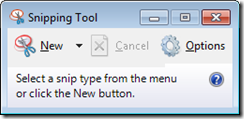
The only issue I have encountered so far is the inability to “snip” the Snipping tool itself … a rare occasion where Print Screen and Paint are my friends again.
Problem Steps Recorder
This tool is a HUGE productivity tool, especially when you are in the game of supporting your close family, extended family, friends of family and most are overseas, remote or unable to tell you what they have done (always nothing), are trying to do or have done before getting to the point of no return.
Find it by typing PSR on the “Search Programs and Files” command and run the psr.exe program:

The recorded document can be emailed, viewed step by step or viewed as a slide show … it records the user actions and comments you may decide to add.
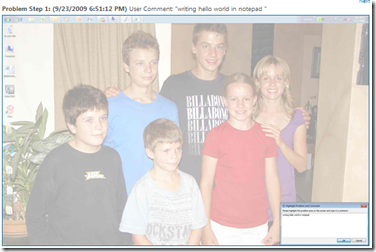 … each step is recorded with a screen dump.
… each step is recorded with a screen dump.
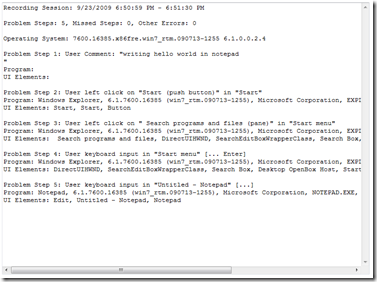 … at the end we have a summary of all the steps, less the graphics.
… at the end we have a summary of all the steps, less the graphics.
The only “problem” I have with this tool, is that it should not have been named “problem” steps recorder. It is a lot more than just a problem strep recorder and can be used to document instructions.
Give these programs a peek … they will become your friend! Next time your son calls in a flat panic because his PC is acting strange, call PSR to the rescue to record what he is doing and returning him a nicely documented set of instructions, courtesy of PSR.