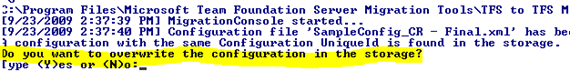TFS Migration Tools: Conflict resolution … a peak at the (less painful) future: Part 3
 MigrationConsole
MigrationConsole
A small nugget in the latest build is hidden within the MigrationConsole.
For those that remember having to edit the migration console configuration file, editing the configuration unique the identifier to force a reload and having to remember to update other unique identifiers to force specific configuration changes, i.e. filter maps, will smile when running the latest MigrationConsole . If you run the MigrationConsole and pass it a configuration file, you will be prompted with the following message:
Selecting “Y”, will re-load and overwrite the configuration in the database. Great productivity feature! Thanks Terry!
Conflict Resolution Tool
In TFS Migration Tools: Conflict resolution … a peak at the (less painful) future: Part 2 we introduce this great tool, which allows us to retire the conflict resolution command line tool, which has created may grey hairs in the past. The conflict resolution tool is constantly evolving and for those that have been experimenting with early builds it is interesting to highlight some of the latest enhancements.
When we look at the latest conflict management tool we immediately notice the new icons used to indicate unresolved conflicts (red light):
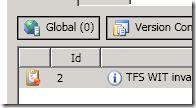
… and for resolved conflicts (green light), which are also grayed out and inevitable.
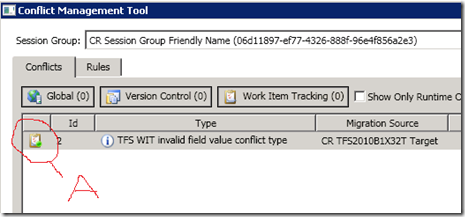 … clear feedback icons.
… clear feedback icons.
Why is this great you may ask? Well we now get clear and immediate feedback in terms of conflicts and their resolution. The world is becoming clearer and more transparent :)
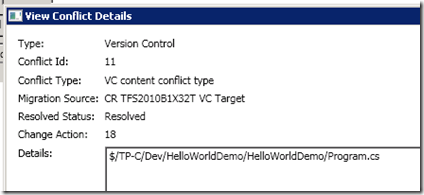 … double click any rule and get immediate details.
… double click any rule and get immediate details.
Rock on Andrew … this tool is definitely going to make the TFS Migration Tools world and the science of conflict resolution a user friendly or rather tolerable experience.