VSTS Rangers Projects – Dogfooding VSTS 2010 BETA-1: Two hiccups you should not stress over
 As part of the VSTS Rangers projects we have been dogfooding the VSTS 2010 BETA-1 release extensively and here are two issues we picked up and reported … both of which are resolved and will be available in future releases.
As part of the VSTS Rangers projects we have been dogfooding the VSTS 2010 BETA-1 release extensively and here are two issues we picked up and reported … both of which are resolved and will be available in future releases.
In the meantime, be aware of them, stay plugged into the BETA program and do not stress :)
Hiccup 1 – Check-in Controls Greyed Out, unable to select associated work item
When checking in pending changes, you may want to associate one or more work items with the check-in. If so, you may be confronted with the following dialog … spot the greyed our search controls.
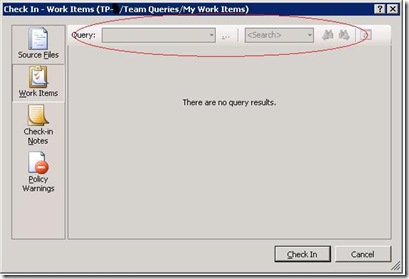
If this happens to you, select Source File in the left navigation and then work items again, which enables the menu and allows you to select another query.
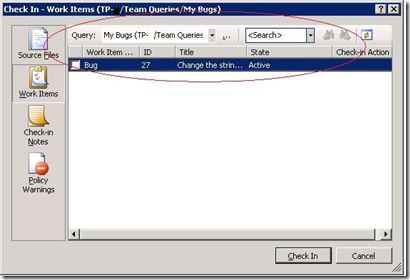
Hiccup 2 – Folder vanishes in Source Explorer
When doing a “Get Latest” operation on a folder in a new workspace, the folder may vanish in the source explorer after the get latest operation completes.
If that happens, close and re-open Visual Studio, after which the missing items will re-appear. Alternatively selecting Edit workspace and just selecting OK in the edit dialog also re-invites the folder out of the black hole back into the source explorer.
In general we are very happy with 2010, especially the architecture tools and plodding along with our VSTS Rangers projects, all of which are focused on 2010.
