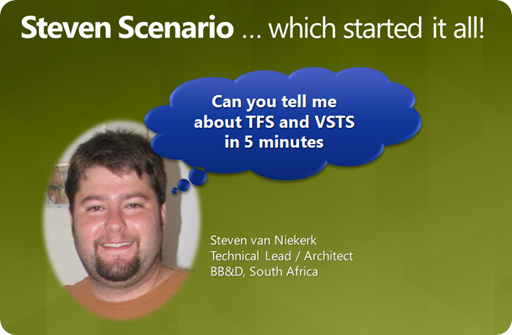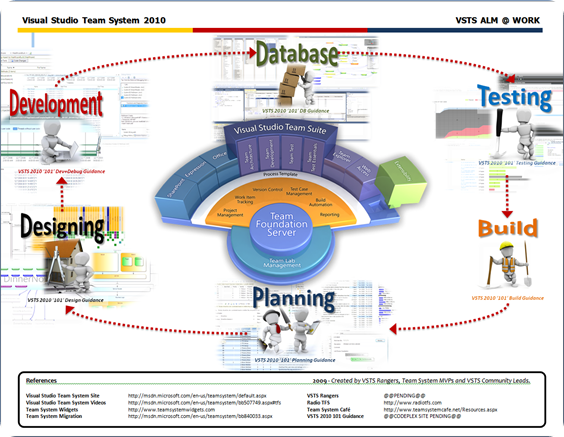Can you tell me about TFS and VSTS in 5 minutes … the “Steven Scenario”
Yesterday we were discussing the feasibility of creating a webcast for one of our VSTS Rangers projects. After an invaluable discussion and some detours (Synergy … a poor man’s KVM switch? No Way!) we agreed that it is too early for a recording. I am therefore transferring some of the content to this blog post, because it is important that we share the context and content of the project, as well as mentioning the future plans.
Setting the Context
 As mentioned in many discussions and blogs, the VSTS Rangers team is part of the developer division, responsible to deliver “out of band solutions” and proactively addressing adoption blocks and missing product functionality. We collaborate and work closely with the product groups, Microsoft Services, Microsoft Most valued Professionals (MVPs) and VSTS Technology Leads in the communities.
As mentioned in many discussions and blogs, the VSTS Rangers team is part of the developer division, responsible to deliver “out of band solutions” and proactively addressing adoption blocks and missing product functionality. We collaborate and work closely with the product groups, Microsoft Services, Microsoft Most valued Professionals (MVPs) and VSTS Technology Leads in the communities.
This specific initiative started a many months ago, when I was still working as a Team System MVP in the field back in South-Africa, aggressively evangelising the value of Team Foundation Server, Visual Studio Team System and the quest to keep Application Lifecycle Management (ALM) simple, realistic and a value-add. At the time we hosted numerous technical awareness briefing sessions, workshops, boot camps and interactive discussions with academia, communities, companies and development teams, with the core objective of informing and guiding the stakeholders as to the best way of using the VSTS technologies within minimal overhead.
When we started the initiative I introduced what we now refer to as the “Steven Scenario”, which defines the “eye of the problem” and our core objectives.
Steven Scenario
So who or what is the “Steven Scenario”?
Meet my colleague Steven, an exceptional technical lead and architect of a number of software development projects back in South-Africa. While he showed interest in both TFS and VSTS, he had a healthy portion of scepticism and made it quite clear that neither he, nor his teams had time to explore any new ALM environments. His request was simple: “I would love to know more about VSTS and how it can help me and my team. Can you please give me a brain dump during my next 5min coffee break and some notes that I can share with my team?“
Asking him to digest the vast and exceptional information “alps” called Microsoft Developer Network (MSDN), the numerous “how do I” videos and the collection of publications obviously did not go down very well. Instead he wanted something we could discuss together during his infrequent 5min coffee breaks, which he could take back and realistically absorb in his own time.
I am convinced many dev/tech lead out there know exactly what Steven feels like … “caught between a rock and a hard place”, wanting to improve the environment and improving productivity, but at the same time fighting off technical and business crocodiles.
VSTS 2010 ‘101’ Guidance … the antidote
During those coffee meetings and ad-hoc discussions the idea for the “VSTS 2010 ‘101’ Guidance initiative ” was born. Today we have a team of highly skilled consultants, developers, MVPs and technology leads working together with the vision to create a an antidote to the Steven scenario and resulting in a “happy Steven”.
We are creating a series of 5-min 101 Reference Sheets for VSTS 2010, consolidating the what is, why use and references for key features of VSTS 2010. The deliverables of the project are primarily “Guidance Sheets”, short focused videos and quick reference posters, all of which summarise the essentials and refer the reader to more detailed information where appropriate. The main areas we are focusing on in this iteration are shown below, including Planning, Designing, Development, Database, Testing and Build.
The overview quick reference poster, as shown above, is used as a treasure map for “Steven” to decide which guidance sheet to take to the next coffee break as well as where to find other more in-depth references.
So what’s next?
If you are going to TechReady you should make a point of visiting the VSTS Rangers at these sessions:
- VSTS Rangers TFS 2010 Branching Guide
- VSTS Rangers TFS 2010 Requirements Management
- VSTS Rangers TFS 2010 Upgrade Guide
- VSTS Rangers TFS Migration Tools (v2)
- EVHOL310 VSTS 2010 features in action with E2E appdev scenarios
In terms of the VSTS 2010 ‘101’ Guidance project, we are still on track to meet our objective of delivering the ‘101’ guidance before VSTS 2010 ships :) Give me a shout if you would like to know more about the initiative, the contributors, the guidance artefacts or anything else related to this initiative.
Watch the space…