Why would anyone park his Windows START button top left?
This post is dedicated to my colleagues Henk, Zayd and Robert … all of whom could never understand why Willy had his START button at the top left. Now on the other side of the planet, I have dragged the good old toolbar to the top again, positioning the START button top left as shown.

But why, do I hear you ask … as H+Z+R did every time they saw my desktop. Well, I had a theory that in terms of menus and area of focus, my mouse was situated predominantly in the upper half of the window and typically towards the top left … where most menus are located. As shown the distance between the menu and toolbars of Visual Studio and the infamous start button (B) is far shorter than the distance from the same point to the bottom left of the overall window:
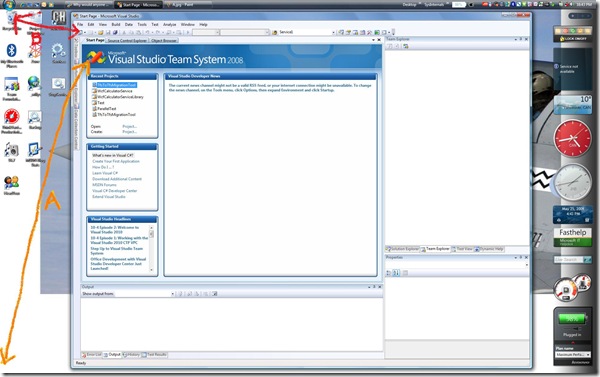
However, as much as I explained this, as much frowning occurred on the sides of Henk (in particular), Zayd and Robert. Well, while reading the last chapter of the book “Interaction Design, beyond human-computer interaction”, by John Whiley and Sons, Ltd., I tripped over “Fitts’ Law (1954) ”. The law predicts the time it takes to reach a target using a pointing device. In fact, the quoted formula is:
T = k log2(D/S+1.0)
…where T=time to move a pointer, D=distance between points, S=size of target and k is a constant of ~200msec/bit.
In other words, the bigger the target and the closer the distance the easier and quicker it is to reach it. Are the three Musketeers convinced?
I thought not. In the same chapter, is a reaction the my above action. According to the GOMS approach, developed in the early 1980’s by Stu Card, Tom Moran and Alan Newell, modelling the cognitive processes involved in interacting with the system, both the top left and the bottom left includes the following actions:
- Mentally preparing for the action 1.35 seconds

- Reach for the mouse 0.40 seconds
- Position the mouse on START 1.10 seconds
- Click the mouse 0.20 seconds … Total: 3.45 seconds
If we use shortcut key strokes we get:
- Mentally preparing for the action 1.35 seconds
- Windows key 0.22 seconds … Total: 1.55 seconds
Well, this is definitely interesting stuff, however, my hypothesis is that top left is more efficient than bottom left :)
In my next post I will apply two chapters of the book, using heuristics to evaluate the new Visual Studio 2010 user interface. We have always focused on the technical aspects of .NET and VSTS … it is time that we give the new user interface a review as well. I started on Windows before Visual Studio was born, in fact the first Microsoft Development IDE looked real clunky, compared to Visual Studio editions. We are now in the tenth iteration and I must admit that the evolution and progress has been phenomenal, especially with the latest version. But more about that in the next post … see you then.