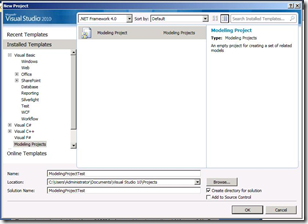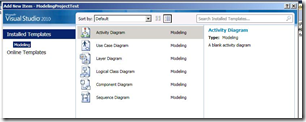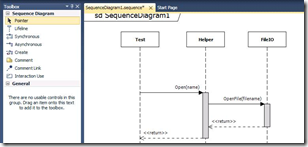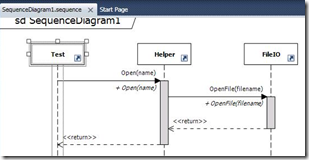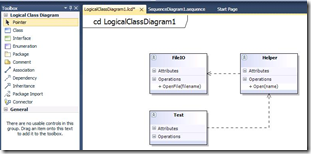Visual Studio Team System 2010 BETA-1: tentative Architecture Excursions
 I have probably been one of the greatest critics of VSTS Team Architect 2005 & 2008, but when I see what has emerged with VSTS 2010 BETA-1, I need to give Cameron and his team a “hug”, because the new architect edition ‘rocks’. While there are obviously still some features missing … UML Deployment diagram is one I get asked for all the time … the new look & feel and the feature set of the architecture features tempts me not to join my boys for a cycle tour, a walk and a game of Company of heroes, but instead explore the walkthroughs at our disposal.
I have probably been one of the greatest critics of VSTS Team Architect 2005 & 2008, but when I see what has emerged with VSTS 2010 BETA-1, I need to give Cameron and his team a “hug”, because the new architect edition ‘rocks’. While there are obviously still some features missing … UML Deployment diagram is one I get asked for all the time … the new look & feel and the feature set of the architecture features tempts me not to join my boys for a cycle tour, a walk and a game of Company of heroes, but instead explore the walkthroughs at our disposal.
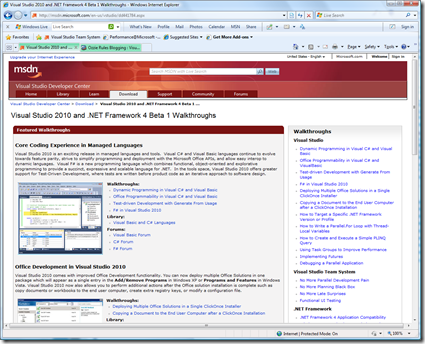 … make sure your peruse this site!
… make sure your peruse this site!
Why am I so excited? Well, while waiting for the next VSTS Rangers BETA-1 VM to complete RAR’ing, I did the following:
Sounds trivial, but dust off VSTS 2005, VSTS 2008, and even Visio and check how long it takes you to get the same quality. A really cool feature, is that we can wire-up these diagrams to work items.
More about the architecture features as we finalise the reverse engineering of a solution as part of one of the VSTS Rangers projects. Watch the space, once the dust settles…