Hyper-V … you learn something new every day, after spitting like an angry Cobra
An angry spitting Cobra should be avoided at all costs …

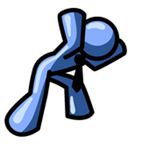 First the file sharing from my workstation to my trusted hyper-v server ‘suddenly’ failed after the long Easter weekend. Obviously my entrenched protocol implicitly implies that it is my fault and that I must debug the problem. When my workstation worked out A OK, I peered over at my hyper-v server that I have literally not touched for days, wondering whether I had actually done anything silly.
First the file sharing from my workstation to my trusted hyper-v server ‘suddenly’ failed after the long Easter weekend. Obviously my entrenched protocol implicitly implies that it is my fault and that I must debug the problem. When my workstation worked out A OK, I peered over at my hyper-v server that I have literally not touched for days, wondering whether I had actually done anything silly.
After a quick inspection, it was apparent that the firewall settings had been changed, disabling file and print sharing … now why would I do such a counterproductive thing when I backup daily to the server and often transfer files to the server to share with the virtual environments?!? I am unable to point any keyboard or mouse at anyone, but since the last time it worked and today when it failed, I noticed a number of automatic updates, including an anti-virus upgrade.
“I have a dream”, that one day we will be told about changes being made by man or machine to our systems, so that we can stop wasting effort and time … enough spitting, let the annoyed Cobra slither back into the long grass and relax.
My next battle was part of the Hyper-V data sharing ecosystem
I battled for hours trying to find the easiest way to exchange data between the hyper-v host and the hosted virtual environments … it always helps to call a colleague, have a 30sec chat, instead of trying to defeat the tenacity of the computer. Thanks for your help Ian Ceicys!
Well, the bad news at this stage, is that the good old drag and drop we are all used to in VirtualPC does not work … at least I have found no way to convince my electronic colleague to cooperate and corridor discussions seems to imply that we have to wait a while for it to re-appear on hyper-v.
Scenario: You have a Windows 2008 server, hosting two virtual servers using hyper-v and an internal network to ensure that the two hosted servers, re-used a gazillion times in the enterprise, do not spiral everyone into a conflict abyss.
Question: How can I easily exchange data between the host and the virtual servers, seeing that drag-drop does not work?
The happy Cobra recipe: Perform the following ‘simple’ steps and you are A for away.
- Enable virtual LAN identification on the virtual internal network adapter and virtual environments using the adapter. Once you can ping the host from the virtual machines and the virtual machines from the host, both using the IP and the machine name, you know the environment is happy.
- Connect from the host to the virtual servers, or visa versa, using Remote Desktop and selecting the Local Resources option, then Local Devices and resources, and finally selecting the interesting drives as shown:
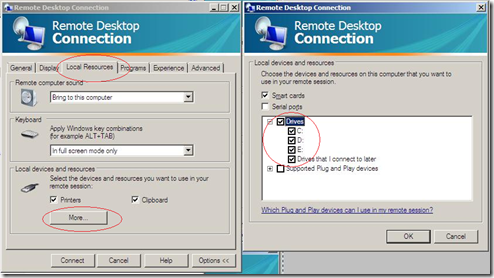 … you could obviously have more or less drives in your list.
… you could obviously have more or less drives in your list. - Once you are in the virtual environment you will note the shared drives … you can even drag and drop again :)

Enjoy Hyper-V! That’s it for today.