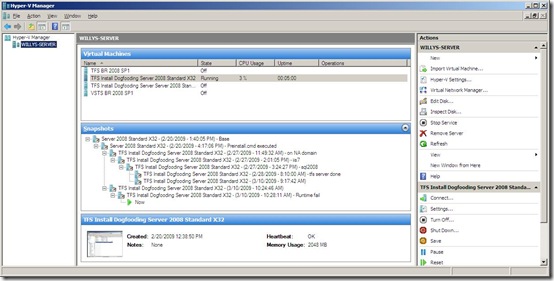Hyper-V … there is no way of going back for me
 Probably the best investment I have made is to migrate from Virtual PC and Virtual Server to Hyper-V.
Probably the best investment I have made is to migrate from Virtual PC and Virtual Server to Hyper-V.
Although I have not resolved all the quirks … waiting for resolution posts from our Server Dude at … such as being able to easily exchange data between host and hyper-v sessions (drag-drop) and convincing my mouse to work when remote desktop’ing into the hyper-v box, then working with the hyper-v sessions remotely. Works find when DRP’ing straight into the hyper-v instance, but when working from the home base, I for one, am arguing with my mouse.
The improved performance, the management features and most importantly, the snapshot feature is functionality that deserves a “MVP Brian HUG”, because it simply rocks. While doing some tests on the forthcoming TFS 2010 release I have been able to snapshot the installation at key milestones, without having to spend hours copying VMs, and restart the installation or investigate a specific environment within minutes … take mouse, snapshot current work, apply previous and voila, we are back to the future.
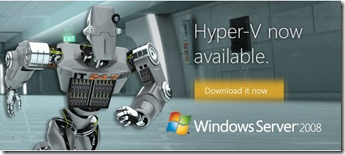 Do yourself a favour and trial hyper-v … find product information at https://www.microsoft.com/windowsserver2008/en/us/hyperv.aspx.
Do yourself a favour and trial hyper-v … find product information at https://www.microsoft.com/windowsserver2008/en/us/hyperv.aspx.
My colleague Zayd has promised in-depth posts on his blog, so keep an eye it as well.
If you are interested in converting hyper-v images to or from other environments, my colleague Henk, who is the master of interoperability, codenamed Mumbles, and spends 99% of his time on Linux, with a Teamprise umbilical cord to Team Foundation Server (TFS) had this to say:
- VMWare converter (not sure if it works for Hyper-V) but definitely on Citrix Xen
- Kensho project that will convert Hyper-V to Citrix Xen using OVF - they (MS and Citrix) are moving towards the Open Virtual File format
Obviously you can find details on these tools by Googl’ing or Live’ing q;-)
That‘s it for today.