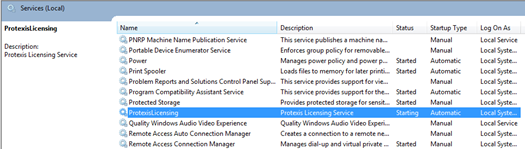Corel Paint Shop Pro Photo X2 fails to update – Error 1920.Service ProtexisLicensing failed to start
This is an interesting error. If you own Corel Paint Shop Pro X2 you get prompted to install updates. In this case, the update fails to install and throws this nice dialog – “Error 1920.Service.ProtexisLicensing (ProtexisLicensing) failed to start. Verify that you have sufficient privileges to start system services.”
As you might have guessed, this problem doesn’t have anything to do with privileges. However it does have to do with the ProtexisLicensing service. If you open up the Services snap-in and look for this service you’re likely to find the ProtexisLicensing service – in the STARTING state.
That’s a problem. Starting means the service is neither started nor stopped. In fact, if you try to stop or restart this service you get an error that the service is currently busy.
The way to get past this error is to open Task Manager (START, RUN and type TASKMGR and hit ENTER) and click the Processes tab. Find PSIService.exe in the list. Left click it once to highlight it and then click the End Process button. This will kill the PSIService and the ProtexisLicensing service will be in the stopped state. Now you can go back to the Services snap-in and start the service manually. After it has started, you can click the RETRY button in the error dialog and the update should finish.