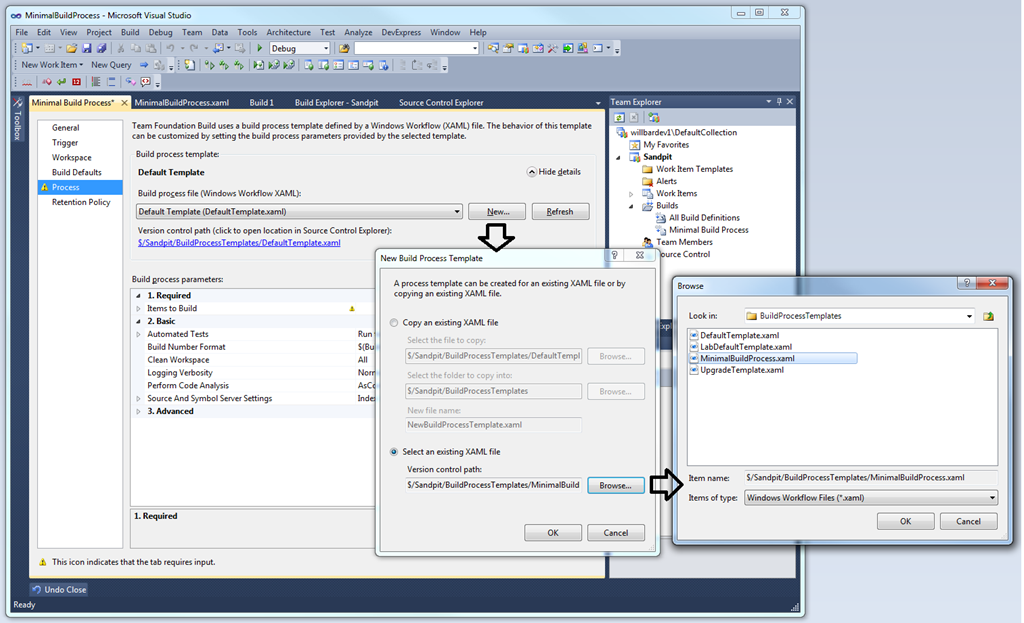What is the most minimal build process template possible?
Anyone that has looked at the shipped build process templates in Team Foundation Build 2010 will agree that they are large and relatively complex. This is a good thing if you are wanting to use them out of the box or simply extend them because it means you get a lot of functionality (that has been designed, implemented, and tested for you) for free.
But what if you’re needing to design a totally custom build process? Well this is exactly what I had to do recently and it got me wondering, what is the most minimal build process template possible? It turns out that the most minimal build process template possible is a single, empty, workflow activity. That’s all… Your workflow does not need to use or reference any Team Foundation Build namespaces or activities to be considered a valid build process template by Team Foundation Build and to build successfully.
So how can you test this for yourself? It’s easy:
- Create a new Workflow Activity Library project (e.g. MinimalBuildProcess).
- Rename Activity1.xaml to MinimalBuildProcessTemplate.xaml.
- Add MinimalBuildProcessTemplate.xaml to version control (typically in $/TeamProjectName/BuildProcessTemplates but you can choose any location).
- Add a new build definition that uses that template.
- Right-click Builds and choose New Build Definition.
- Give the build definition a name (e.g. Minimalist Build Process).
- On the Build Defaults tab de-select This Build Copies Output Files To A Drop Folder.
- On the Process tab click Show Details and then (see the screenshot below for details):
- Click New to register a new Build Process Template.
- Click Select An Existing XAML File.
- Browse to the MinimalBuildProcessTemplate.xaml.
- Click OK.
- Save the build definition.
- Run the build definition.
- Bask in its minimalist nature.
- Stay tuned for “What is the most minimal build process template possible that actually does something?”.
For reference, MinimalBuildProcessTemplate.xaml should have the following content:
<Activity
mc:Ignorable="sap"
x:Class="MinimalBuildProcess.Activity1"
sap:VirtualizedContainerService.HintSize="240,240"
mva:VisualBasic.Settings="Assembly references and imported namespaces for internal implementation"
xmlns="https://schemas.microsoft.com/netfx/2009/xaml/activities"
xmlns:mc="https://schemas.openxmlformats.org/markup-compatibility/2006"
xmlns:mv="clr-namespace:Microsoft.VisualBasic;assembly=System"
xmlns:mva="clr-namespace:Microsoft.VisualBasic.Activities;assembly=System.Activities"
xmlns:s="clr-namespace:System;assembly=mscorlib"
xmlns:s1="clr-namespace:System;assembly=System"
xmlns:s2="clr-namespace:System;assembly=System.Xml"
xmlns:s3="clr-namespace:System;assembly=System.Core"
xmlns:sap="https://schemas.microsoft.com/netfx/2009/xaml/activities/presentation"
xmlns:scg="clr-namespace:System.Collections.Generic;assembly=System"
xmlns:scg1="clr-namespace:System.Collections.Generic;assembly=System.ServiceModel"
xmlns:scg2="clr-namespace:System.Collections.Generic;assembly=System.Core"
xmlns:scg3="clr-namespace:System.Collections.Generic;assembly=mscorlib"
xmlns:sd="clr-namespace:System.Data;assembly=System.Data"
xmlns:sl="clr-namespace:System.Linq;assembly=System.Core"
xmlns:st="clr-namespace:System.Text;assembly=mscorlib"
xmlns:x="https://schemas.microsoft.com/winfx/2006/xaml"/>