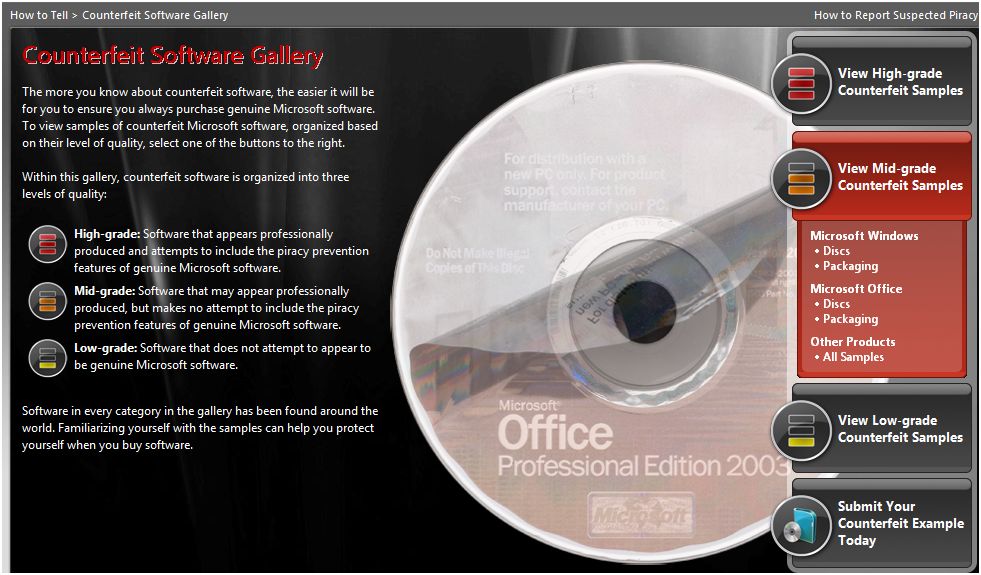New How to Tell Counterfeit Gallery Design and Features
Recently, we launched a new design for the How to Tell Counterfeit Gallery. The design includes new navigation, is based on Microsoft Silverlight, and makes it easier to view the different categories of available counterfeit samples. The more that people can learn about the different types of counterfeit software that are out there, the easier it is for them to identify the piracy prevention features of genuine Microsoft software - that way, they know what to look for when purchasing a new copy of Windows or Office.
Here's a preview of the new look and feel of the Counterfeit Gallery:
The new Counterfeit Gallery navigation includes the typical three types of counterfeit, high-grade or high quality, mid-grade quality and low-grade or low quality counterfeits. Also included with this release of the counterfeit gallery is the ability to submit your own image. Here's some more detail about the categories of counterfeit you'll see in the gallery:
1. High-grade counterfeit samples. This is software that appears professionally produced and attempts to include the piracy prevention features of genuine Microsoft software. One example is a counterfeit copy of Microsoft Office that has a sticker adhered to the face of the disc in place of the embedded image of the copper edge-to-edge hologram. You can see close up images of this type of counterfeit in the gallery.
2. Mid-grade counterfeit samples. This type of counterfeit is software that may appear professionally produced, but makes no attempt to include the piracy prevention features of genuine Microsoft software. These counterfeits often include the Windows logo and branding and familiar images from the packaging, but does not at all resemble the actual product disc and does not attempt to completely replicate the genuine product. With even a passing familiarity with the anti-counterfeiting features included in Microsoft products these types of counterfeits are easy to avoid.
3. Low-grade counterfeit samples: This is software that does not attempt to appear to be genuine Microsoft software. Examples of this include a CD or DVD with the product name, possibly a piece of paper that accompanies the media and describes what software product is on it and sometimes even a product key handwritten on the surface.
4. Submit your own counterfeit example. Now, it's easier for you to send in your own examples of counterfeit Microsoft software by using the direct e-mail link from the Counterfeit Gallery. Simply click on the link and upload any digital photographs of counterfeit Microsoft software that you have, and your submission might be included in a future update to the gallery. You can also submit a counterfeit report directly from this page and your submission may qualify for complimentary replacement.
Visit the redesigned How to Tell Counterfeit Gallery now. And let us know what you think by leaving a comment or sending me a note through the blog. Thanks!
-Alex