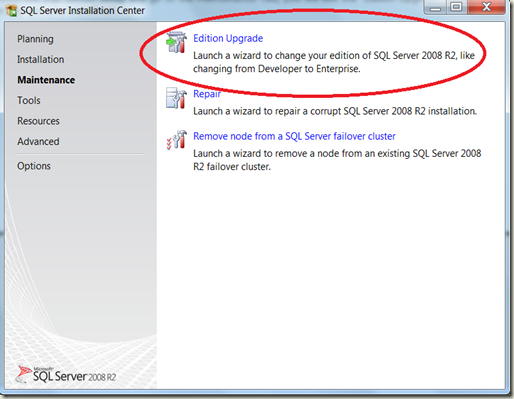Can I upgrade my SQL Server 2008 R2 Trial to a full version?
Now that the SQL Server 2008 R2 trial is available for download at https://www.microsoft.com/sqlserver/2008/en/us/R2Downloads.aspx, many people want to know whether the trial version can be upgraded to a full version once you have a key. The answer is: yes! It is actually very easy and can be done in two ways, through the GUI or through command prompt.
If you are a GUI person just launch the SQL Server setup and go to the “Maintenance Tab”, you will see the “Edition Upgrade” option there. Follow a couple of steps in the wizard, provide the key and you are all set.
If you are more a command line type of person you can launch setup.exe with the required parameters.
Setup.exe /q /ACTION=editionupgrade /INSTANCENAME=<MSSQLSERVER or instancename> /PID=<PID key for new edition>" /IACCEPTSQLSERVERLICENSETERMS