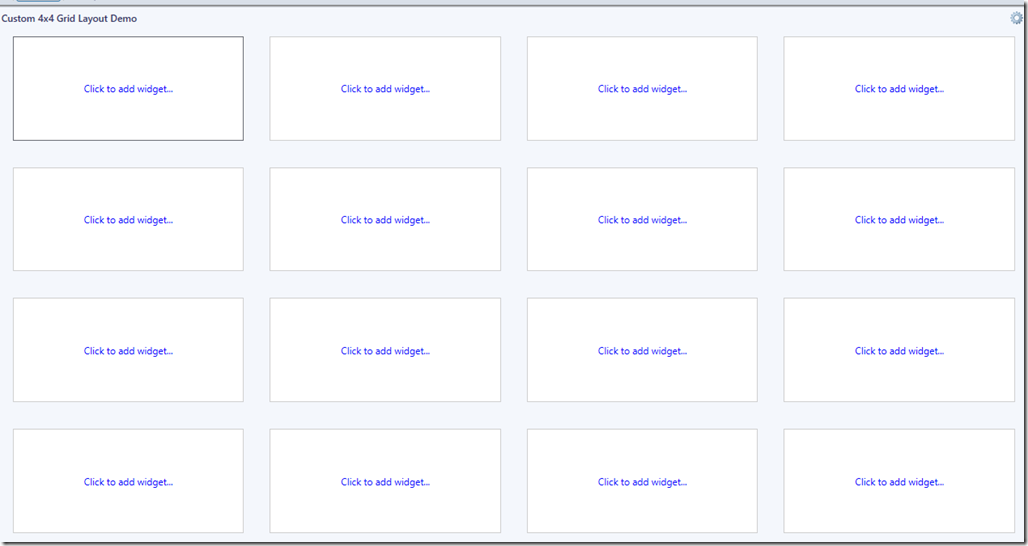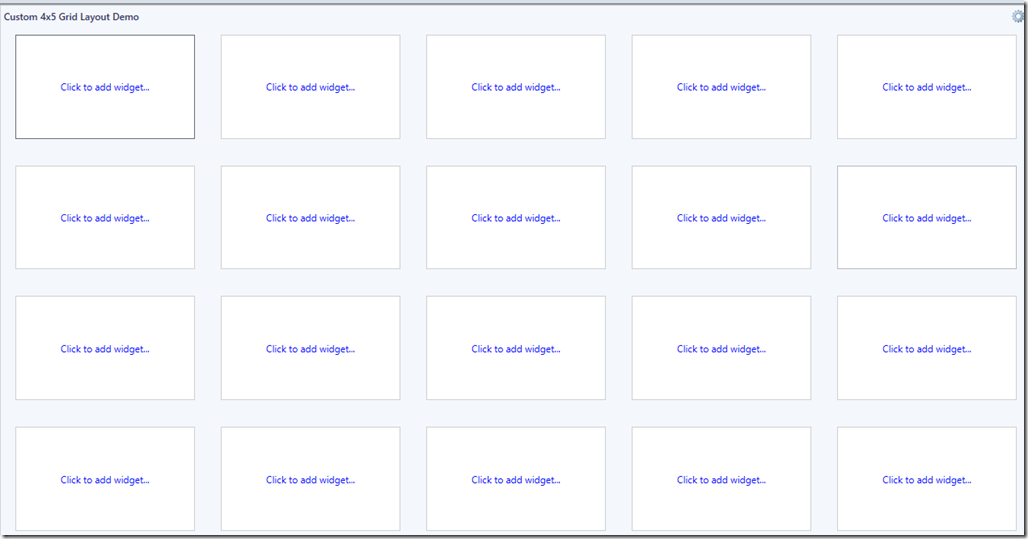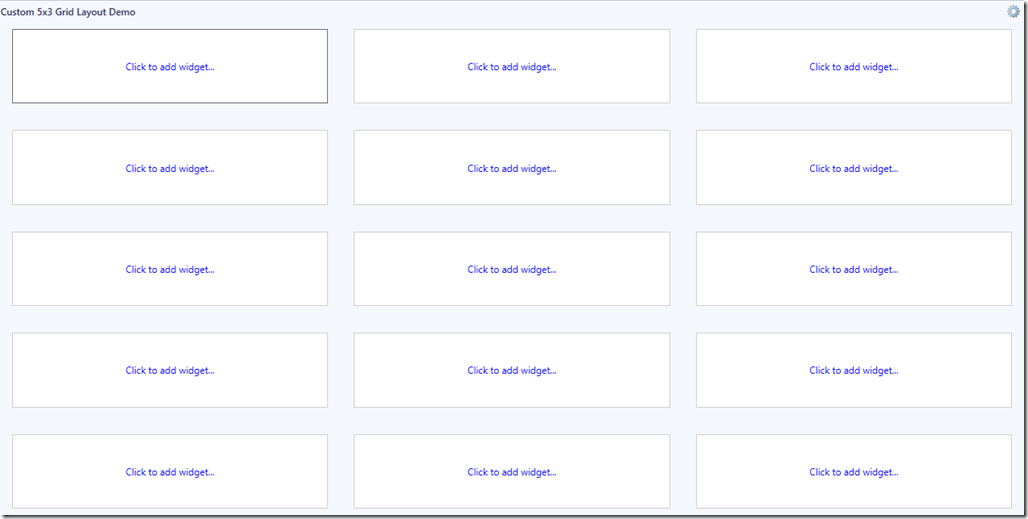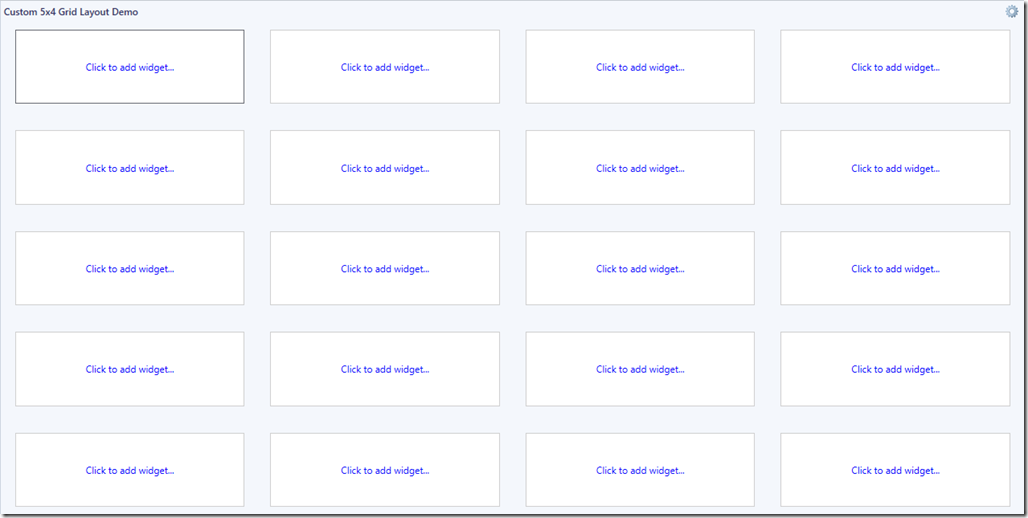OpsMgr: Sample Grid Layout Template Extension (with Identical-Sized Cells)
This blog post features a sample management pack that extends the current dashboard layout types in System Center Operations Manager 2012 by providing 8 new templates to create dashboards with grid layouts of identical-sized cells and with more than 9 cells per layout (e.g. 3x4s, 4x4s, 5x5s), via a UI in the OpsMgr 2012 Operations Console.
This sample management pack library can now be downloaded from the TechNet Gallery.
Here is an example of a custom dashboard with a 4 x 4 cell identical-sized grid layout created from its corresponding template in this sample management pack.
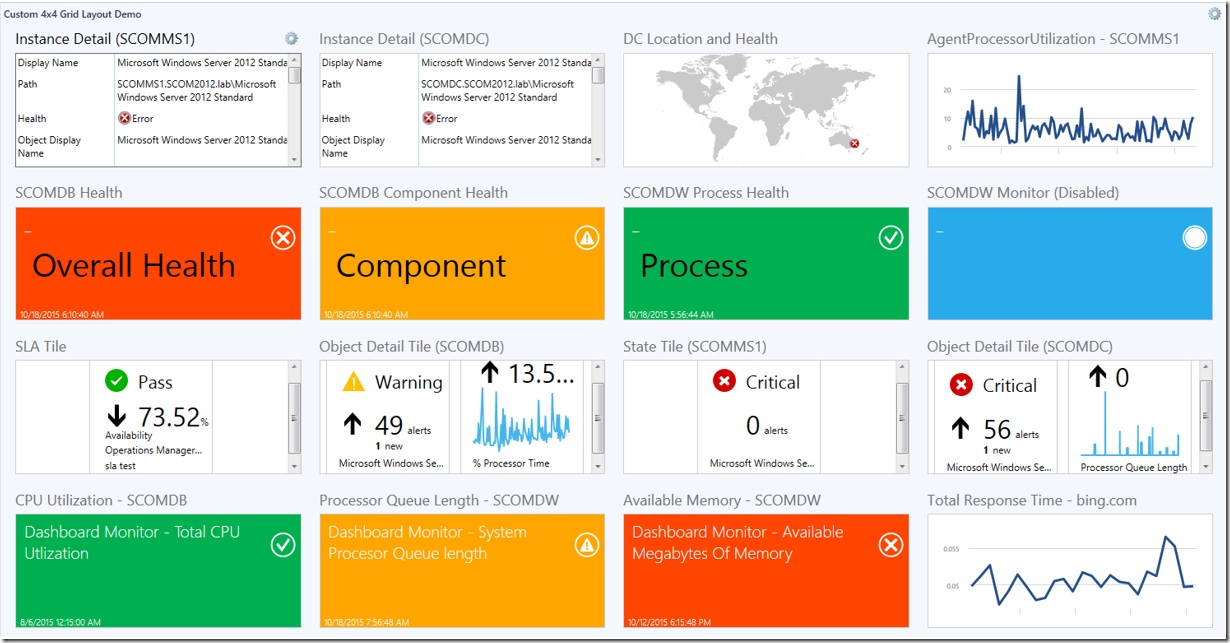
These grid layout templates are defined in a management pack with a display name of Sample Grid Layout Extension Group 1 and importing the management pack into an OpsMgr 2012 environment will allow the dashboard layout templates to appear under the "All Templates/WeiOutThere Sample Grid Layouts" folder in the "Select a dashboard layout or widget template" page:
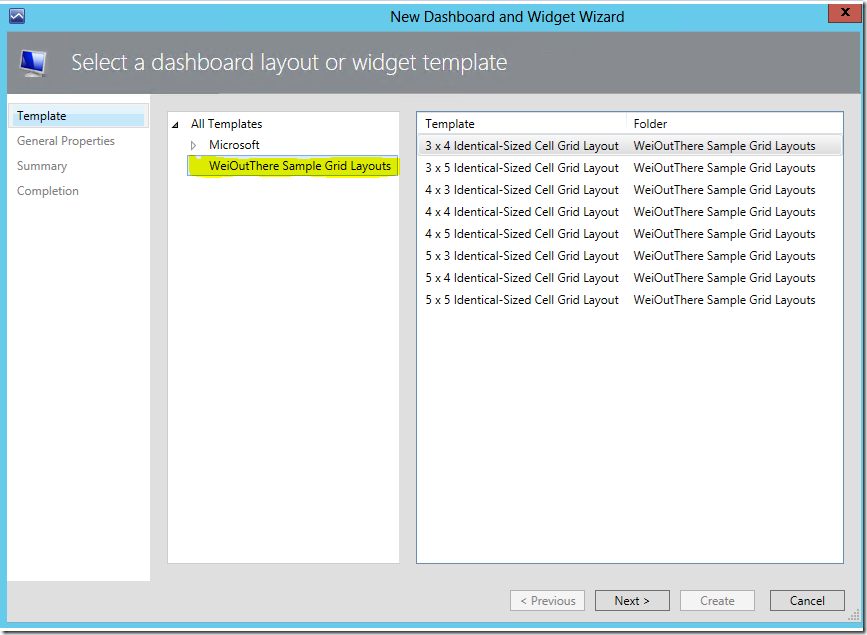
To use any of these new grid layout templates for a custom dashboard, select the Dashboard View option in the Monitoring Workspace:
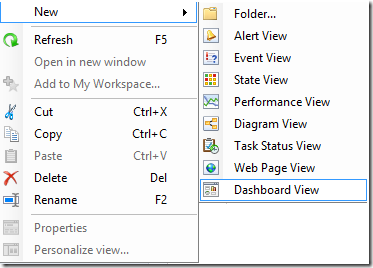
To create a custom dashboard with a 3 x 4 identical-sized cell grid layout, select the 3 x 4 Identical-Sized Cell Grid Layout template, give it a meaningful name and click Create to complete the dashboard layout creation:
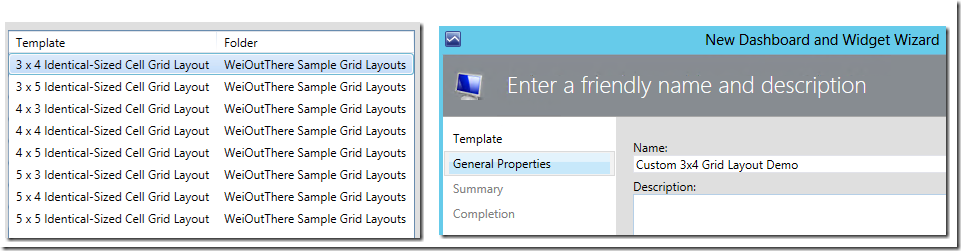
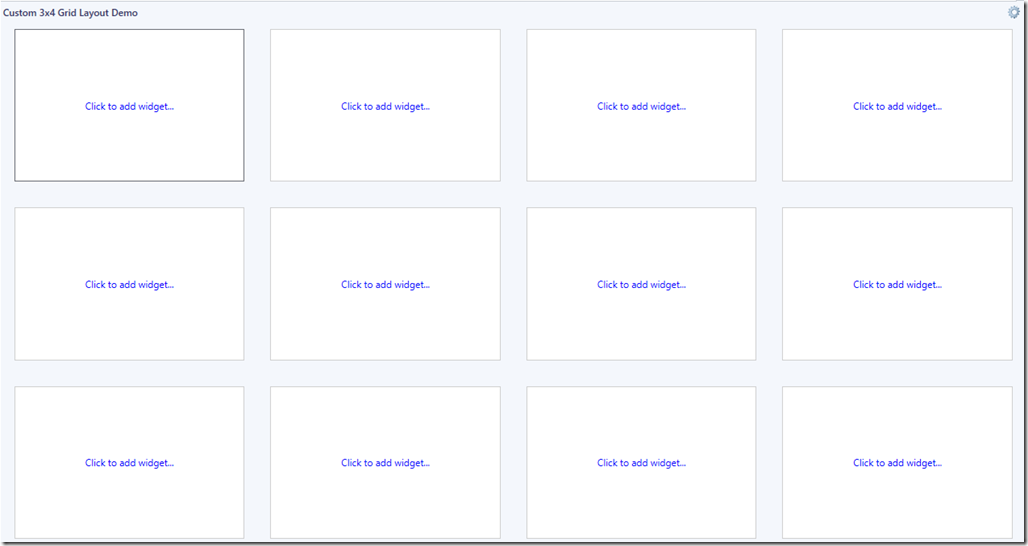
To create a custom dashboard with a 3 x 5 identical-sized cell grid layout, select the 3 x 5 Identical-Sized Cell Grid Layout template, give it a meaningful name and click Create to complete the dashboard layout creation:
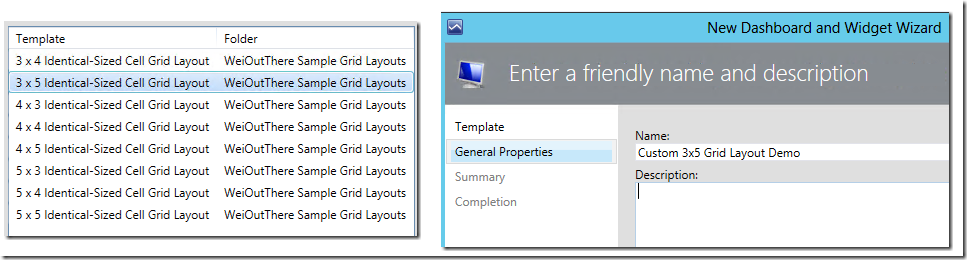
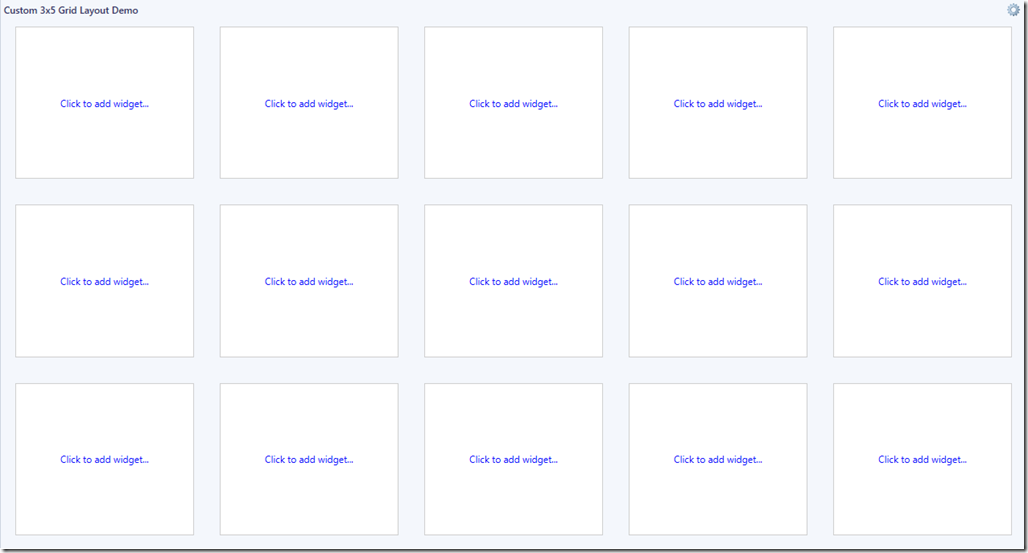
To create a custom dashboard with a 4 x 3 identical-sized cell grid layout, select the 4 x 3 Identical-Sized Cell Grid Layout template, give it a meaningful name and click Create to complete the dashboard layout creation:
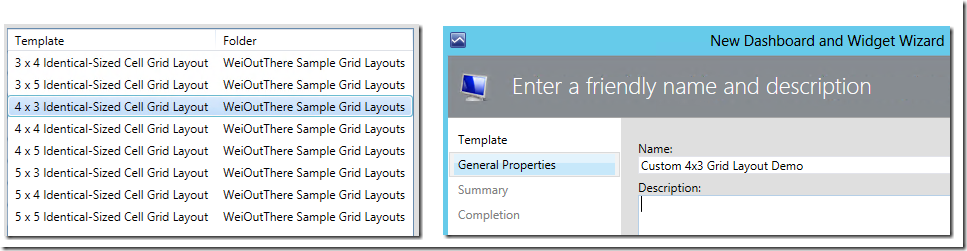
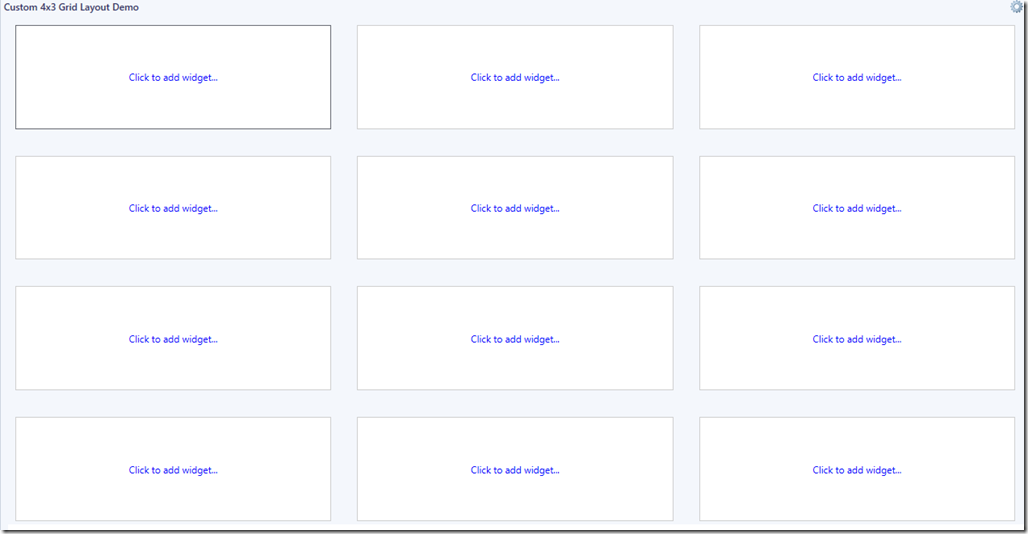
To create a custom dashboard with a 4 x 4 identical-sized cell grid layout, select the 4 x 4 Identical-Sized Cell Grid Layout template, give it a meaningful name and click Create to complete the dashboard layout creation:
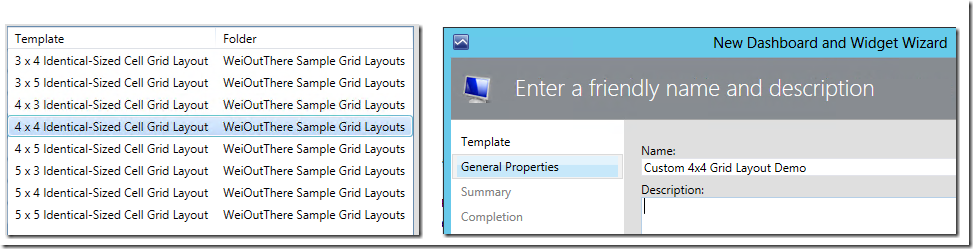
To create a custom dashboard with a 4 x 5 identical-sized cell grid layout, select the 4 x 5 Identical-Sized Cell Grid Layout template, give it a meaningful name and click Create to complete the dashboard layout creation:
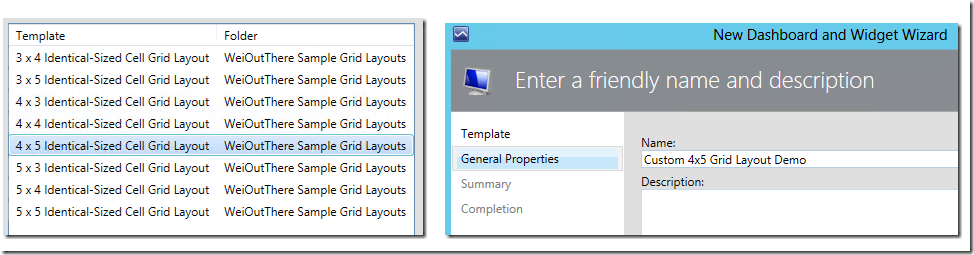
To create a custom dashboard with a 5 x 3 identical-sized cell grid layout, select the 5 x 3 Identical-Sized Cell Grid Layout template, give it a meaningful name and click Create to complete the dashboard layout creation:
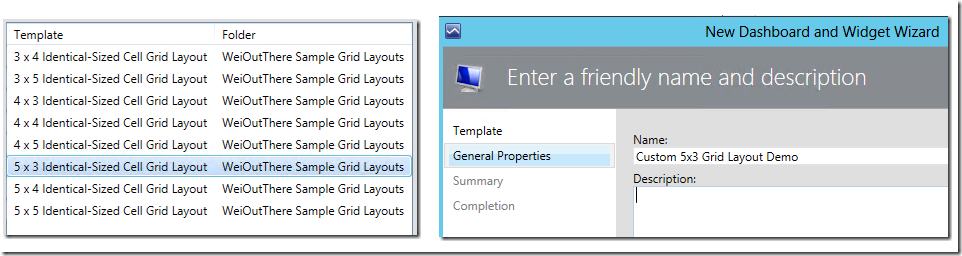
To create a custom dashboard with a 5 x 4 identical-sized cell grid layout, select the 5 x 4 Identical-Sized Cell Grid Layout template, give it a meaningful name and click Create to complete the dashboard layout creation:
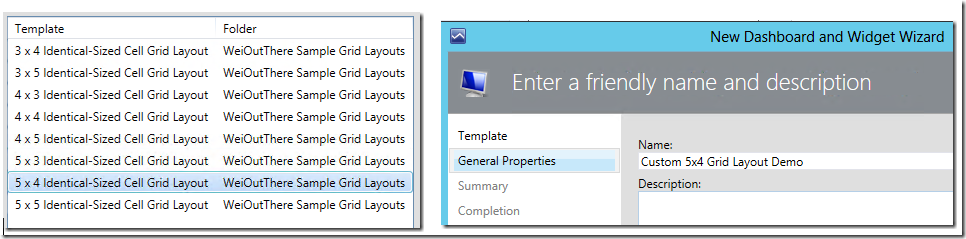
To create a custom dashboard with a 5 x 5 identical-sized cell grid layout, select the 5 x 5 Identical-Sized Cell Grid Layout template, give it a meaningful name and click Create to complete the dashboard layout creation:
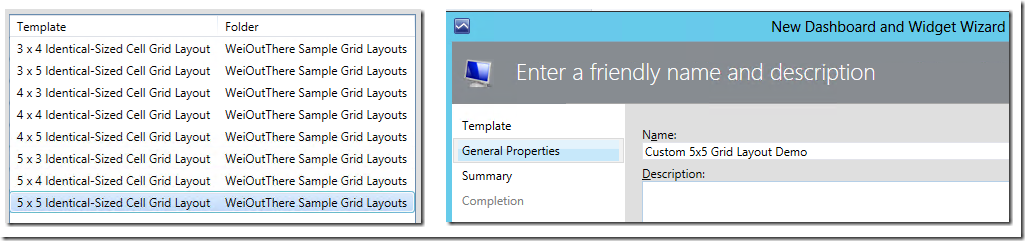
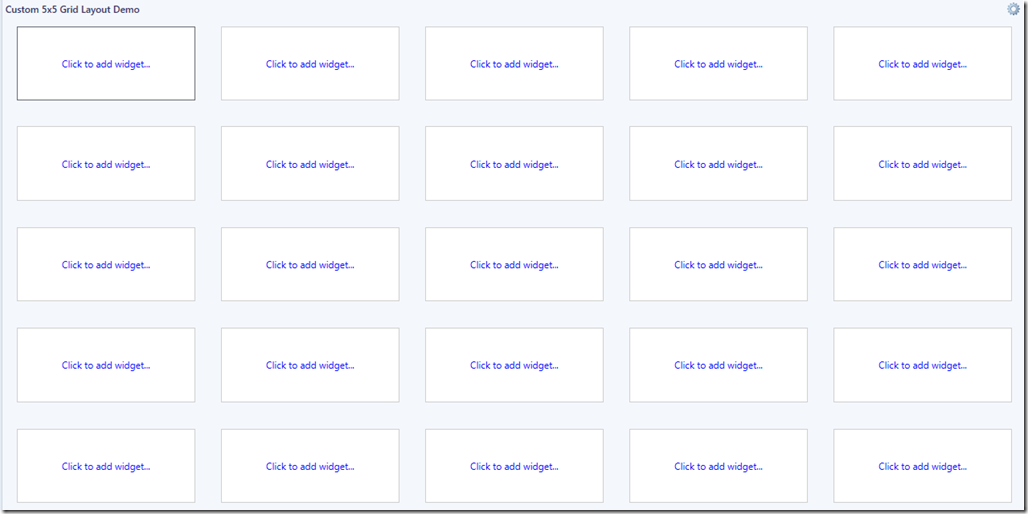
Thank you for your support !