SharePoint 2010 Management Shell Issue "the local farm is not accessible cmdlets with feature dependency are not registered"
Issue:
When you launch a SharePoint 2010 Management Shell you receive one or both of the following errors:
“microsoft sharepoint is not supported with version 4.0.30319 of the microsoft .net runtime”
“the local farm is not accessible cmdlets with feature dependency are not registered”
Diagnostics:
At the command prompt run the following commands:
PS C:\ > $ver=$host | select version
PS C:\ > $ver.Version
Major Minor Build Revision
----- ----- ----- --------
3 0 -1 -1
If the version indicated is not “2” this causes the shell console to execute in the context of the unsupported runtime as indicated in the error above.
Workaround:
First try to import system modules and as indicated in the following screen capture:
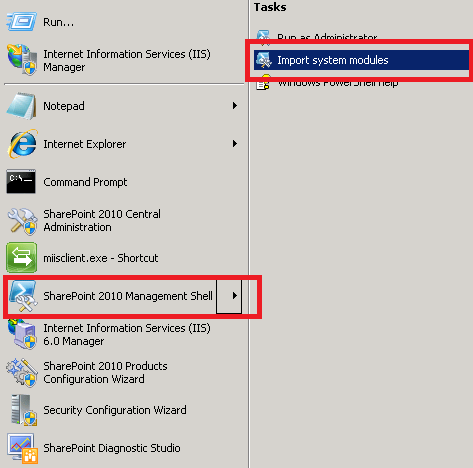
If the above step does not resolve the issue; navigate to the PowerShell shortcut properties then add the “-version 2” operator to the string in the Target Field:
Example:
- C:\Windows\System32\WindowsPowerShell\v1.0\PowerShell.exe –version 2 -NoExit " & ' C:\Program Files\Common Files\Microsoft Shared\Web Server Extensions\14\CONFIG\POWERSHELL\Registration\\sharepoint.ps1 ' "
Many Thanks and Kudos to Mr. Darrin Dyson of Venable LLP. for his collaborative efforts on this post.
