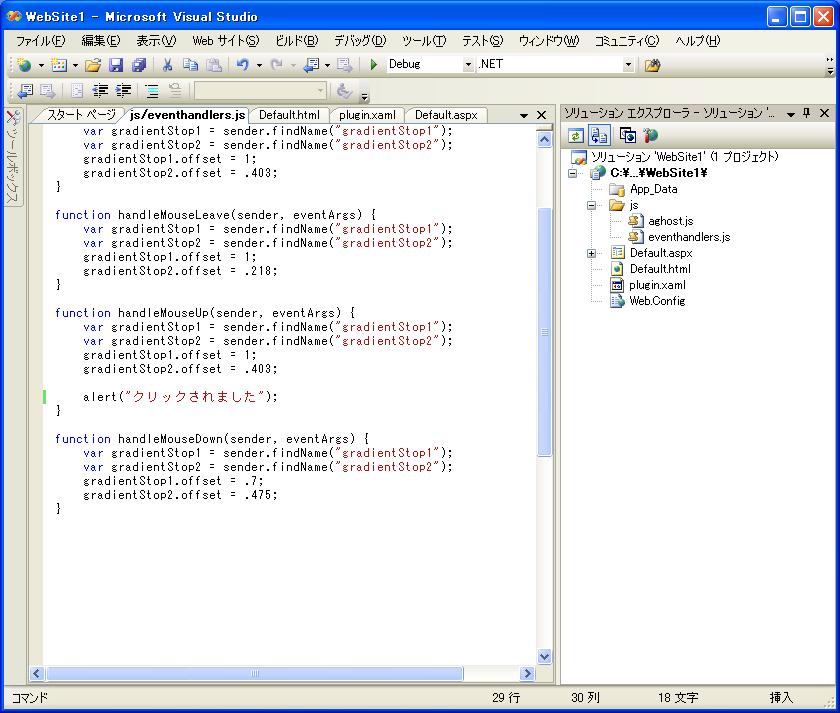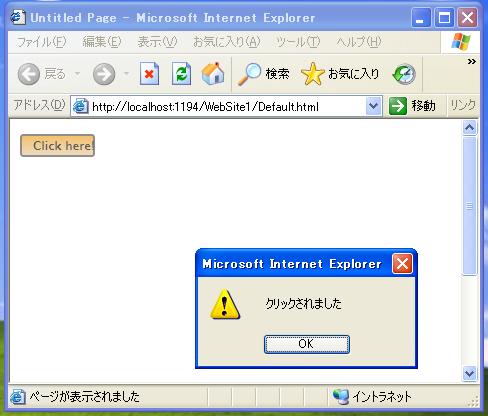Using WPF/E with International Versions of Visual Studio
If you have an international version of Visual Studio 2005, you will likely have found that you cannot install the Web Projects add-ons and thus will have trouble with the WPF/E template.
Rest assured -- you can still build WPF/E Projects using these simple steps:
I’ve attached a few files in a ZIP archive.
- Using Visual Studio, create a new Web Site on your file system (File->New Web Site)
- Create a folder ‘js’ in this website and copy agHost.js and eventhandlers.js from the attached ZIP to it
- Copy ‘plugin.xaml’ from this ZIP to your website’s main directory.
- You can either use the included Default.html, or open it up to see how to reference the javascript files and create a new instance of aghost.
That should get you up and running with a WPF/E Website. Any Q’s please drop me a line.
Here are a couple of screenshots of WPF/E running with Japanese Visual Studio 2005. Thanks to Masayoshi Yamada for providing them! Arigato Gozaimashite Yamada san!
Please note that international text within XAML is not supported in the December CTP of WPF/E. But, it is, of course, still supported in HTML and JavaScript as you can see in the screenshots. If you want to use non-English text in the WPF/E content in the December CTP, you can save the text out as an image and use the image in your XAML!