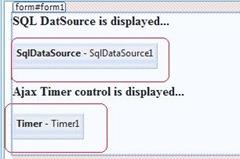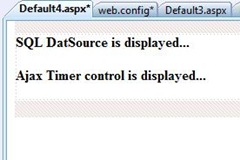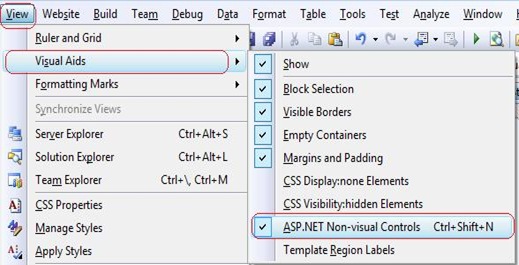Tip #76: Did you know… How to hide a non-visual control in your designer?
Some times as you are building your web page, you may want to hide all the non-visual controls like Timer control so that the page looks close to how it would be rendered on your browser.
Our Designer can toggle between displaying and not displaying Non-visual controls using
Ctrl+Shift+N
Display ASP.NET Non-visual controls turned on:
Display ASP.NET Non-visual controls turned off:
This option is also present under View menu.
View->Visual Aids –>ASP.NET Non-visual controls as shown below…
Enjoy!
Reshmi Mangalore
SDET| Visual Web Developer