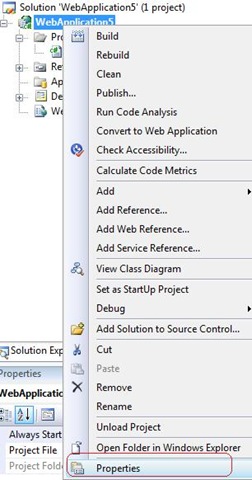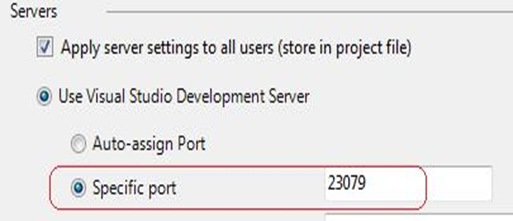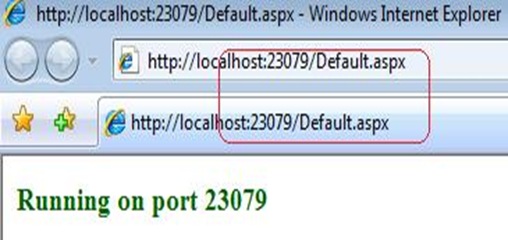Tip#63: Did you know…How to specify a fixed port for Visual Studio Development Server while using WAPs?
In Tip#21 we showed you how to set a fixed port for the Developer Web Server in Web Sites.
Here is how you will be able to configure this for Web Application Projects.
1. Go to the properties page of WAP. Right Click on your Web Application and click on Properties in context menu. This will take you to the Properties page.
2. Select Web Tab in this page.
3. Under Servers section, select the Use Visual Studio Development Server option. Then select Specific Port and enter the port on which you want your App to run.
4. View your page in browser and you will see that Visual studio has assigned the port you configured for your Development Server.
Enjoy!
Reshmi Mangalore
SDET, Visual Web Developer