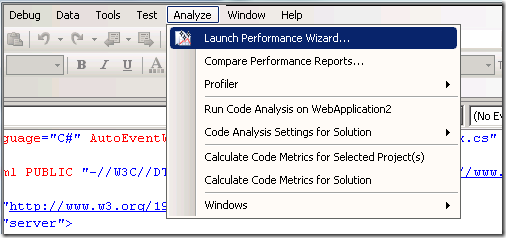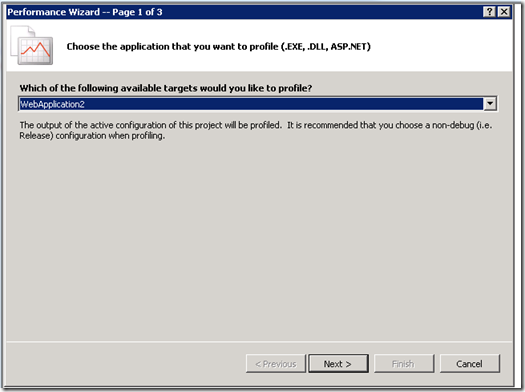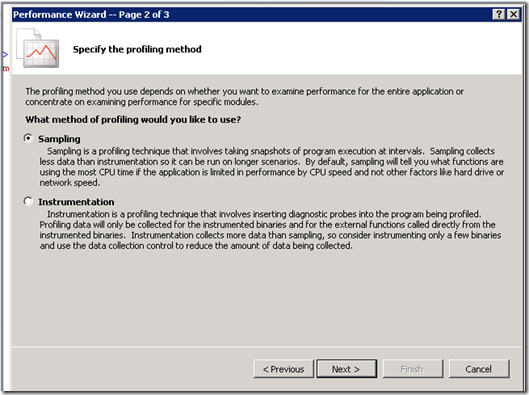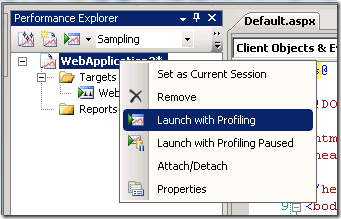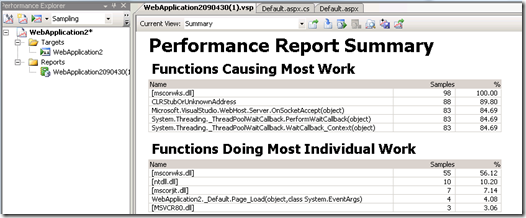Tip #60: Did you know… How to Profile an ASP.Net site?
1. Create a asp.net web application in Visual Studio Team Edition For Developers
2. Write some code inside Page_Load function
protected void Page_Load(objectsender, EventArgs e)
{
int sum = 0;
for(int i = 0; i < 2000000; i++)
{
sum += i;
}
Response.Write(sum);
}
3. Launch performance wizard
4. Select the application (default) and select next
5. Choose Sampling, and select next
6. Click Finish
7. Launch with Profiling
8. Perform actions on IE and close it when it’s done
9. Performance report Summary is going to be displayed
For complete detail reading, please refer to https://msdn.microsoft.com/en-us/library/bb385749.aspx (
Getting Started with Profiling Tools)
Xinyang Qiu
SDETII | Visual Web Developer