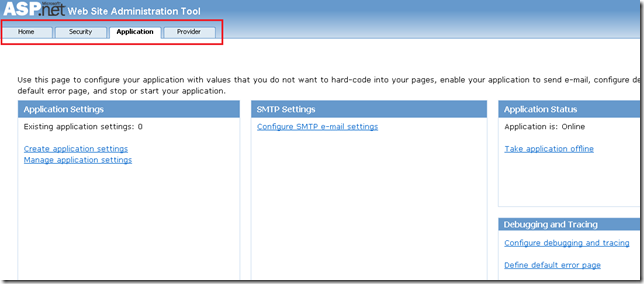Tip#57: Did you know… How to manage web site configuration through a web interface
The Web Site Administration Tool provides a web interface for you to manage different web site configuration settings. To launch the tool, for Web Application Project click Project-> ASP.Net Configuration & for Websites, click Website-> ASP.Net Configuration
for Website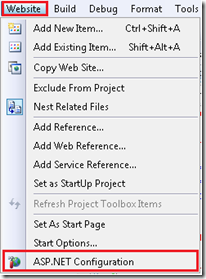 |
For WAP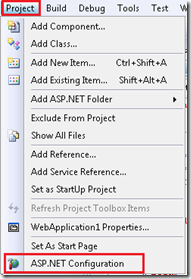 |
Visual Studio launches the tool in a browser window. You can use the tabs on the top to navigate & change various settings.
You can read more in detail for the various settings that can be managed using the tool here.
Deepak Verma
SDET | Visual Web Developer