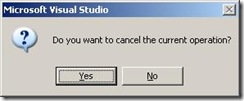Tip #39: Did you know… How to cancel a remote web operation in Visual Studio 2008?
In VS2005, when you connected to an FTP or FrontPage server, the IDE would not let you intervene to cancel the operation. In VS2008, during most any operation that has you connecting to a remote source via FTP or FrontPage Server Extensions, you can hit the “Esc” key, and the IDE should cancel or give you the option to cancel the impending operation. This can be useful if you experience network latency problems with whatever server you’re trying to connect to, or realize you need to cancel in the midst of a more costly operation. Some simple examples of situations when you can hit escape are: doing any sort of file operation in a remote web site, such as add/delete/renaming files, opening a large web site, and when using Publish Web to publish a web to a remote location.
You’ll notice that you get the following message on the status bar when doing an operation in a remote web:
And you’ll get the following dialog if you hit esc during a publish:
John Dundon
SDET | Visual Web Developer