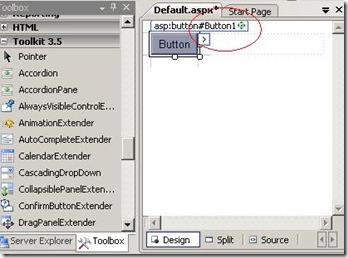Tip # 30: Did you know... Ajax Extender controls UI behaves differently in VS 2008 than in VS 2005
In VS 2005, you can drag and drop an extender control anywhere on the design surface. However, in VS 2008, you can drop an extender only on an ASP control which the extender can extend its functionality. When you drag an extender and hover it over a control, if the control can support the extender, you would see the cursor turn into a plus (+) sign. If you hover an extender over the blank design surface, or over a control which is not supported by the extender, the cursor will turn into a stop sign which indicates that it can't be dropped at that position.
Another difference is, in VS 2005, an extender is shown in the design surface after being added to the page. However, at runtime, the extender is not shown at all. This makes it hard for developers to truly know how the page will look like at runtime when designing the page. In VS 2008, we have changed that behavior by completely hiding extenders in the design view. The user can recognize if a control is having an extender by checking if the control's smart tag has a little green icon shown.
Anh Phan
SDET, Visual Web Developer