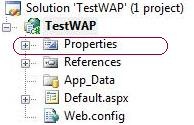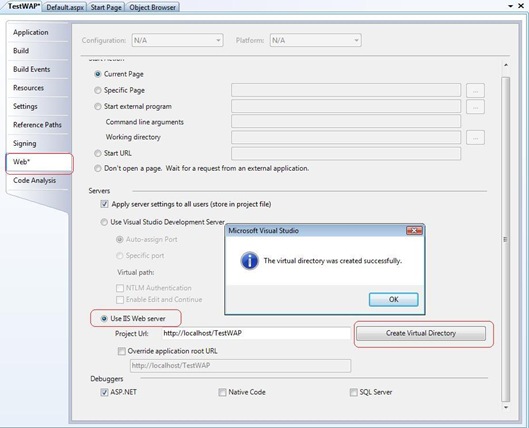Tip #20: Did you know… How to change WAP to use an IIS Web server?
Sometimes while developing WAP you might want to switch to IIS Web server instead of the Visual Studio Development Server provided by VWD.
Here is how you do it:
1. Go to the Properties page of WAP by clicking on properties under WAP in Solution Explorer or Right click on WAP and select Properties from the context menu.
2. This will bring up the properties page as shown below.
3. In the Properties page, select the Web tab on the left hand side as marked in the picture above.
4. Under Servers, select the “Use IIS Web Server” radio button and click on the Create Virtual Directory button next to it. VWD will then create virtual directory for you.
You are all set now to run your WAP on local IIS.
Reshmi Mangalore
SDET, Visual Web Developer