JScript Debugging: Made easy with IE8
The feature I’m most excited about in Internet Explorer 8 Beta 1 is ironically one you might not notice at all.
Problem
If you’re reading this, you probably know (and are still untangling the double-negative logic of) the “Disable script debugging” option in IE. Say you just spent 10 hours debugging script. It’s time for a break. You read your favorite blog. Suddenly, you are presented with:
Needless to say, you probably did not “wish to debug” the rest of the world’s script… especially after a day of debugging your own. But you hesitate to uncheck the option because you know you’re going to need it again tomorrow.
Solution
IE8 now enables debugging on-demand. Thanks to a feature we tucked into VS2008 about 1/2 year ago in anticipation, when you F5, VS gives a hint to IE to flip on debugging… just for that tab you are on. This means you no longer need to leave script debugging enabled in IE. VS will do it for you. Simple.
Special thanks to the debugger folks and the IE team for lining this one up!
Jeff King
Program Manager
Visual Studio Web Tools

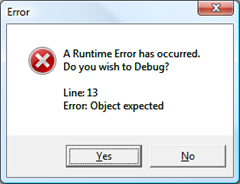
 Light
Light Dark
Dark
0 comments