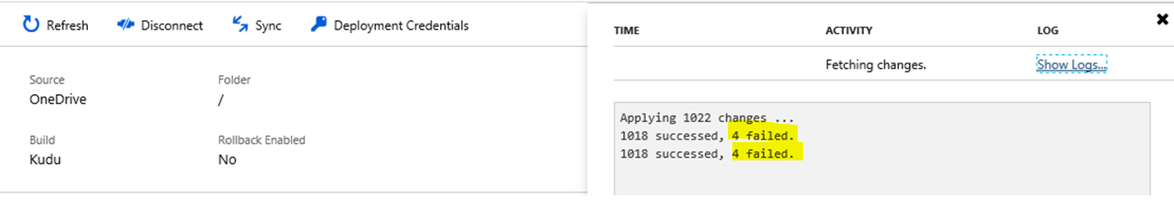OneDrive deployment failure
Introduction
This article shows you how to troubleshoot a specific symptom that you may encounter when performing deployment using OneDrive with Azure App Service. If you are using OneDrive and you notice failures during deployment, you may be interested to read this blog.
Symptom: OneDrive deployment fails without clear indication of the underlying cause. Log files does not reveal much.
Fig: Portal shows deployment failed.
Cause:
It may be difficult to know the underlying root cause of the issue from the logs. But once we understand the underlying architecture of OneDrive deployment, we may be ale to conjecture the cause. As we know Deployment from OneDrive (or FTP) is simply xcopying a new set of files over existing ones. If the files are already in use, xcopying would be prone to failure. This could be the most common issue that one might face during deployment. For example, in ASP.NET application deployment, during file change events, Roslyn (compiler) will be launched to recompile the payloads. So the Roslyn related files will be locked and trying to accessing them during xcopy will only lead to failure and hence deployment failure. Bottom line, OneDrive may not be suitable for this type of application. It might be more suitable for apps having static contents or node with node modules.
Mitigation:
The mitigation steps would be to stop your web app before OneDrive deployment. After your deployment is finished, you can start your web app.
Resolution:
Gauge if the continuous integration methods like OneDrive and DropBox are really required or else choose continuous deployment methods like Azure DevOps, GitHub, BitBucket, etc
By - Shashank Ranjan (v-shranj@microsoft.com)