Tarantool, an open-source DBMS from Mail.Ru, certified and published on the Microsoft Azure Marketplace
Dear colleagues, we have great news for you!
![clip_image002[6] clip_image002[6]](https://msdntnarchive.blob.core.windows.net/media/2016/03/clip_image0026.gif)
Tarantool, an open-source NoSQL database developed by Mail.Ru, has been certified for the Microsoft Azure cloud computing platform and published on the Azure Marketplace for convenient and fast deployment.
Tarantool is a high-performance Lua application server integrated with a NoSQL DBMS. This is an open-source project developed under the BSD license by Mail.Ru and a community of developers.
The biggest use case of Tarantool is presented by the Mail.Ru company itself, where Tarantool operates under the workload from 100 million users sending 500 million email messages a day. Other users of Tarantool include Badoo, Avito, Qiwi, Wallarm.
See more details about Tarantool on the official web-site https://tarantool.org/ and on Facebook https://www.facebook.com/TarantoolDatabase/.
Azure Marketplace
We have recently published (in Russian) an article about the purpose of the Azure Marketplace with detailed usage instructions for developers and IT professionals who need to deploy complex third-party solutions, as well as for independent software vendors (ISV) who look for new markets for their solutions.
Many ISVs have already certified their solutions for Microsoft Azure and published them on the Azure Marketplace, including Red Hat, Oracle, CoreOS, MariaDB, Elasticsearch and hundreds more. You can find details about some of them in this article (in Russian), while a complete list of published solutions is always available on the Azure Marketplace official web-site.
Tarantool & Azure Marketplace
We are happy to announce that now the Tarantool solution is also certified and available for the Azure users on the Azure Marketplace. You can find a complete description of the solution on its personal page on the Azure Marketplace.
The Azure Marketplace will allow for easier deployment of Tarantool in the Azure cloud, as well as for a lower entry threshold for the developers who need a reliable, high-performance, yet open-source solution for data storage and processing.
Tarantool is a database and a cache all in one. It combines the advantages of the traditional databases — persistent storage, ACID transactions, secondary indexes, server-side scripting — and at the same time, it is as fast as a cache, allowing for sub one ms latency and extremely high throughput on both queries and transactions.
— Dennis Anikin, Engineering Director, Email & Cloud at Mail.Ru
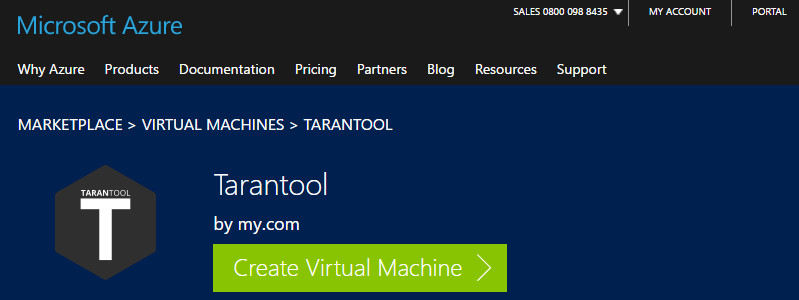
The Tarantool solution published on the Azure Marketplace is offered for free, the Azure users pay only for the computing capacities they use to deploy this database. Let us remind you that prices in Microsoft Azure are based on an hourly price model with per-minute billing.
Deploying Tarantool in Microsoft Azure
Now let us show you how easy it is to deploy the Tarantool database in Microsoft Azure. On Tarantool's personal page on the Azure Marketplace, click "Create Virtual Machine". Or select Tarantool in the list of solutions on the portal page of your Azure account.
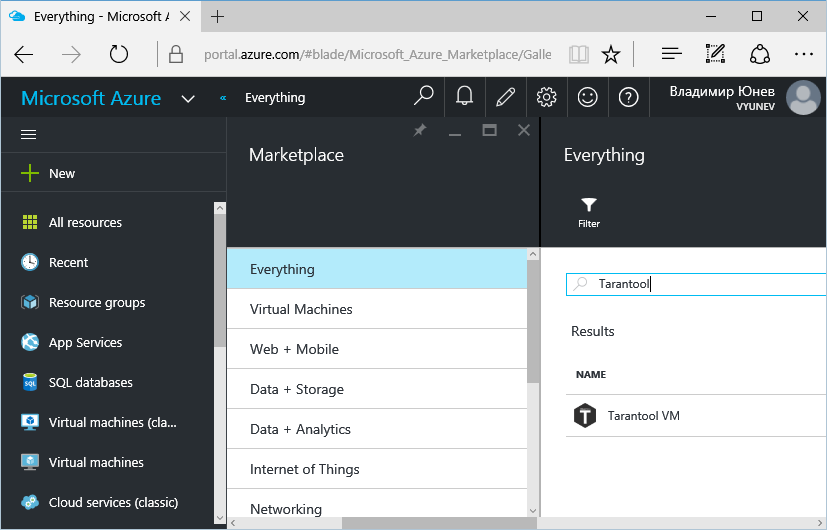
You can read a detailed description of the solution and click "Create" to start deployment.
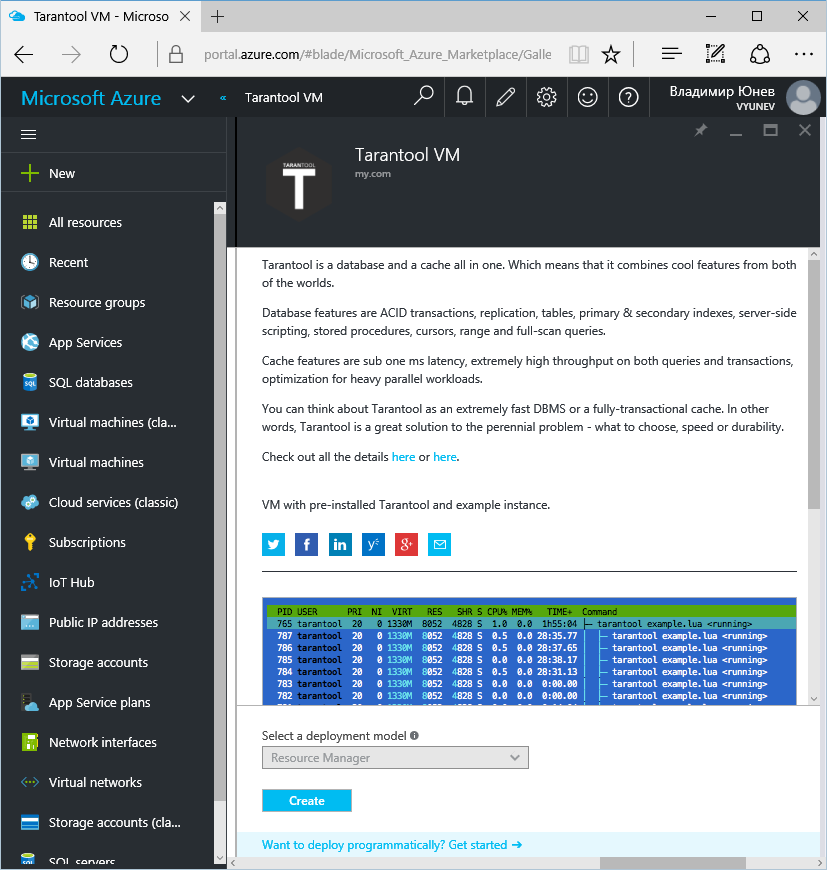
The deployment wizard asks you to enter the basic parameters, like the name of the virtual machine, user name and password for access by SSH, subscription and resource group where the solution should be deployed, and the Azure datacenter location.
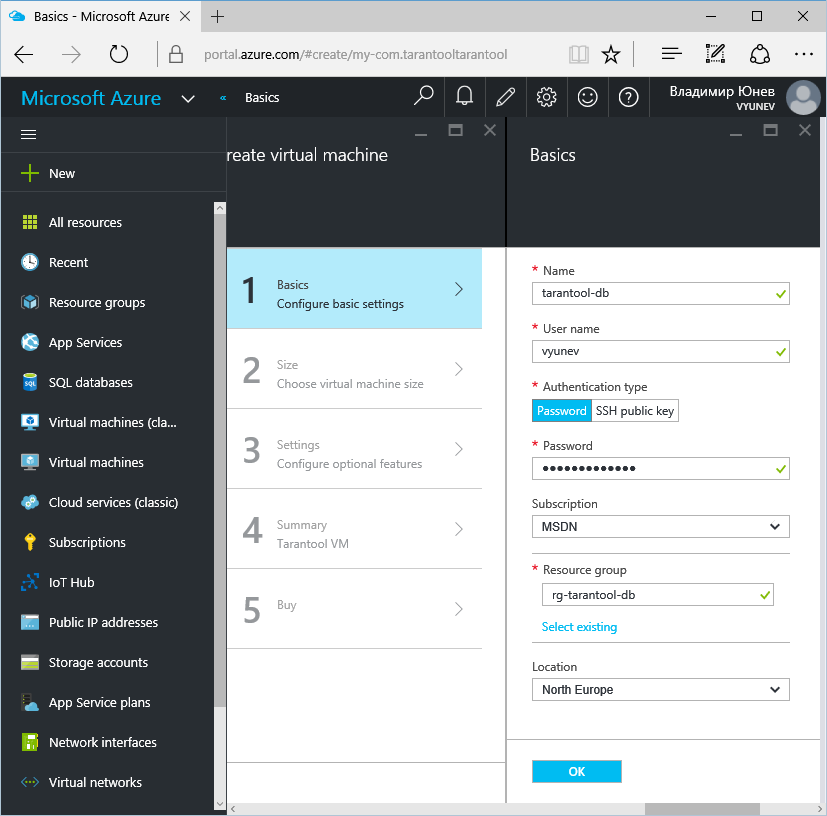
At the second step, the wizard asks you to select the size of the VM, where the Tarantool database will be deployed. You can select one of the suggested options, or specify your own size:
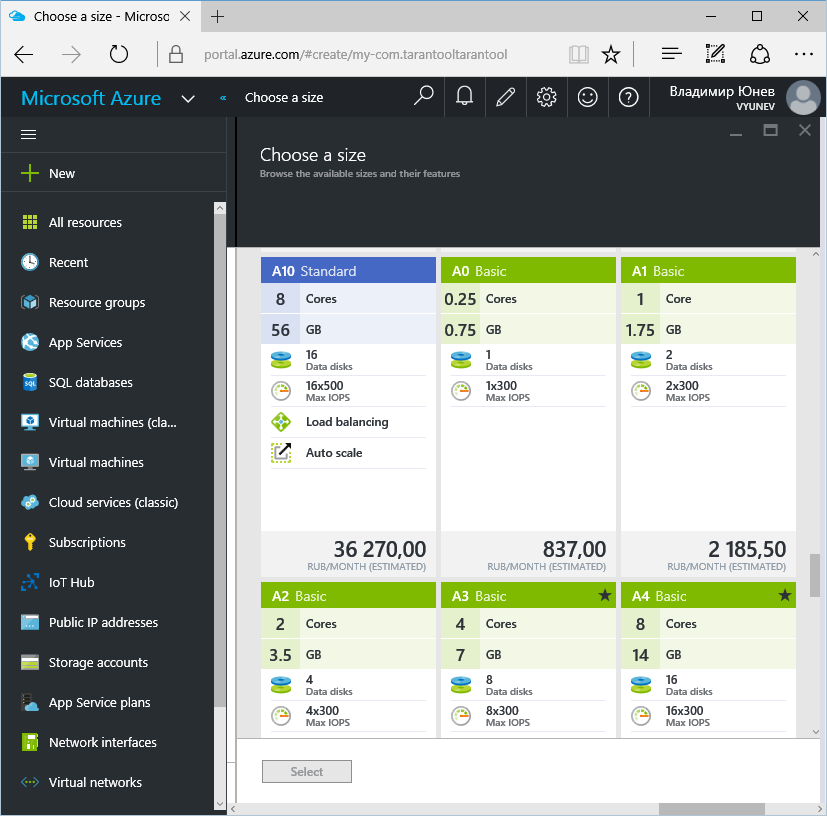
At the third step, you can configure optional features and fine-tune your deployment. You can leave default values and click "OK" to go on to step 4.
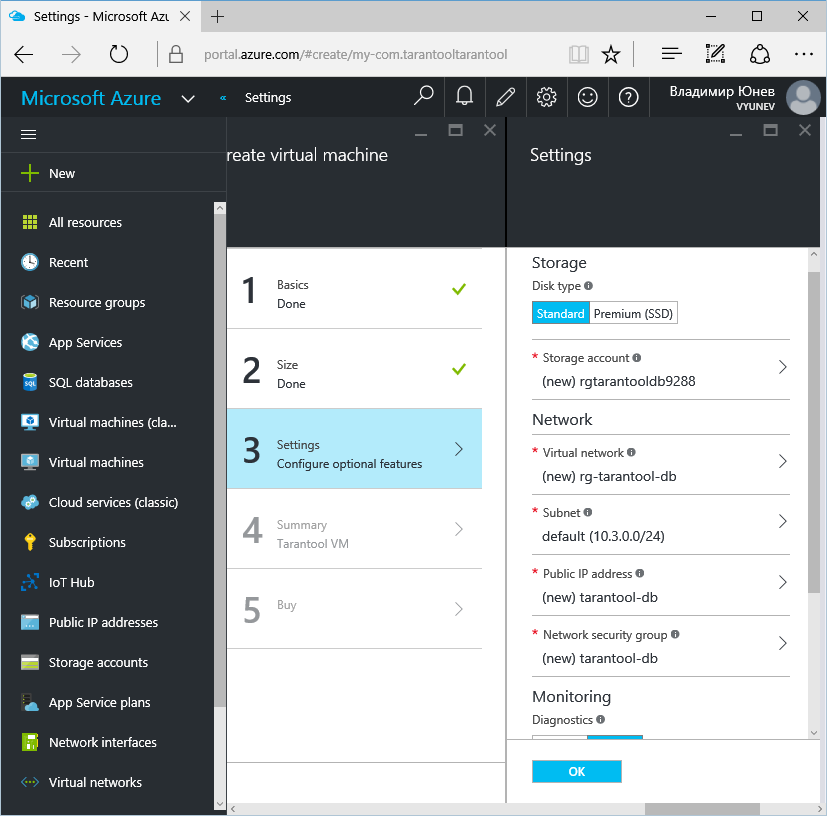
At the fourth step, the wizard displays a summary of your deployment parameters, which you only need to confirm. Just click "OK" to proceed to the final step.
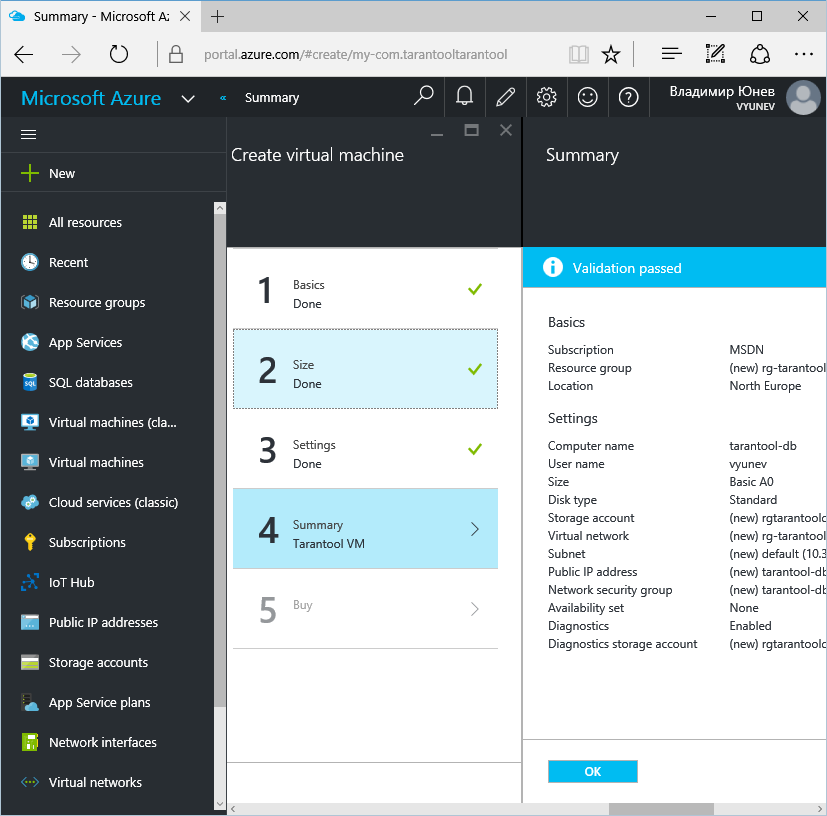
The final step is to consider the offer details of purchasing and deploying the solution, and to start deployment by clicking the "Purchase" button.
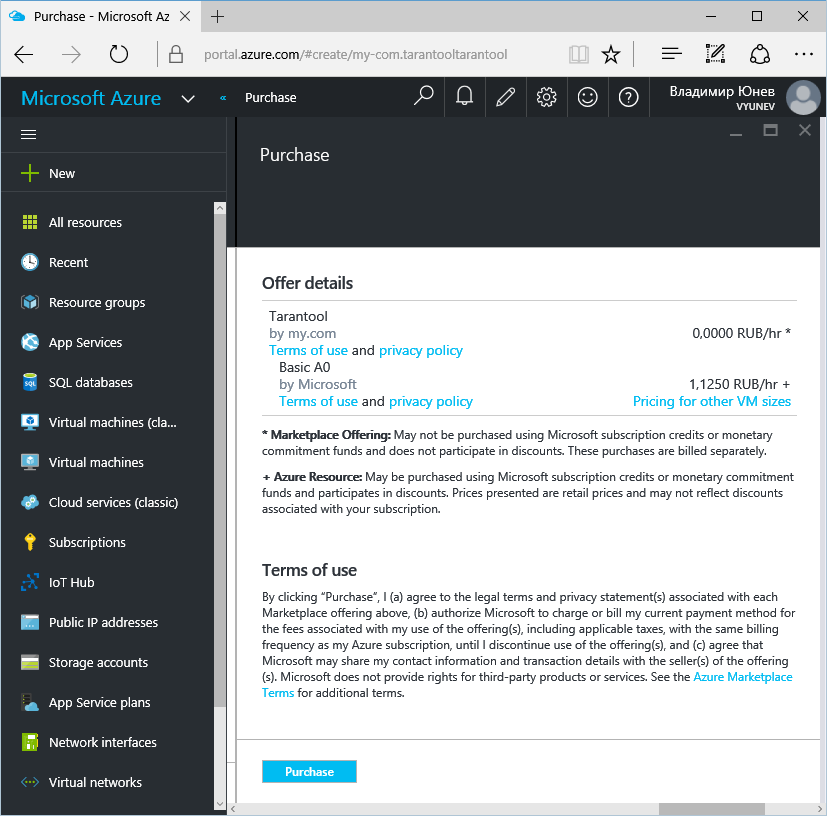
At this point, Microsoft Azure applies your parameters and starts deploying the Tarantool database under your subscription.
![clip_image020[6] clip_image020[6]](https://msdntnarchive.blob.core.windows.net/media/2016/03/clip_image0206.gif)
You only need to wait for a few minutes until the VM with a configured Tarantool solution is deployed and you get access to the running virtual machine with a ready-to-work Tarantool database.
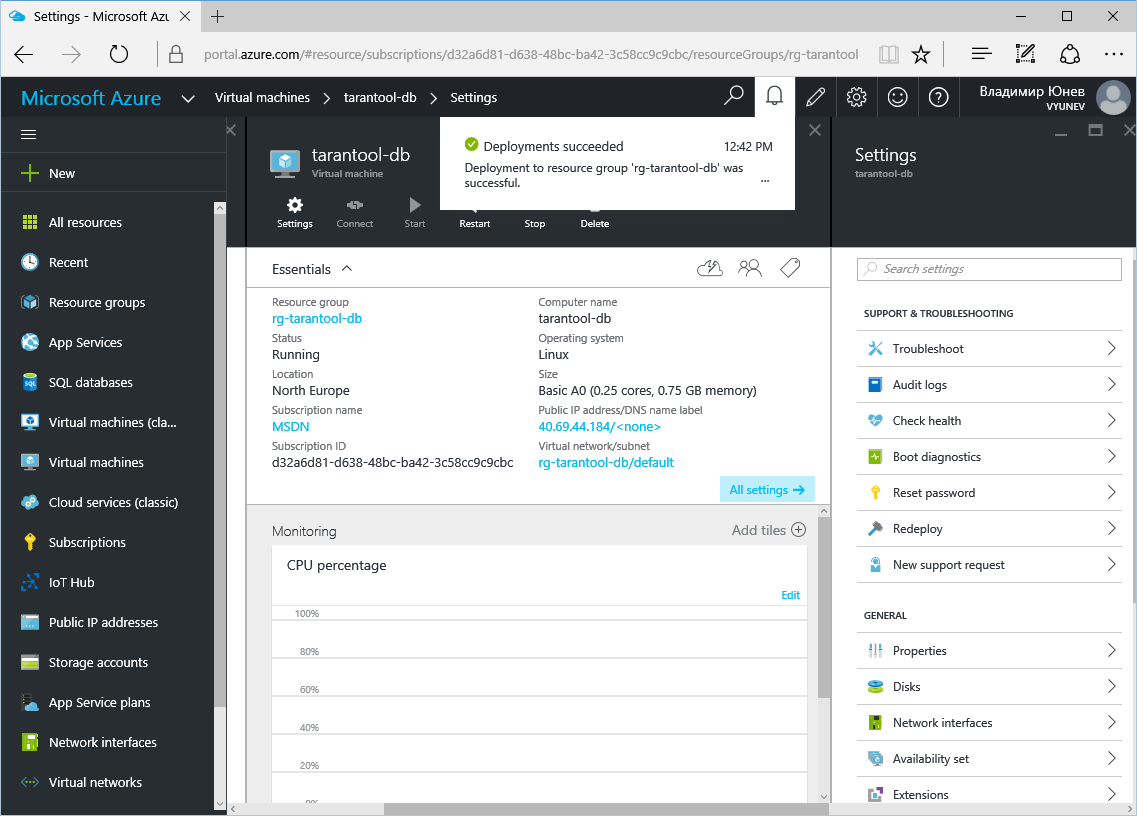
After that, you can connect via SSH to your new virtual machine with Tarantool:
![clip_image024[6] clip_image024[6]](https://msdntnarchive.blob.core.windows.net/media/2016/03/clip_image0246.gif)
Conclusion
We have reviewed the deployment of the new Tarantool database solution in the Microsoft Azure computing cloud using the Azure Marketplace. As long as Tarantool is now certified and published on the Azure Marketplace, developers and IT professionals can deploy Tarantool in Microsoft Azure in a much easier and faster way, using official VM images from the vendor.
In our next articles, we'll get back to Tarantool in Microsoft Azure again.