Testing web applications with pop ups
Last week, I had someone come to ask me help around adopting web testing solutions for their team. The application that needed to be tested was a web application that needed to be hit by 50 users to stress it. The web app itself was a maze of popups and hence wasn't recorded very well by web test recorder in VSTT.
The problems they were hitting was stuff made of FAQs, but I sensed that the FAQs' replies didn't indicate how very simple the solutions were. So, here is a brief rundown on recording web tests on apps that have pop ups.
First, go to www.fiddlertool.com to download this super-cool HTTP debugging proxy called Fiddler. It installs on your machine before you can blink and loads up a simple UI. Hit an F12 and it starts capturing all HTTP traffic on your machine. Now here is what you have to do:
1. Record actions in the web test as usual until you encounter the pop-up
2. When you want to record actions on the pop up, launch Fiddler and hit F12. Here is how the tool captures your HTTP headers while you record actions on the popup. In this instance, I just opened a pop-up tester web site
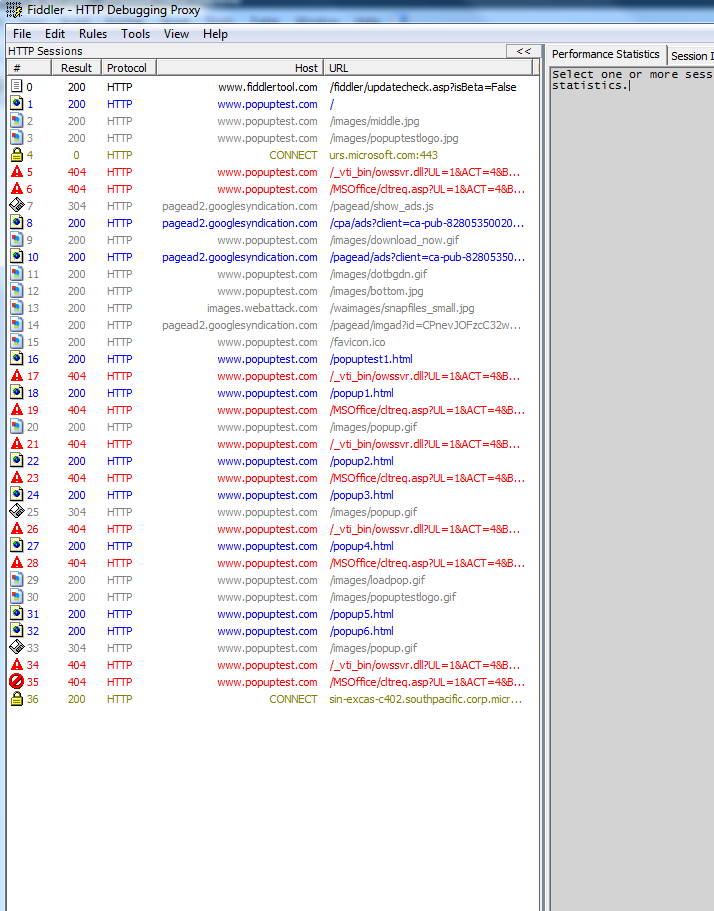
3. Next choose the URLs that you would want to record in your web test and click Save as->Session->web test
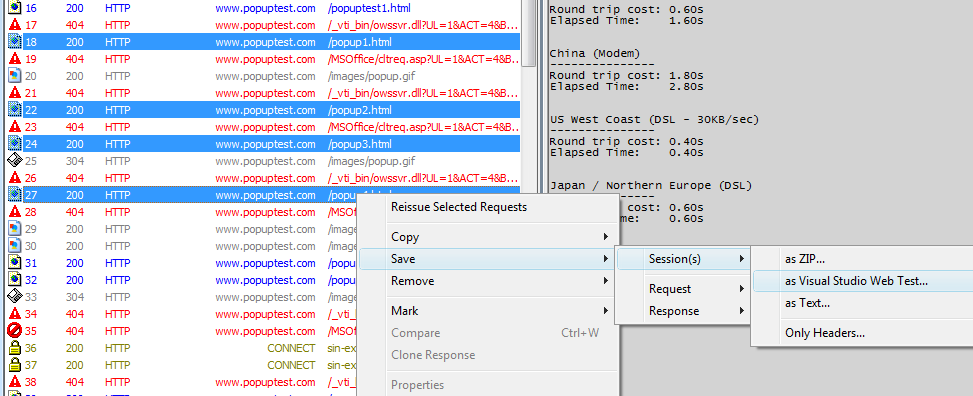
Ain’t that cool?
4. Save the web test on your hard disk and open it up in VS. Get the requests from the new web test and import those into the web test that you already recorded in step 1
5. Voila – you have your web test on web apps with pop ups ready.
Now, the web application might be on secure http. You can use RPA Spy to view HTTPS headers and capture those in Fiddler.
More on load testing web applications in later posts.