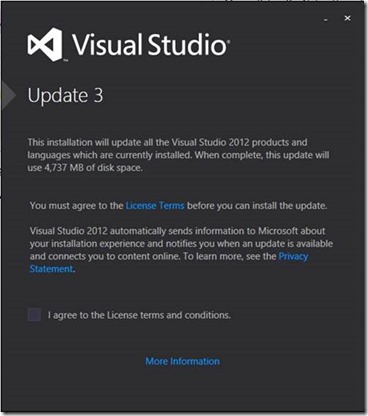Visual Studio 2012 Update 3 unexpectedly shows installation UI in a language that you are not familiar with, while everything else on the machine appears in English
Issue Description:
Visual Studio 2012 Update 3 unexpectedly shows installation UI in a language that you are not familiar with, while everything else on the machine including the Visual studio IDE appears to be in English
Environment:
Windows 7 SP1 (x86 and x64)
Windows 8 (x86 and x64)
Windows Server 2008 R2 (x64)
Windows Server 2012 (x64)
Symptom and inference :
Launching the installation of Visuals Studio 2012 update 3 regardless of whether you have downloaded the update from https://www.microsoft.com/visualstudio/eng/downloads#d-visual-studio-2012-update or from https://www.microsoft.com/en-us/download/details.aspx?id=39305 or whether or not you have used the /layout switch for to get the complete package, it shows up like this (or in another language that you are not familiar with):
Resolution:
You need to open the registry editor and navigate to the following path:
Path: HKEY_CURRENT_USER\Software\Microsoft\VisualStudio\11.0\General
At this location you wil find a DWORD key named ‘UILanguage’
Check the value for this key ensuring that radio button for ‘Decimal’ is selected; Modify it to 1033, which is the standard locale ID (LCID) language code for US English. https://msdn.microsoft.com/en-US/goglobal/bb964664.aspx gives you the exhaustive list of locale ID (LCID) language codes. Note that this list is not specific to Visual Studio and not all of these would take effect.
As soon as this change is made (no reboot required), you will get the screen that you expect to see-
The value change is likely to have occurred during the installation of a 3rd party add in (and you might not have noticed this change, as the key does not affect the core IDE language!).
-Content By
Ritwik Sinha