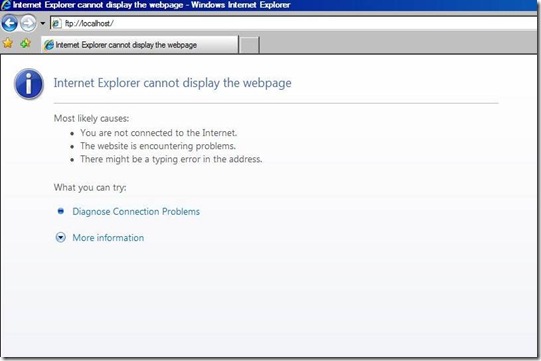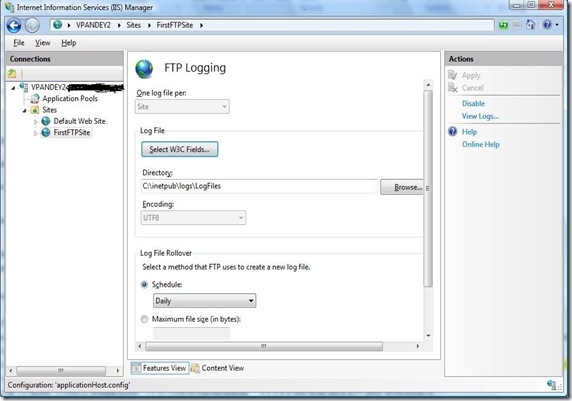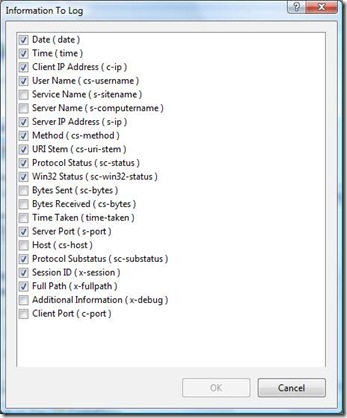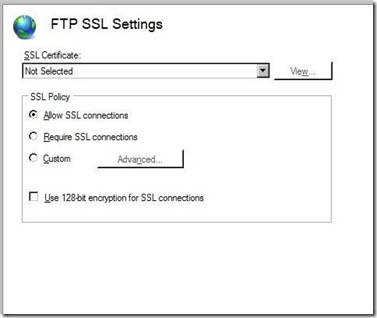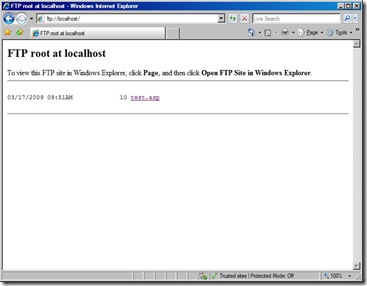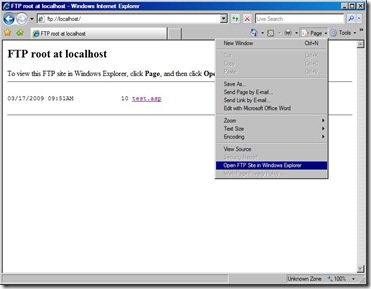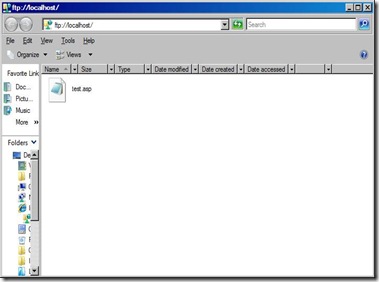Unable to access FTP 7 site on Windows Server 2008 server.
—I had a fresh install of Out-Of-Band(OOB) FTP 7 module. You can download it from following location:
X64: https://www.iis.net/downloads/default.aspx?tabid=34&i=1620&g=6
X86: https://www.iis.net/downloads/default.aspx?tabid=34&i=1619&g=6
-- Installed it and created a test FTP site with default settings and tried to browse it and we got the following error
-- Looked in FTP logs, found in location (C:\inetpub\logs\LogFiles\FTPSVC<ID>)
#Fields: date time c-ip cs-username s-ip s-port cs-method cs-uri-stem sc-status sc-win32-status sc-substatus x-session x-fullpath
2009-03-17 16:51:31 ::1 - ::1 21 ControlChannelOpened - - 0 0 205730aa-6f71-43f1-a0e9-ae775b892e7a -
2009-03-17 16:51:31 ::1 - ::1 21 USER anonymous 534 5 25 205730aa-6f71-43f1-a0e9-ae775b892e7a -
2009-03-17 16:51:31 ::1 - ::1 21 ControlChannelClosed - - 0 0 205730aa-6f71-43f1-a0e9-ae775b892e7a -
-- We knew for sure that we are running into access denied issue for anonymous user.
-- Ran procmon and we did see access denied but specific to our issue.
-- Looked in Services.msc and found that Microsoft FTP Service was not started up.
-- Tried to manually start it up and we got the following error
---------------------------
Services
---------------------------
Windows was unable to open service FTP Publishing Service for reading on Local Computer.
Error 1060: The specified service does not exist as an installed service.
---------------------------
OK
---------------------------
-- As it was fresh install, tried to uninstall the OOB Microsoft FTP Service for IIS 7.0 and then installed it again.
NOTE: This is NOT the resolution, but we did that as we were trying to make our FTP site work.
-- Tried to enable extended logging by going to following location.
-- Just to be specific, went ahead and checked all the options. Main thing to check would be Additional Information (x-debug)
-- In FTP logs we got the following entries. “x-debug” is the main thing to check here.
#Software: Microsoft Internet Information Services 7.0
#Version: 1.0
#Date: 2009-03-17 19:51:56
#Fields: date time c-ip c-port cs-username s-sitename s-computername sc-host s-ip s-port cs-method cs-uri-stem sc-status sc-win32-status sc-substatus sc-bytes cs-bytes time-taken x-session x-fullpath x-debug
2009-03-17 19:51:56 ::1 56393 – FTPSVC<ID> <ComputerName> - ::1 21 ControlChannelOpened - - 0 0 0 0 0 de582c8c-5f2b-4419-bef1-16c90b28925e - -
2009-03-17 19:51:56 ::1 56393 – FTPSVC<ID> <ComputerName> - ::1 21 USER anonymous 534 5 25 133 16 0 de582c8c-5f2b-4419-bef1-16c90b28925e - SSL+policy+requires+SSL+for+control+channel.
2009-03-17 19:51:56 ::1 56393 – FTPSVC<ID> <ComputerName> - ::1 21 ControlChannelClosed - - 0 0 160 16 0 de582c8c-5f2b-4419-bef1-16c90b28925e - -
-- From x-debug information, we got the following information
SSL+policy+requires+SSL+for+control+channel.
-- Went ahead and found under FTP SSL settings, that Require SSL connection option is checked.
-- We did not have Certificate assigned to the FTP site and so changed it to Allow SSL connections and stopped and restarted the FTP service by doing the following
To stop FTP service: net stop ftpsvc
To start FTP service: net start ftpsvc.
-- Tried to access ftp://localhost and we were able to get to the ftpsite fine.
-- To enable the Folder View for FTP we need to do the following
Please refer following KB article, written by me, for FTP 7.0 status and sub-status code.
The FTP 7.0 status codes in IIS 7.0