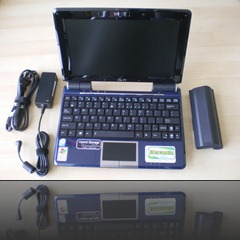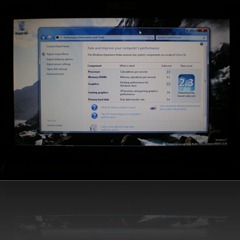Netbook and Windows 7
A combination that goes together extremely well. Over the past months I read a lot about netbooks and the Twittersphere is full of netbook enthusiasts twittering about their experiences and the fun they have. So I decided it was time for me to try one out.
I ordered an ASUS 1000HE. Mainly for these reasons:
- 160 hard disk
- Bluetooth
- 802.11n
- 9.5 hours battery life (Q.E.D.)
- 1GB memory, extensible to 2GB
- Island style keyboard (way better as with previous ASUS netbooks)

It arrived last Friday with Windows XP installed. Since I always had the intention to install Windows 7, first thing I reinstalled the OS with a newer build of Windows 7. For the installation I used Windows 7 Professional.

Installation
There are a lot of blog posts about how to install Windows 7 on a netbook via USB memory stick. I had no stick at hand but luckily the 1000HE comes with an SD card reader. So I downloaded all files from the installation DVD onto my 8GB SD card. Lots of space left.
After XP finished its final setup step I started the setup from the SD card and chose a new installation on the same partition. No time to waste. I was excited and wanted to see Windows 7 on the netbook. The new installation renames the old XP installation folder to windows.old and renders it pretty much useless.
The Windows 7 installation (I used a build newer than the beta build 7000) went fast. After about 40 minutes and a few reboots the system was up and running. I deleted the old Windows XP installation directory to recover the lost space.
Aero Glass works like a charm. Windows 7 is very responsive. Still have to install all the apps. That’ll be fun.
The experience index is 2.3. Not too bad for a netbook I suppose.
I plan to replace the 1GB memory stick with a spare 2 GB stick I got from a coworker who recently upgraded his Lenovo to 8GB.
The out of the box experience with Windows 7 is pretty awesome. Only one driver was and still is missing. Haven’t looked into which device driver is missing. I downloaded the trackpad driver from the ASUS website and installed it over the existing standard Windows PS/2 mouse driver. Now it is possible to use gestures to zoom, scroll and rotate.
More about applications on the 1000HE, life as a netbook user and (if I learn any) tips and tricks later.