Ask Learn
Preview
Ask Learn is an AI assistant that can answer questions, clarify concepts, and define terms using trusted Microsoft documentation.
Please sign in to use Ask Learn.
Sign inThis browser is no longer supported.
Upgrade to Microsoft Edge to take advantage of the latest features, security updates, and technical support.
Note
Access to this page requires authorization. You can try signing in or changing directories.
Access to this page requires authorization. You can try changing directories.
VSTS is a great platform, but did you know about its gems?
Follow this short post series where we undercover some of its coolest features.
Gem
Identify stale branches
<click> on image for animation.
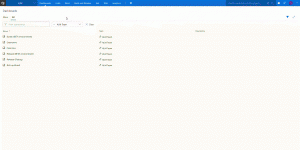
Area
Code
TFS Availability
TFS 2018
Value
Full Description
Keeping your repository clean by deleting branches you no longer need enables teams to find branches they care about and set favorites at the right granularity. However, if you have lots of branches in your repo, it can be hard to figure out which are inactive and can be deleted. Now it is easier to identify “stale” branches (branches that point to commits older than 3 months).
To see your stale branches, go to the Stale pivot on the Branches page.
Find more gems on the Rangers blog
Find more gems on Twitter
Ask Learn is an AI assistant that can answer questions, clarify concepts, and define terms using trusted Microsoft documentation.
Please sign in to use Ask Learn.
Sign in