Ask Learn
Preview
Please sign in to use this experience.
Sign inThis browser is no longer supported.
Upgrade to Microsoft Edge to take advantage of the latest features, security updates, and technical support.
Note
Access to this page requires authorization. You can try signing in or changing directories.
Access to this page requires authorization. You can try changing directories.
The feature was introduced in New Release Definition Editor in Team Services. It’s therefore not really a new, but a cool feature that we explored and fell in ![]() with.
with.
Looking back - this is how one of our pipelines look when viewed in the current (old) release editor.
Looking forward - this is how the same pipeline looks, when viewed in the new release definition editor.
The difference is like night and day. The new experience is visual, intuitive, and cool.
It also aligns with pipeline diagrams we introduced in our CI/CD pipeline posts and the recent Phase the roll-out of your application through rings article.
To enable this and other preview features, you need to logon to your Visual Studio Team Services (VSTS) account.
If the preview feature is not yet listed, join the early adopters or keep an eye on your preview features. It’s coming!
We opted to update one of our hands-on lab manuals, 1.5 weeks before an inaugural event, when these two new features made it into the latest preview.
There’s also the easy configuration experience and a productivity feature. Environment properties and deployment settings are now in-context, saving you a lot of confusing context switches, state saves, and meaningless mouse clicks.
And there is more to come! The team is continuously introducing features to the new release definition editor.
Seeing is believing … let’s share and walk-through the new exercise of our updated hands-on lab manual.
Prerequisites
Overview
To complete the CI/CD pipeline we need to create a release that is triggered by the build artifact. We’ll use the Publish Extension Task of the VSTS Developer Tools Build Tasks we used to package the extension during the build. This updates the VSIX package file by unzipping the content, updating the configuration values and zipping all the files. The task then deploys it to the configured Marketplace publisher account and deploy the extension to distinct DEV –> BETA environments, as shown.
Create empty release
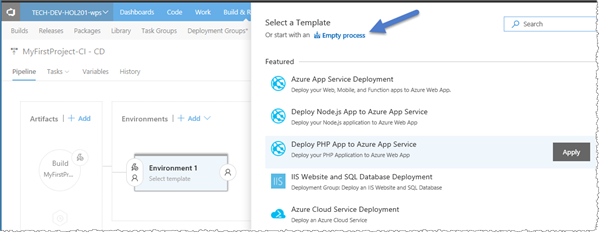
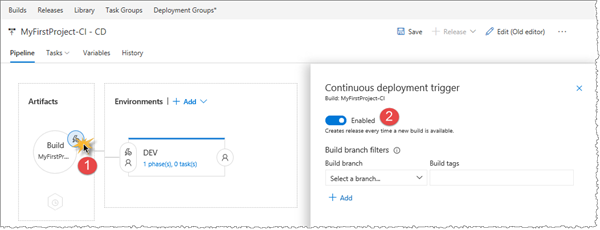
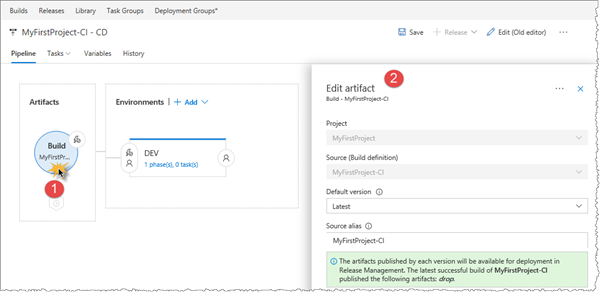
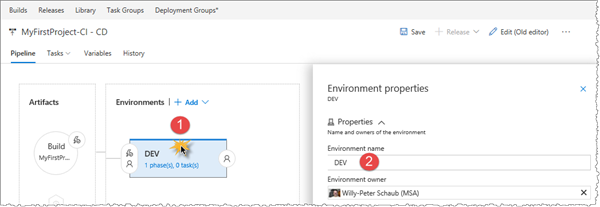
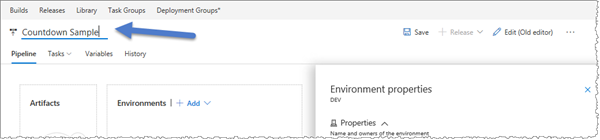
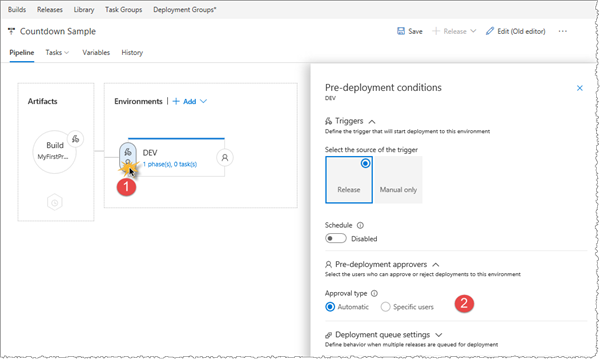
Configure DEV environment
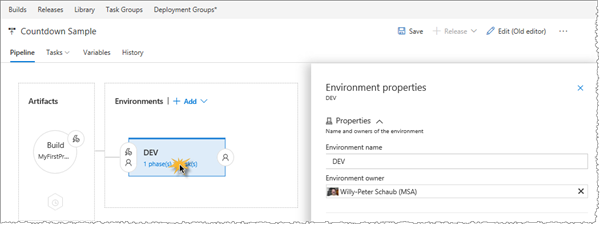
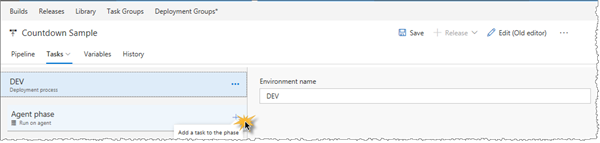
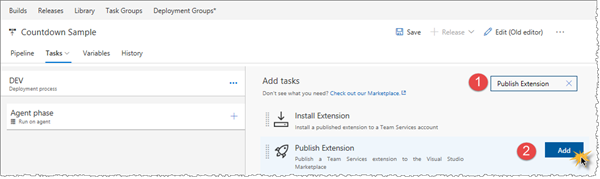
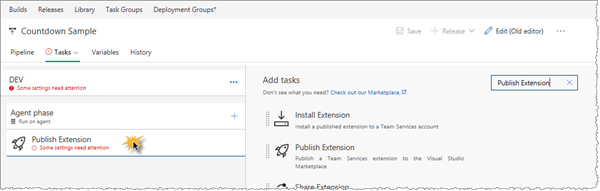
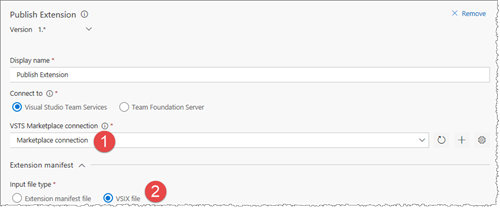
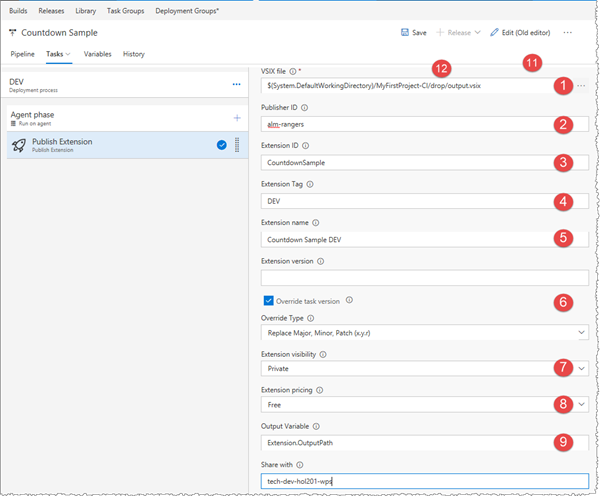
NOTE – If you deploy your extension to the same publisher and/or the same VSTS accounts, we recommend that you change the extension name to include the extension tag, for example CountdownSampleBETA. It makes it much easier to distinguish which extension is which by just looking at the name.
Save the release configuration - not needed, but optional if you’re as paranoid as I am.
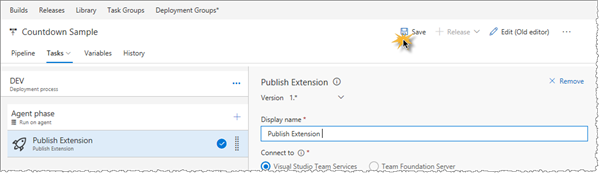
Configure BETA environment
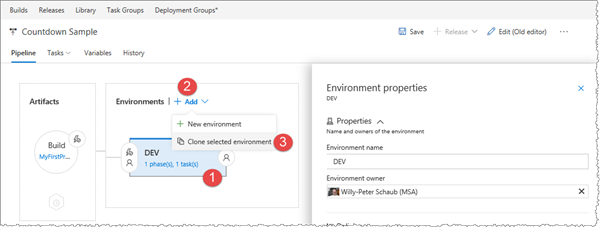
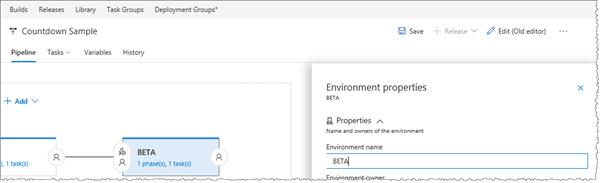
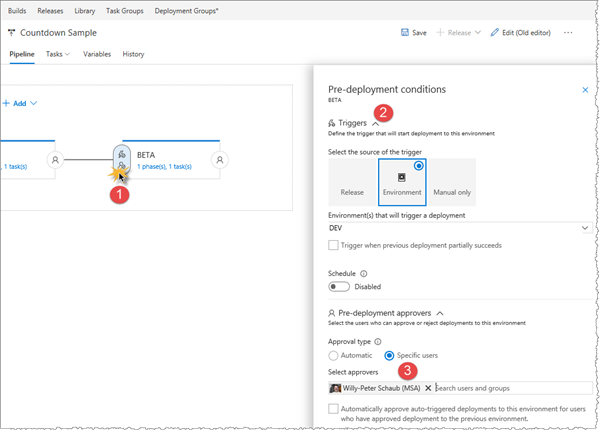
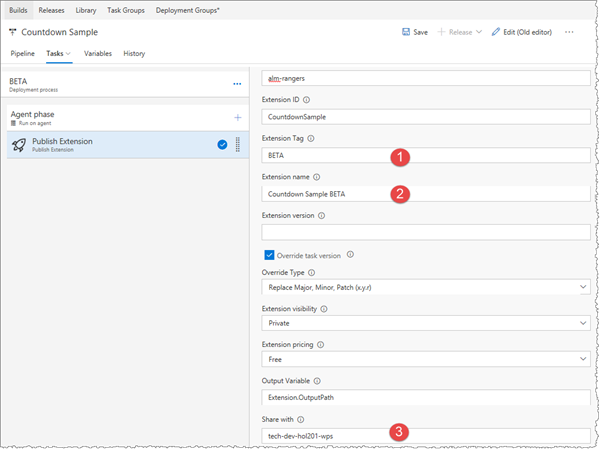
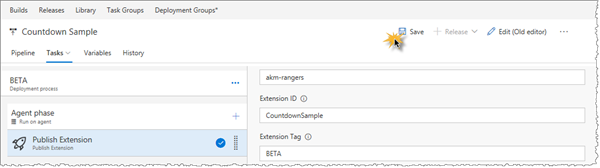
It’s time to validate the release
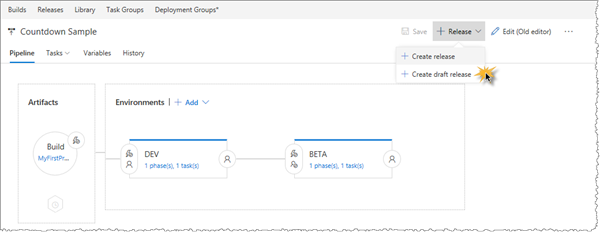
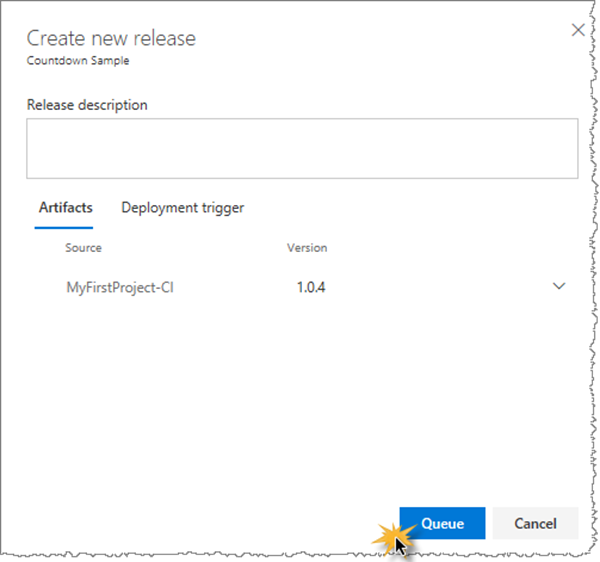
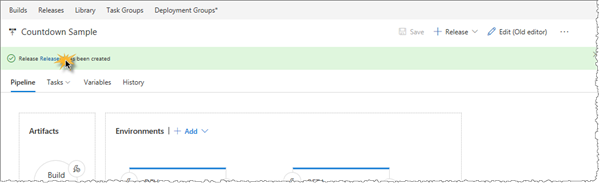
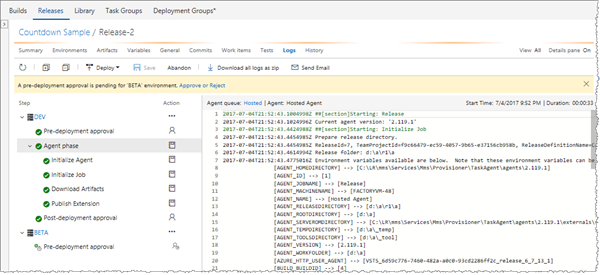
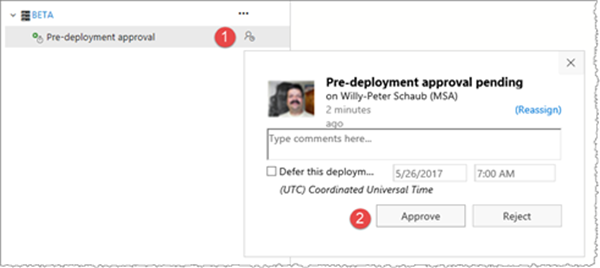
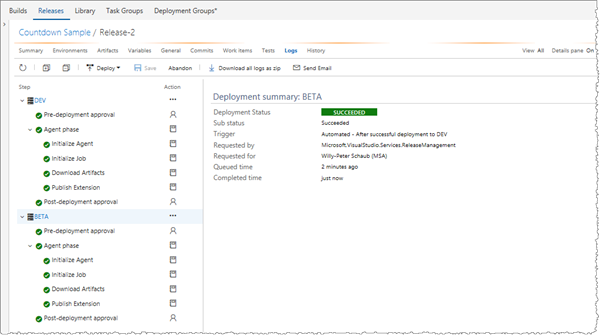
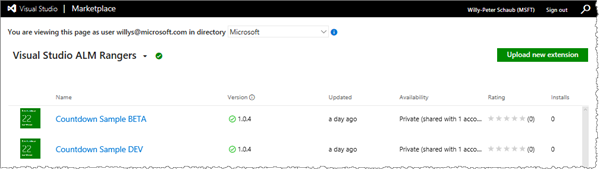
IMPORTANT - We’re intentionally NOT implementing the PROD environment in our hands-on lab, which publishes a public version of the extension. It’s important we do not duplicate features on the marketplace, and review the extension product documentation before we flip the public switch. There are scenarios in which you cannot undo, for example uninstall, a public extension publication.
That’s it! Enjoy the new editor!!!
Please sign in to use this experience.
Sign in