Ask Learn
Preview
Please sign in to use this experience.
Sign inThis browser is no longer supported.
Upgrade to Microsoft Edge to take advantage of the latest features, security updates, and technical support.
Note
Access to this page requires authorization. You can try signing in or changing directories.
Access to this page requires authorization. You can try changing directories.
We’ve been developing extensions for the Visual Studio Marketplace for a while. An observation we’ve made is that we have spent a lot of time building basic extension architectures, managing the latest version of the SDK and typing, creating consistent folder structures, and configuring manifests.
“Never let humans do a computer’s job” – Donovan Brown
As part of our efforts to embrace DevOps and continuously improve our engineering process, we built a Yeoman-based tool to generate an extension template (or starter kit). It’s based on the latest version of the SDK folder and file architecture, and the manifest file is set up with your input data parameters. Simple! Consistent!
POST UPDATED: April 7, 2017 – v1.0,23 Support for widgets added and future roadmap updated.
Before to use the generator, some tools are required:
npm install -g yo
npm install -g grunt
npm install -g tfx-cli
npm install -g typescript
To download the latest generator, run the npm command
npm install -g generator-team-services-extension
Now have everything you need to generate your extension template.
The yeoman generator is based on 3 steps:
The generator asks user for information to scaffold the extension. The first question is the choice of the extension type. For this release, you can generate extension hub or build/release custom task. We plan to extend the generator to all extensions types. The next questions are used by the generator for scaffolding the manifest and folder structure.
The extension generator actions is in 3 steps:
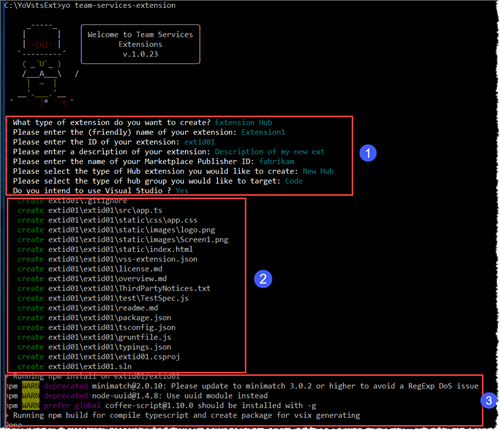
Explore the generated scaffolding in your selected root folder, which now contains:
Extension folder
Node_modules folder
Test folder (jasmine tests)
Typing folder
Sample marketplace assets
Dist folder that contain compiled typescript file
Generated extension package
You’re ready to test this sample extension to upload the vsix package to your publisher.
The goal of this tool is to accelerate the setup of new extensions in a consistent manner, allowing you to focus on developing and testing the extension.
We need your feedback! Here are some ways to connect with us:

Please sign in to use this experience.
Sign in