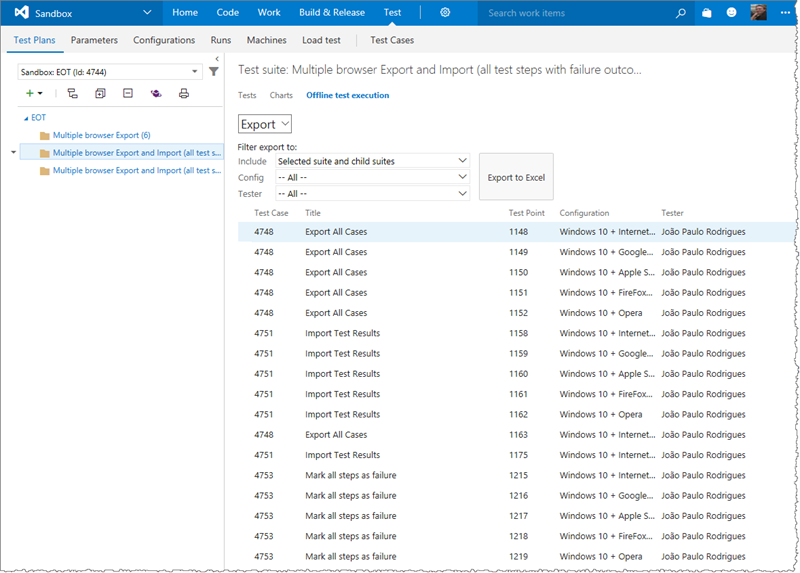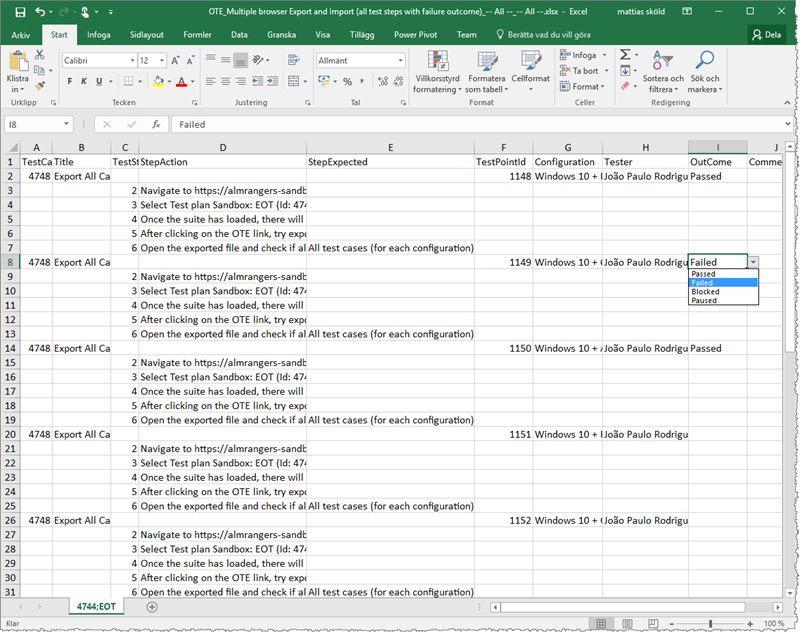Note
Access to this page requires authorization. You can try signing in or changing directories.
Access to this page requires authorization. You can try changing directories.
The Offline Test Execution extension, created by Josh Garverick, Mattias Sköld, and Utkarsh Shigihalli, allows testers to perform Test Steps even if disconnected from Visual Studio Team Services, using an exported Excel Spreadsheet.
Export
Export the entire test plan, or a filtered selection, to an Excel file. Filter the export to the entire test plan, the selected suite with or without children, configuration and/or tester before exporting.
View test cases offline in excel and mark them as passed, failed or blocked.
Import the outcome from excel to your test plan.
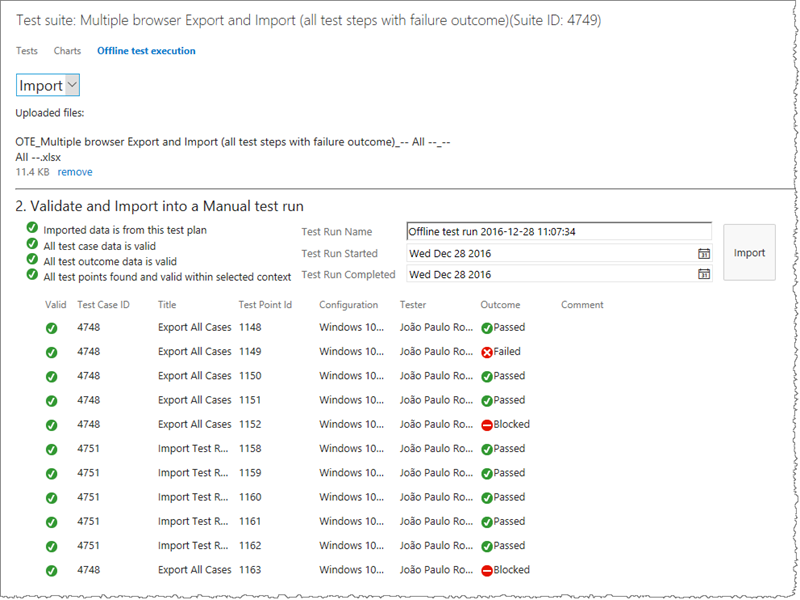
This is the first preview, so your feedback will influence the backlog for this extension.
We’re planning TFS on-prem support for TFS 2017 Update 1 (or higher).
We need your feedback! Here are some ways to connect with us:
- Add a review on the marketplace
- Add a comment below
- Send us a tweet @almrangers
- Anonymous
January 27, 2017
This is a great feature! - Anonymous
January 27, 2017
What a fantastic new feature extension! - Anonymous
February 06, 2017
The comment has been removed- Anonymous
February 06, 2017
Mohamed, I have uploaded the images again. Are they OK on your side now?- Anonymous
February 07, 2017
The comment has been removed
- Anonymous
- Anonymous
- Anonymous
November 20, 2017
Could you please say, would it be possible to import test cases to another Test Plan, project etc. in future release? It will be very helpful if you have many projects in different version of Visual studio or when you need to migrate to new space