Ask Learn
Preview
Please sign in to use this experience.
Sign inThis browser is no longer supported.
Upgrade to Microsoft Edge to take advantage of the latest features, security updates, and technical support.
Note
Access to this page requires authorization. You can try signing in or changing directories.
Access to this page requires authorization. You can try changing directories.
Many teams need to craft a customized version of their Kanban boards in Visual Studio Team Services (VSTS) and then use that board on other teams. Sometimes, the organization needs to enforce certain process standards. Other times, it may just be that teams want to emulate the great board layout of a successful team.
Whatever the reason, this functionality is a gap in VSTS. Enter the Rangers to fill the gap!
We are currently writing an extension for VSTS that would allow teams to apply their board configurations to other Kanban boards (with appropriate permissions, of course). Here's how it will work:
Scenario - Team A tweaks their Kanban board in a special way. Once done, Team B can choose to copy A's configuration to their own board. Alternately, A can push their board configuration to B's board, such as for compliance reasons. It's as easy as that.
To give everyone an idea of the user experience, let’s walk through some of the dialogs.
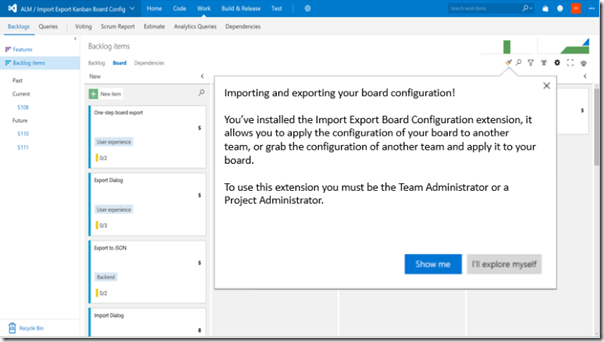
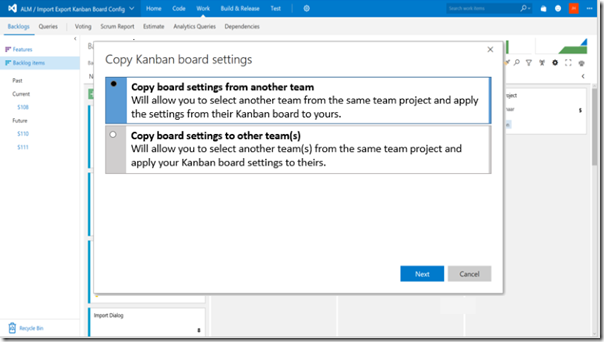
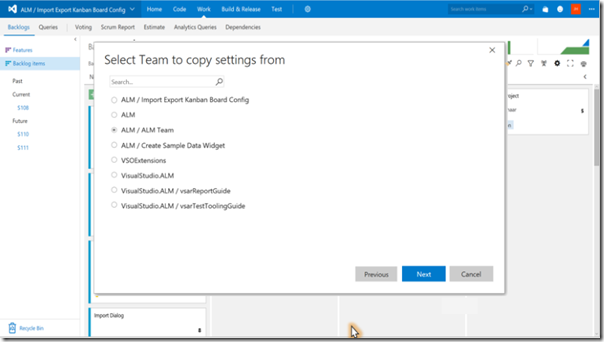
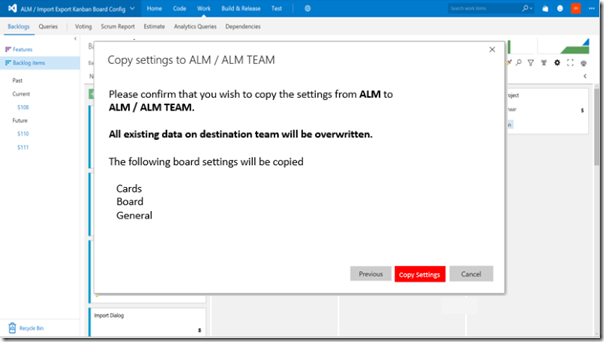
Initially, only the above scenarios will be supported; however, future iterations of the extension will also allow teams to export their board configurations to a JSON file, which can then be imported by other teams.
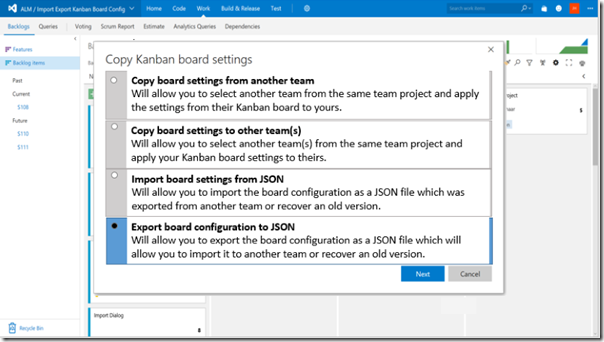
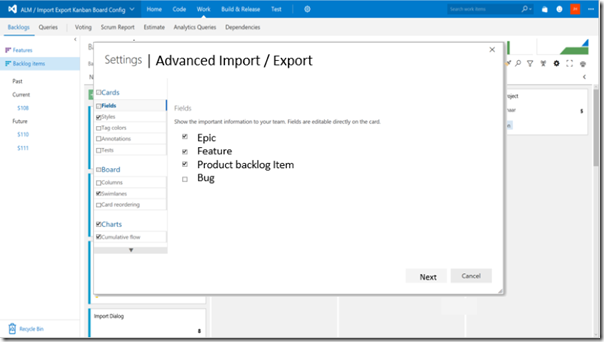
Of course, this extension would not be possible without the tireless efforts of the great team of Rangers putting it together. The team is comprised entirely of volunteers who are driven by their passion to bring great ALM processes and tools to everyone!
We are excited about bringing this new functionality to the community and hope that it meets an important need in a convenient way. We'd love to hear any thoughts you may have in the discussion below.
Please sign in to use this experience.
Sign in