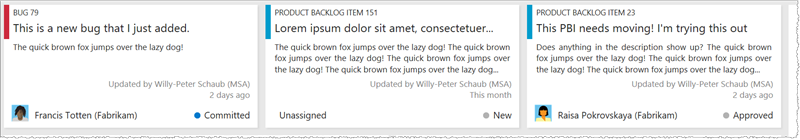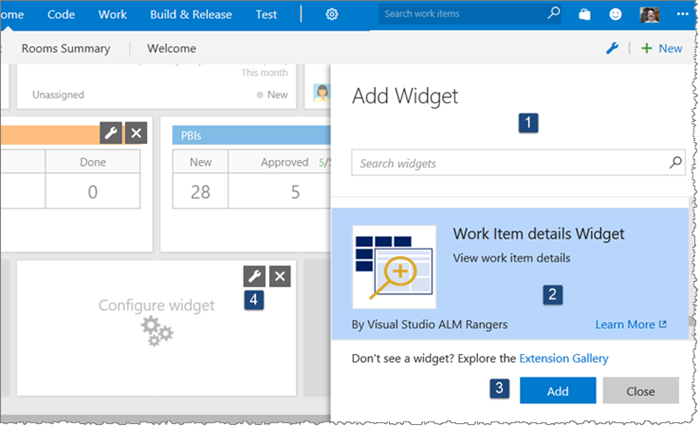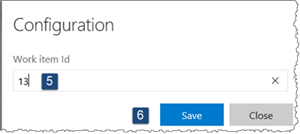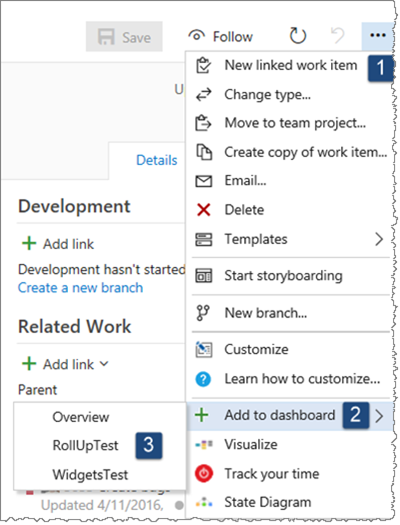Pin a detailed view of your work item(s) on your dashboard
We are pleased to announce the Work Item Details widget sample extension, created by Mikael Krief, allows you to pin a detailed view of your work item(s) on your dashboard.
The Work Item Details Widget displays a card with some details of an Work item on your dashboards.
Quick steps to get started
Method 1
Select the 'Work item details' widget [2]
Click Add to add the widget to your dashboard [3]
Enter a Work Item Id and tab out of the text box [5]
Click on Save [6]
Method 2
Select the context menu
 on any work item list, work item dialog, or board [1]
on any work item list, work item dialog, or board [1]Select the item 'Add to dashboard' [2]
Select the desired dashboard [3]
Notes
- You can select multiple work items in a list
- On the dashboard, click on the widget to open the work item in a modal form
Learn More
The source to this extension is available. Feel free to take, fork, and extend.
We look forward to hearing from you
We need your feedback. Here are some ways to connect with us:
- Add a comment below
- Send us a tweet @almrangers