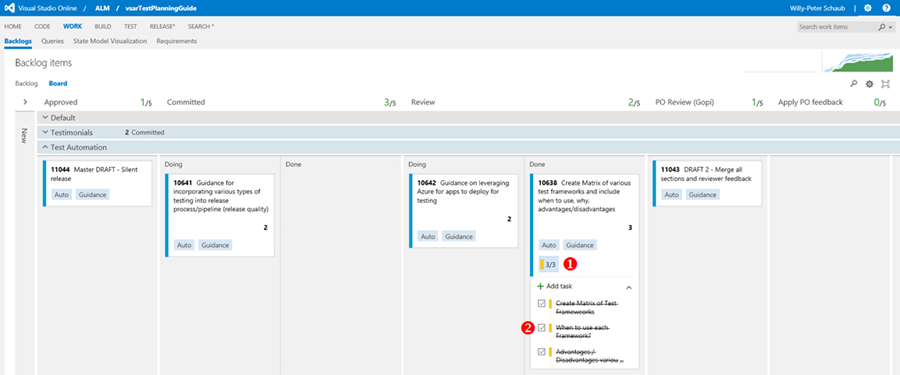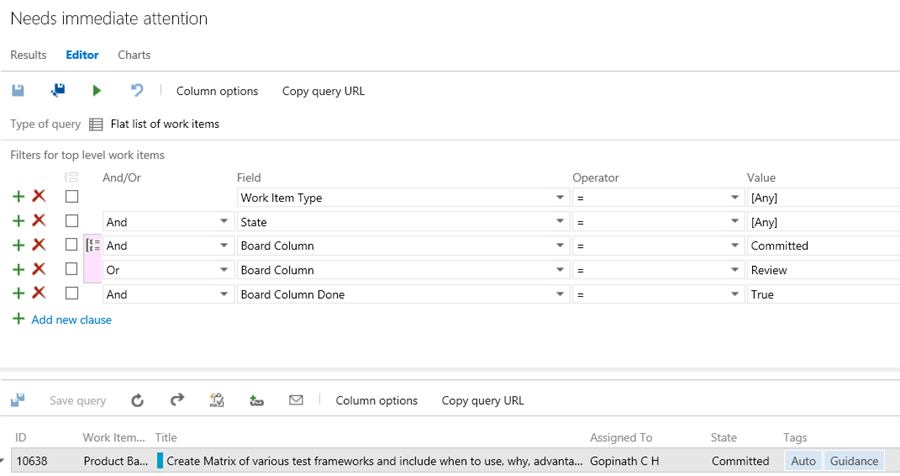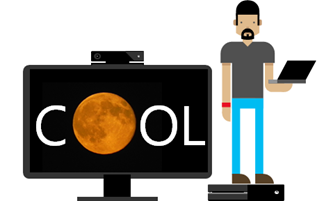Two more COOL features we noticed on the Visual Studio Online Kanban board
We continue highlighting new features on Visual Studio Online that are proving really productive for our project teams. Make sure your bookmark and follow the https://www.visualstudio.com/en-us/news/news-overview-vs page, which informs you on all the latest updates.
Inline tasks
In to break or not to break stories down into tasks we discussed whether teams should break down their backlog into tasks.
We concluded that the Kanban board has become our main planning and tracking tool, and that most teams work with epic, feature and product backlog work items. The use of tasks has become less-frequent, as they add an overhead for us and a context switch between the Kanban and Task boards.
With inline tasks, the previous discussion seems like a moot point. As shown below, we can now have a PBI with (1) a roll-up status and (2) a list of associated (child) tasks on the Kanban board.
It is likely that our teams will start using this feature to breakdown stories into actionable tasks again. An inline “to do” list. Effective, productive, and cool ![]()
Querying board columns
The other feature that is proving very useful is the ability to query and display Kanban fields, such as the swim lane, board columns, and the done indicator. As shown above, our teams often split the Committed and Review columns into a doing and done sub-column. Contributors/developers drag their stories from doing to done as they complete their work, which triggers the reviewers/testers who drag the stories to their doing and eventually to the done sub-column.
We can now create a query, as below, which looks for items on our backlog that are in the specified done sub-columns:
Another great feature that is proving effective and productive. ![]()
Feedback
What are your findings? What do you like, dislike and/or miss in terms of Agile planning?
Add a comment or contact us here.
Related Posts
- Five more COOL features we noticed on Visual Studio Online today (swimlanes, coloured cards, maximise board real estate, filter board, and hints)
- Seven COOL features we noticed on Visual Studio Online today
- Managing agile open-source software projects with Microsoft Visual Studio Online
For more information on these and other productivity features, please refer to Visual Studio Online, Get Started, and Visual Studio Online Updates.