VS ALM Library Updates on MSDN for June 2010
Well the days are getting shorter, there’s a nip in the air, and the clouds are building up again. But oh what a summer it was! Last Tuesday, if I remember correctly.
However, we didn’t let all those hours on the beach keep us from updating the ALM Library. Here are the results.
- Manual Configuration of MOSS 2010 for TFS 2010
- Team Explorer Everywhere
- Agile Process Guidance
- Creating and Customizing Reports
- Testing the Application
- Using a Virtual Lab for Your Application Lifecycle
- Team Foundation SDK
- Team Foundation Server and Project Server Integration Feature Pack
Manual Configuration of MOSS 2010 for TFS 2010
The configuration instructions for manually configuring MOSS 2010 for TFS 2010 dashboard compatibility have been posted to MSDN. Yes, it’s 2011.
To make up for how long it’s taken, I have created a screencast video that offers the same steps, as well as some (hopefully) insightful commentary on why you might want to make one choice over another, as you go through the steps. As always, if you have suggestions for future videos or comments on the current crop, I’d love to read your thoughts on the blog or YouTube comments, or in email.
Team Explorer Everywhere
We added new content about TEE in the following areas: finding information about workspace, log files, and cache; automating development tasks; defining and setting environment variables; and installing TEE.
-
You can find information about workspaces, log files, and other servers in the settings directory that is automatically created when you run Team Explorer Everywhere for the first time. For more information, see **Configuration and Cache Information ** http://msdn.microsoft.com/en-us/library/hh190724.aspx
-
You can automate tasks such as compiling, packaging, or archiving source code by scripting the tf command-line tool in Team Explorer Everywhere. You can use either external or internal automation, depending on which method best suits your needs. For more information, see **Scripting in the Cross-platform Command-line Client for Team Foundation Server ** http://msdn.microsoft.com/en-us/library/hh190727.aspx
-
You can configure the Cross-platform Command-Line Client for Team Foundation Server by using a few special environment variables. In **Set Environment Variables (Team Explorer Everywhere) ** http://msdn.microsoft.com/en-us/library/hh272656.aspx, you will learn how to set an environment variable persistently between consoles or terminal sessions on UNIX.
-
You will learn how to install the Team Foundation Server plug-in for Eclipse, the Cross-platform Command-Line Client for Team Foundation Server, and the language pack in this topic :http://msdn.microsoft.com/en-us/library/hh301122.aspx.
Agile Process Guidance
We updated the Unplanned Work (http://msdn.microsoft.com/en-us/library/ee707132.aspx) report topic to correct some errors:
Creating and Customizing Reports
The topic, Creating, Customizing, and Managing Reports for Visual Studio ALM, has had a complete makeover. More context, conceptual information, and references to newer business intelligence tools were added. In addition, from this one topic, you can now access all the default or “out-of-the-box” reports that are provided with the MSF v5.0 and Scrum for Visual Studio 1.0 process templates.
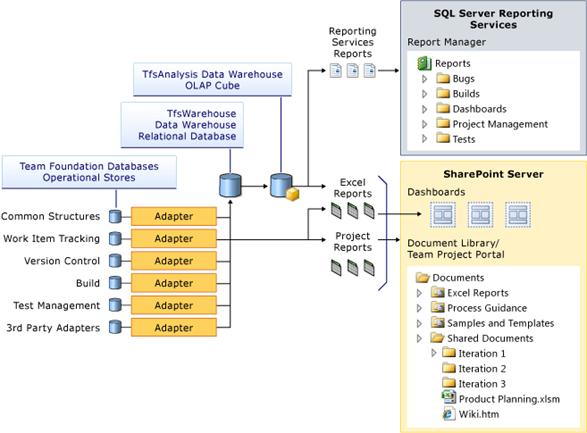
Testing the Application
- Added common issues to for collecting data counters on machines in load tests to topic Troubleshooting Load Tests (http://msdn.microsoft.com/en-us/library/ms404661.aspx#TroubleShootingLoadTestsPerfCounters).
- Updated the managed reference for the namespace Microsoft.TeamFoundation.TestManagement.Client (http://msdn.microsoft.com/en-us/library/microsoft.teamfoundation.testmanagement.client.aspx) to include some missing properties.
- Updated topic tcm: Running Tests from a Test Plan Using the Command Line Utility (http://msdn.microsoft.com/en-us/library/ff942469.aspx) to correct error in the /suiteid and /querytest parameters to clarify how to run tests from more than one test suite.
- Appended note in topic: How to: Run Automated Tests from a Test Plan Using Microsoft Test Manager (http://msdn.microsoft.com/en-us/library/dd553270.aspx) to clarify that the build definition should be triggered at least once to associate with the test plan. Additionally, you must create a fake build if you’re not using the Team Foundation Server build infrastructure.
- Added information regarding the test attachment cleaner tool which is used to cleanup test related data that is no longer needed from your database. For more information and to download the test attachment cleaner tool, see Test Attachment Cleaner for Visual Studio Ultimate 2010 & Test Professional 2010. Tip and links added to the following topics:
* Create Test Settings for Manual Tests (http://msdn.microsoft.com/en-us/library/ee231892.aspx) * **How to: Collect IntelliTrace Data to Help Debug Difficult Issues **(http://msdn.microsoft.com/en-us/library/dd286579.aspx) * **How to: Create a Test Setting for a Distributed Load Test **(http://msdn.microsoft.com/en-us/library/ff426235.aspx) * **How to: Record a Video of Your Desktop as You Run Tests Using Test Settings **(http://msdn.microsoft.com/en-us/library/dd286596.aspx) * **Setting Up Machines and Collecting Diagnostic Information Using Test Settings **(http://msdn.microsoft.com/en-us/library/dd286743.aspx) * **Create Test Settings to Run Automated Tests from Visual Studio **(http://msdn.microsoft.com/en-us/library/ee256991.aspx)
-
Due to customer reported confusion over the required SKU for code coverage and unit testing, the following topics have had prerequisites for either Visual Studio Ultimate or Visual Studio Premium added:
- **Walkthrough: Run Tests and View Code Coverage **(http://msdn.microsoft.com/en-us/library/ms182534.aspx)
- **Walkthrough: Creating and Running Unit Tests **(http://msdn.microsoft.com/en-us/library/ms182532.aspx)
Using a Virtual Lab for Your Application Lifecycle
Added links to lab related videos to the following topics:
- **Creating Virtual Environments **(http:// msdn.microsoft.com/en-us/library/dd380688.aspx)
- **Using a Virtual Lab for Your Application Lifecycle **(http:// msdn.microsoft.com/en-us/library/dd997438.aspx)
Team Foundation SDK
From Allen’s blog:
We’ve just updated to the Team Foundation SDK content (Extending Team Foundation) to include VB samples alongside the C# samples that we had previously published.
We’ve also added some new sample code for working with the version control APIs:
The next thing on our backlog for the Team Foundation SDK is subscribing to events.
Team Foundation Server and Project Server Integration Feature Pack
If you are concerned that the synchronization engine has stopped running or isn’t working properly, you can now read Verifying the Synchronization Process for Team Foundation Server and Project Server Integration to support your investigations.
Also, if you run into problems trying to map a work item type, you can manually update the type definition with the syntax provided in XML Elements Added to the Definition for the Work Item Type .
Several topics were updated to emphasize the need to specify Classic Mode Authentication for the SharePoint web applications that support the instances of Project Web App and Project Web Access (PWA). Other updates included fixes to the command capitalization. In addition, you can now access the hyper-v demo and demonstration videos from Microsoft Team Foundation Server 2010 and Microsoft Project Server Integration Feature Pack.

 Light
Light Dark
Dark
0 comments