


How to use GitHub Copilot Chat in Visual Studio
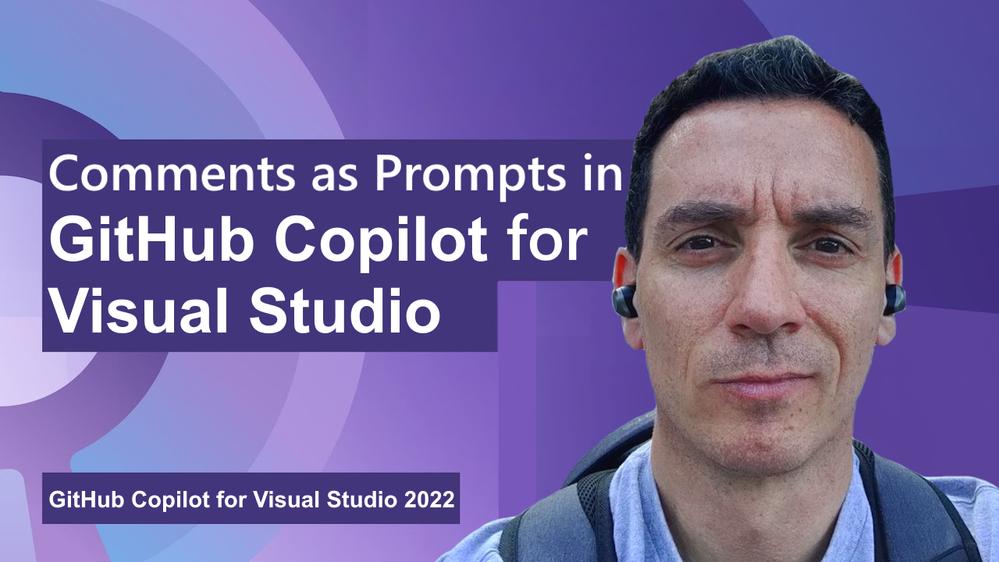
How to use Comments to Prompt GitHub Copilot for Visual Studio

How to Install GitHub Copilot in Visual Studio

GitHub Copilot in Visual Studio: A Recap of 2023
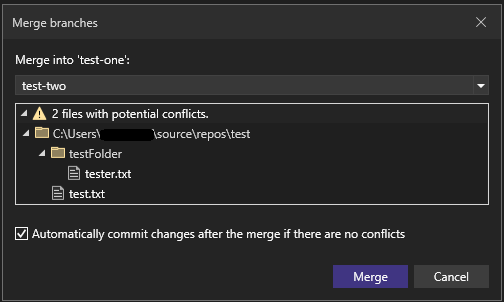
Git Tooling Preview Features to Enhance Productivity

GitHub Copilot chat for Visual Studio 2022

Reference GitHub Issues and Pull Requests in Visual Studio

Supercharge your Git experience in VS


 Light
Light Dark
Dark