Learn tips and tricks to boost your AI-coding skills using GitHub Copilot in a virtual event.
Visual Studio Blog
The official source of product insight from the Visual Studio Engineering Team
Featured posts

Visual Studio 2022 v17.13 is Now Available!
We are excited to announce the availability of Visual Studio 2022 v17.13. This update focuses on stability and security, along with continuous improvements for ...
Latest posts
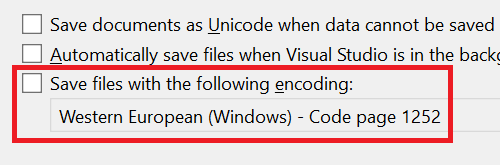
Set the default file encoding
Have you ever encountered unexpected issues due to file encoding when working in cross-platform environments? These frustrating problems can disrupt your workflow and consume valuable time. Visual Studio addresses these concerns with a new feature – the Default File Encoding option. You can now specify the encoding Visual Studio should use when saving files. This ensures that files are saved with the correct encoding, minimizing potential issues. Developers often work on projects across different platforms, each requiring specific file encodings. Incorrectly managed encodings can lead to various issues, fro...

Effortless adjustments with an adaptive paste
Find yourself needing to adjust pasted code to actually work in your project? Visual Studio 2022 introduces the capability to adapt your pasted code with Copilot to reduce the time you spend on making tedious changes. Streamline manual code modifications with adaptive paste When you're copying and pasting code, the process often comes with extra steps. Adjusting parameters, correcting styling, or fixing even the most minor errors can slow down your workflow. These small, repetitive tasks add up and disrupt your focus. Addressing these challenges, Visual Studio introduces a new Copilot-powered capability that ad...

Toolbox Support for Explicit Assembly References in Windows Forms Out-of-Process Designer
Visual Studio 17.14 Preview 3 introduces a new feature that enhances the Windows Forms out-of-process designer experience for .NET Framework projects. This release brings Toolbox support for Explicit Assembly References, addressing a long-standing need in legacy application development and migration workflows. What Are Explicit Assembly References? Explicit Assembly References are stand-alone assemblies directly referenced in your project. They are not pulled in through NuGet packages, project references, or the Global Assembly Cache (GAC). These assemblies often represent legacy .NET Framework components, ...

GitHub Copilot Highlights in Visual Studio 17.14 Preview 3 (Available Now)
Visual Studio 17.14 Preview 3 is now available! The GitHub Copilot experience in Visual Studio is continuously updated to provide the latest advancements in AI-assisted development. The following features and improvements have been recently released in Visual Studio version 17.14 Preview 3. (Remember, preview versions of Visual Studio can be run side by side with the main releases) https://www.youtube.com/watch?v=Cg5RC21uWi8 A guided Walkthrough for getting started If you're new to GitHub Copilot in Visual Studio and are looking for a quick, guided way to get started, this feature is for you. Head to ...
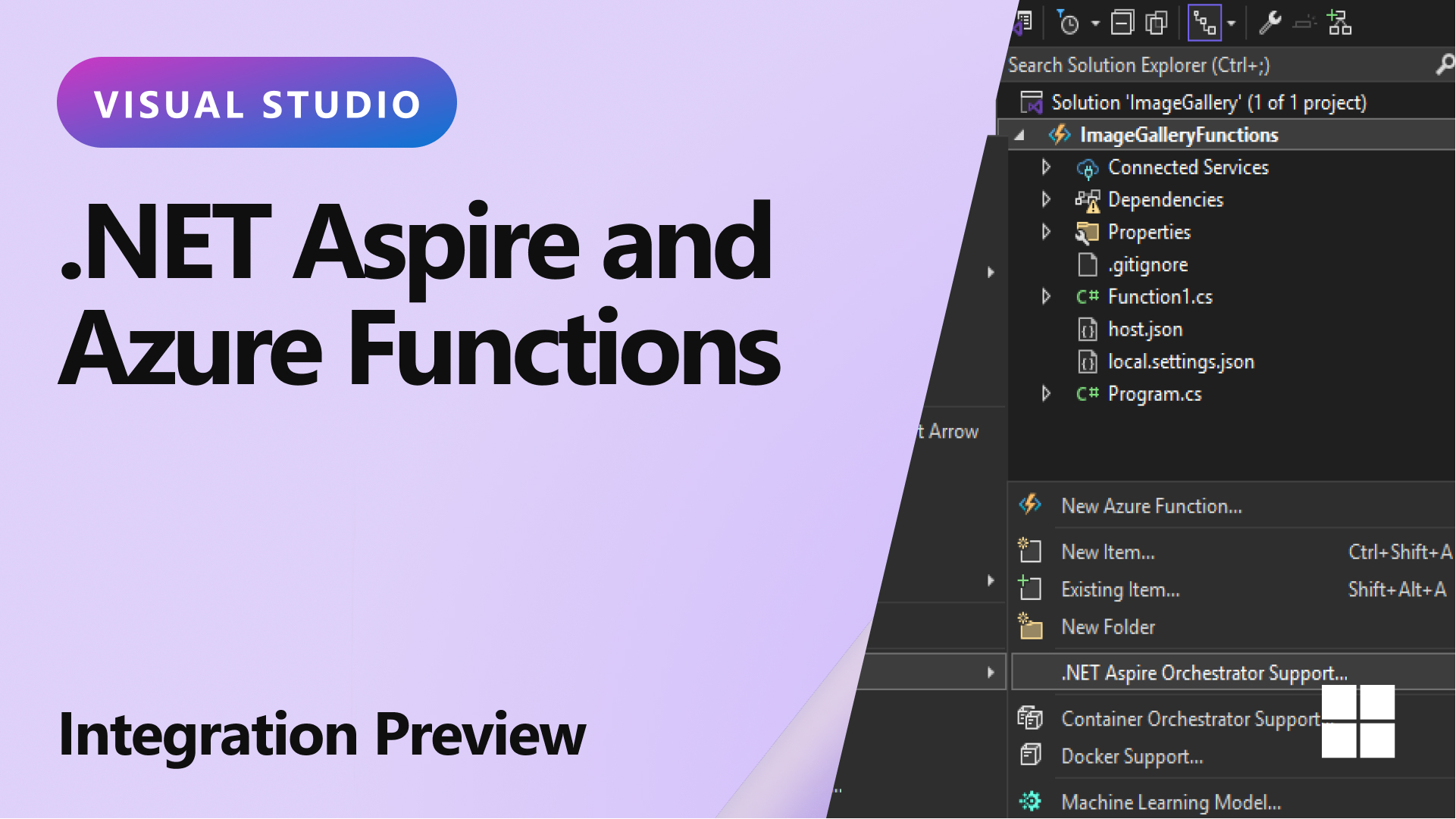
.NET Aspire and Azure Functions integration preview
Have you ever struggled with integrating serverless technology into your existing .NET projects? The new update in Visual Studio has got you covered. Say hello to the powerful integration of .NET Aspire with Azure Functions, making your development process smoother than ever before. With this release of Visual Studio, Azure Functions developers can enlist in .NET Aspire orchestration when creating a new Azure Functions project. This simple addition transforms your workflow by including an App Host and a Service Defaults project in your solution right from the get-go. Check out this video by James Montemagno sh...
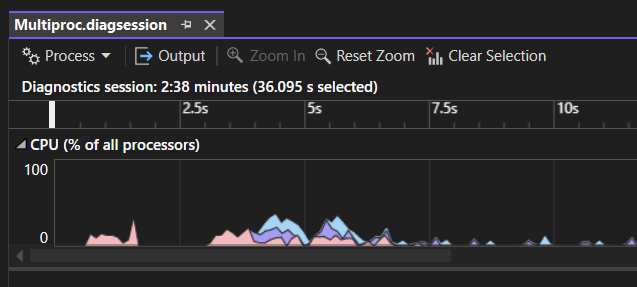
Multi-Process CPU Usage Analysis in Visual Studio
Streamlined Performance Insights Across Processes The Visual Studio Profiler's CPU Usage tool and Instrumentation tool now supports multi-process analysis, providing a unified view of CPU activity across multiple processes. With performance graphs featuring distinct, color-coded stacked swim lanes for each process, diagnosing and optimizing CPU usage is now more efficient than ever. Tackling Multi-Process Complexity Analyzing CPU usage for applications across multiple processes has traditionally been challenging. Identifying performance bottlenecks with multiple processes requires manual correlation of dat...

Your Pluralsight Benefit Just Got Better
As I talk with Visual Studio developers about the learning and skilling benefits included in their subscription, one thing I hear often is: “I wish I had more time to actually use Pluralsight.” Starting today, I’m pleased to share that we’re doing something about that. We’ve extended access to Pluralsight for all Visual Studio subscribers—12 months for Enterprise and 6 months for Professional—giving you more time to build skills, prepare for certifications, and stay ahead in a fast-moving industry. Why this matters We know developers are juggling a lot—projects, meetings, and ever-evo...

View and manage git tags
Are you tired of switching between your IDE and command-line tools to manage Git tags? We’ve got the perfect solution for you! With the latest update, Visual Studio empowers you to seamlessly view and manage Git tags directly within the Git Repository window. This streamlined workflow ensures you remain within the familiar environment of the IDE, enhancing your productivity and efficiency when working with Git tags. Effortless navigation and action Visual Studio now allows you to handle Git tags without ever leaving the IDE. Gone are the days of interrupting your workflow to open a separate Git tool. The...
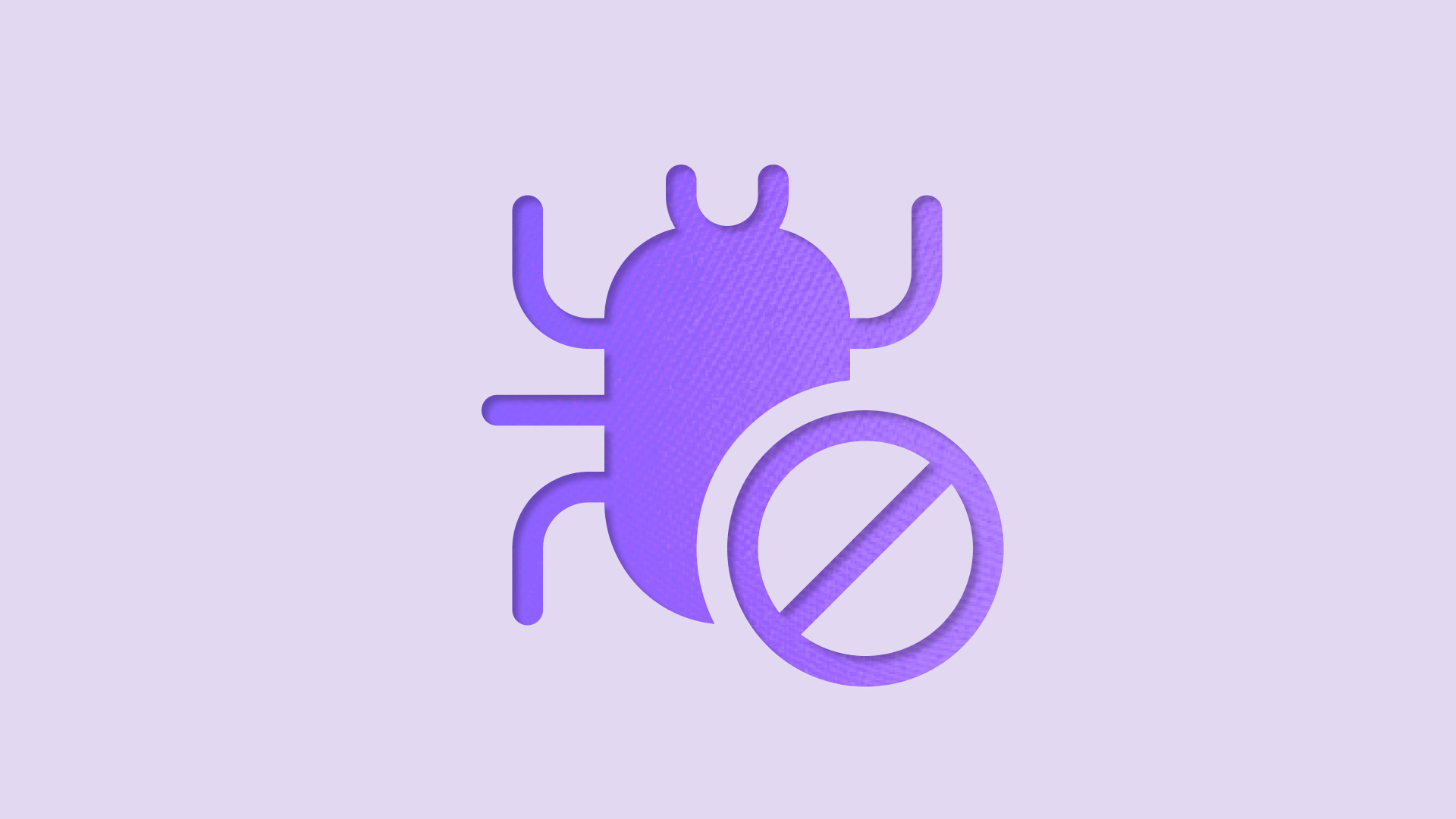
Debugging with the AI-powered IEnumerable visualizer
Are you tired of wrestling with complex LINQ queries during debugging? Visual Studio 2022 has introduced powerful new improvement, powered by AI, to simplify your workflow with its editable expression feature in the IEnumerable Visualizer. These added functionalities aim to make debugging more intuitive and efficient, helping you write and refine LINQ queries with ease. Say goodbye to frustration and hello to efficiency with the new enhancement! The Challenge: Crafting Complex and Desired LINQ Expressions Generating and troubleshooting LINQ queries can be a tedious and intricate process, often demanding prec...
