Visual Studio 2017 version 15.9 Preview 3
Today, we are releasing the third preview of Visual Studio 2017 version 15.9. You can download it here and share your feedback with our engineering teams. This release includes ARM64 support in UWP apps as well as improvements to Xamarin and TypeScript. Continue reading below for an overview the fixes and new features. If you’d like to see the full list, check out the release notes for more details.
ARM64 Support for UWP Applications
You can now build ARM64 UWP applications for all languages. If you create a new application, the ARM64 configuration will be included in the project by default. For existing applications, you will add an ARM64 solution configuration (copied from the ARM configuration) using the configuration manager. Your UWP projects will automatically build for the correct architecture when selecting that configuration.
Note: For C# and VB UWP applications, the Minimum Version of your application must be set to the Fall Creators Update (build 16299) or higher to build for ARM64. In addition, C# and VB applications must reference the latest .NET Core for Universal Windows Platform preview NuGet package (6.2.0 preview) or higher to build for ARM64. Only .NET Native is supported for building ARM64 UWP applications.
Visual Studio Tools for Xamarin
Visual Studio Tools for Xamarin now supports Xcode 10, which enables you to build and debug apps for iOS 12, tvOS 12, and watchOS 5. For example, iOS 12 adds Siri Shortcuts, allowing all types of apps to expose their functionality to Siri. Siri then learns when certain app-based tasks are most relevant to the user and uses this knowledge to suggest potential actions via shortcuts. An example is provided in the GIF below.
See how to get ready for iOS 12 and our introduction to iOS 12 for more details on the new features available.
Xamarin.Android Build Performance
This release also brings Xamarin.Android 9.1, in which we have included initial build performance improvements. For a further breakdown of these improvements between releases, see our Xamarin.Android 15.8 vs. 15.9 build performance comparison for details.
C++ Standard Library Charconv Support for Floats
We’ve implemented the shortest round-trip decimal overloads of floating-point to_chars() in C++17’s charconv header. For scientific notation, it is approximately 10 times (not percent) as fast as sprintf_s() “%.8e” for floats, and 30 times (not percent) as fast as sprintf_s() “%.16e” for doubles. This uses Ulf Adams’ new algorithm, Ryu.
JavaScript and TypeScript Project References
We now support project references, which provide functionality for splitting a large TypeScript project into separate builds that reference each other. We have additionally rolled out the ability to easily update your project to the latest TypeScript 3.0 with our file renaming feature that also integrates project references. Now, if you rename your JavaScript or TypeScript file, the language service offers to fix references across your project.
Try out the Preview
If you’re not familiar with Visual Studio Previews, take a moment to read the Visual Studio 2017 Release Rhythm. Remember that Visual Studio 2017 Previews can be installed side-by-side with other versions of Visual Studio and other installs of Visual Studio 2017 without adversely affecting either your machine or your productivity. Previews provide an opportunity for you to receive fixes faster and try out upcoming functionality before they become mainstream. Similarly, the Previews enable the Visual Studio engineering team to validate usage, incorporate suggestions, and detect flaws earlier in the development process. We are highly responsive to feedback coming in through the Previews and look forward to hearing from you.
Please get the Visual Studio Preview today, exercise your favorite workloads, and tell us what you think. If you have an Azure subscription, you can provision virtual machine of this preview. You can report issues to us via the Report a Problem tool in Visual Studio or you can share a suggestion on UserVoice. You’ll be able to track your issues in the Visual Studio Developer Community where you can ask questions and find answers. You can also engage with us and other Visual Studio developers through our Visual Studio conversation in the Gitter community (requires GitHub account). Thank you for using the Visual Studio Previews.


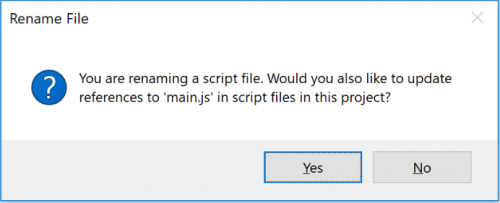
 Light
Light Dark
Dark