Improved Productivity with new Version Control Features in Visual Studio 2015
Whether you’re working on a side project with some friends or developing enterprise software, odds are you’re using source control. With the advent of open source software and collaboration, source control is an increasingly important part of the developer workflow. We’ve spent the last two updates working to improve the source control experience within Visual Studio and we’re not done yet!
We strive to accommodate all the various source control providers our users use and work to maintain extensible features. To this end, we’ve created a few new additions that should help developers be more productive when working with source control, regardless of their provider.
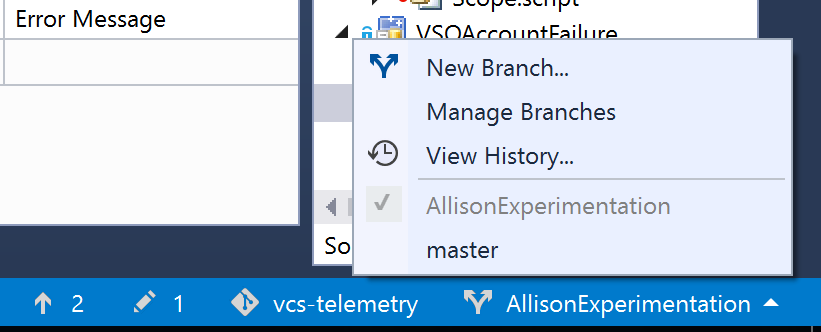 We think getting your projects into source control is pretty important and should be a snap so we’ve added a Publish button in Update 2 to help get your code pushed up to whichever host you choose. Out of the box, you can publish code into Visual Studio Team Services but GitHub and other source control hosts are already updating their extensions to support publishing to their own sites.We’ve been working on bringing more source control information to the surface to help you keep track of where you are, what’s changed and allow you quick access to your most frequent source control actions. As of Update 2, these new controls are fully extensible, allowing them to be customized for each provider’s needs. Git support comes baked in, allowing you to quickly publish a Git repository and keep an eye on your branch, uncommitted changes and unpublished commits, while AnkhSVN will be adding support in an upcoming release of their extension.
We think getting your projects into source control is pretty important and should be a snap so we’ve added a Publish button in Update 2 to help get your code pushed up to whichever host you choose. Out of the box, you can publish code into Visual Studio Team Services but GitHub and other source control hosts are already updating their extensions to support publishing to their own sites.We’ve been working on bringing more source control information to the surface to help you keep track of where you are, what’s changed and allow you quick access to your most frequent source control actions. As of Update 2, these new controls are fully extensible, allowing them to be customized for each provider’s needs. Git support comes baked in, allowing you to quickly publish a Git repository and keep an eye on your branch, uncommitted changes and unpublished commits, while AnkhSVN will be adding support in an upcoming release of their extension.
We’ve seen incredible growth in Git usage in recent months with nearly 60% of solutions under source control utilizing Git! As a result, we’ve made some investments specifically for Git users. Involved with many projects? Never worry about running out of space with unlimited Git repositories from Visual Studio Team Services!
With the latest update to the Changes page in Team Explorer, we have simplified the workflow for commits. Simply enter a commit message and hit Commit All to save a snapshot of all your changes. Want finer control? We now support staged and unstaged files so you can commit a specific set of changed files.
Switch between Visual Studio and the command line for Git actions? Now you don’t have to worry about losing context or mismatched information. With Team Explorer’s new Git interoperability, any actions taken on the command line will be immediately reflected in Team Explorer and vice versa.
Source control is more important than ever and we aim to deliver features that will delight and enable you to be at your most productive. We love to hear your feedback on our current features and what we can do to improve your experience for the future. Please feel free to reach out to Allison at Allison dot Buchholtz-Au at microsoft dot com for comments and suggestions.


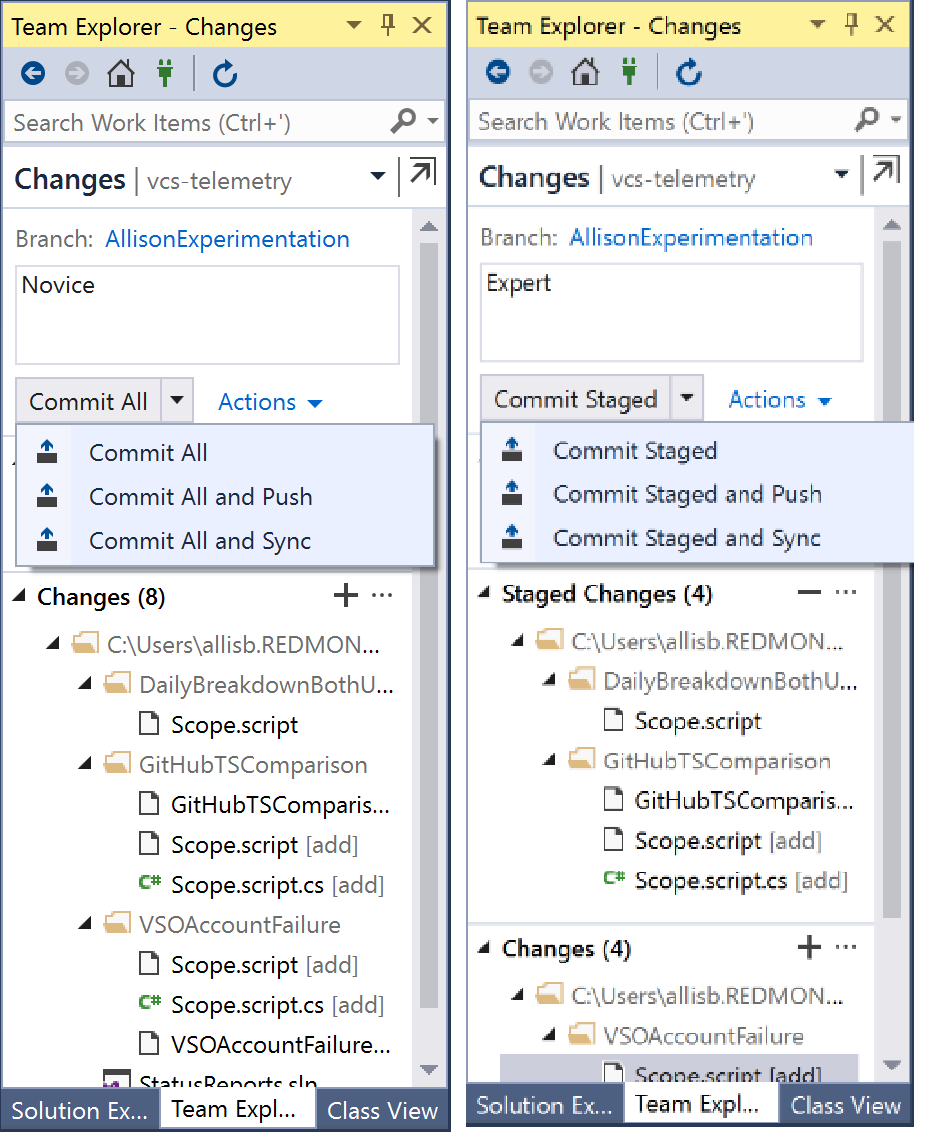
 Light
Light Dark
Dark
0 comments