Write once and deploy to Microsoft Azure or Microsoft Azure Stack from Visual Studio
The Microsoft Azure Stack Technical Preview gives enterprises the ability to deliver Azure applications and services from their own datacenters. Today, we’re happy to share that we’ve built Azure Stack support into Visual Studio’s Azure Resource Group deployment process.
Enterprises today must manage both hyper-scale web applications and complex requirements such as ensuring regulatory compliance and data sovereignty. To meet these needs, Microsoft lets enterprises approach the cloud as a model rather than a place: Azure and Azure Stack share a standardized architecture, portal, and application model, allowing developers to write once and deploy to public, private, or hosted cloud environments without code changes.
With Azure Stack support in Visual Studio 2015 Update 1, developers deploying Azure Resource Manager templates with the Azure 2.8.2 SDK automatically find Azure Stack-hosted subscriptions for each cloud accessible within their accounts:
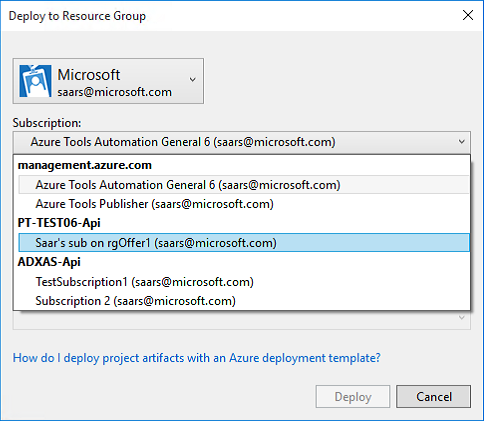
Although the Azure Stack Technical Preview supports only a limited set of core and foundational Azure services, you can hit the ground running with some starter templates on the Azure Stack QuickStart Templates page.
So if you’re interested delivering Azure services out of your datacenter, check out the Azure Stack Technical Preview today to learn more and download bits!
 |
Jason R. Shaver, Senior Program Manager – Azure Tools Jason is a program manager working on Visual Studio and Azure tooling. He joined Microsoft in 2011 working on multiple XAML frameworks, including Silverlight and UWP. When not making it easier for developers to unlock the cloud’s potential, he is working on using home automation and IoT to build the perfect home office. |

 Light
Light Dark
Dark
0 comments