Visual Studio Tools for Unity 2.0 Preview
Two weeks ago during the Connect() event we announced the release of the Visual Studio Tools for Unity 2.0 Preview. VSTU is Microsoft’s free Visual Studio add-on that enables a rich programming and debugging experience for working with the Unity gaming tools and platform.
The support for Visual Studio 2015 Preview is one of VSTU 2.0 Preview’s main features, but VSTU works wonderfully with Visual Studio 2013 Community as well. Indies, hobbyists and students alike can now use Visual Studio with full extension support, and therefore VSTU to get the best Unity scripting experience — for free!
VSTU is available for download on the Visual Studio Gallery at the following links:
- Visual Studio 2015 Preview Tools for Unity
- Visual Studio 2013 Tools for Unity
- Visual Studio 2012 Tools for Unity
- Visual Studio 2010 Tools for Unity
The highlights of VSTU 2.0 Preview include:
- Code Coloration for Unity’s shaders on Visual Studio 2015 Preview: This feature request is among the top features asked on UserVoice. With Visual Studio 2015 Preview’s support for the code coloration of ShaderLab: Unity’s Shader language, you can now write both your Unity scripts and Shaders from Visual Studio.
- Better visualization for collections: When debugging your Unity scripts, VSTU now offers a simple and efficient view for the most used collections (ArrayList and List, Hashtable and Dictionary) in the locals or watch windows, making it a lot easier to debug your algorithms by focusing on your data.
- Better visualization for objects: When using types from external libraries in your Unity scripts, you almost never care about their internal implementation, you mostly care about the values they expose. When analyzing those types during a debugging session, VSTU now displays the public members by default in the locals or watch window. Accessing the non-public members is just a click away if you need to dive in their implementation. Of course, for the types you defined VSTU displays both the public and non-public members directly. VSTU now also gives direct access to static members from an instance. You don’t need to evaluate types in the watch window anymore when you only want to see the value of static members.
- Support for debugger attributes: You can customize your Visual Studio debugging experience with VSTU 2.0 Preview using DebuggerDisplayAttribute, DebuggerTypeProxyAttribute and DebuggerBrowsableAttribute. With great power comes great responsibility: remember that expressions used in the DebuggerDisplayAttribute are constantly re-evaluated. Make sure to read the guide on using the DebuggerDisplayAttribute.
- Automatic debugger connection: In previous versions, if VSTU was not connected to a Unity instance, pressing F5 to launch the debugger would prompt the user to select a Unity instance to debug, even if there was only one running. VSTU now simplifies your debugging workflow by automatically attaching the debugger to your Unity instance if there’s only one running. If there’s multiple Unity instances VSTU will connect to the one you select and remember it so you don’t have to select it the next time you press F5.
Our changelog contains many more features and bug fixes. If you have any suggestions for VSTU, please post them on UserVoice; and if you encounter any issues, please report them through the Visual Studio Connect site.

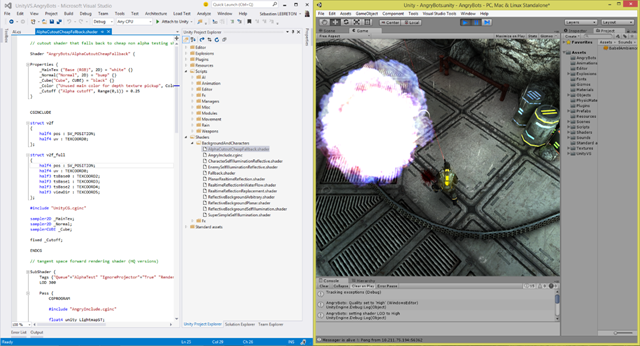
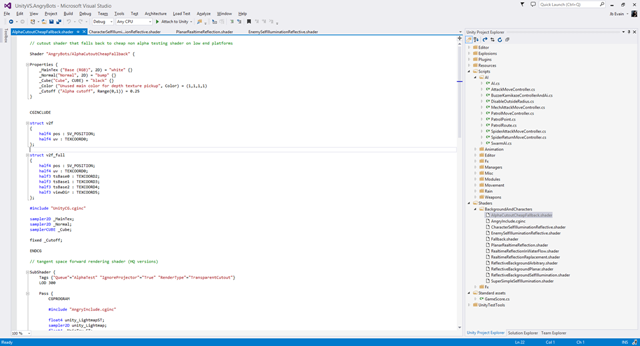
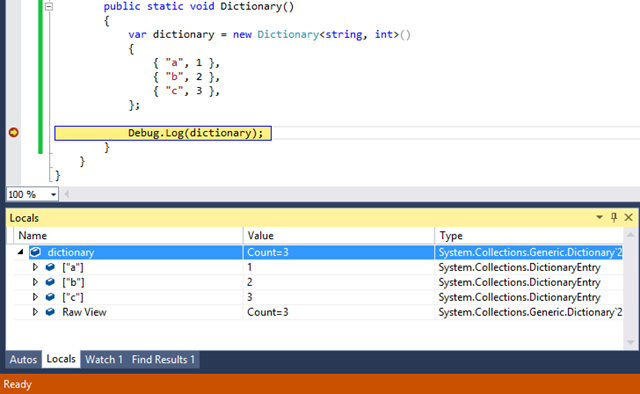
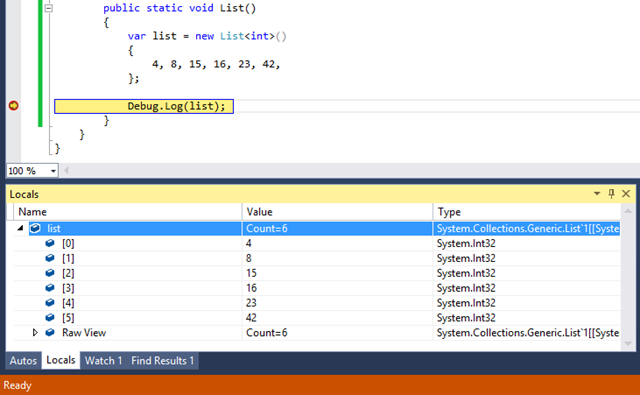

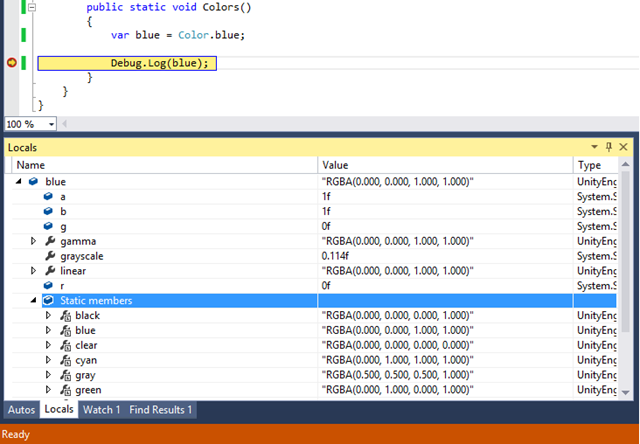

 Light
Light Dark
Dark
0 comments