Add References Faster with the new Add Reference Dialog in the Productivity Power Tools
Two weeks ago, we launched the Productivity Power Tools at TechEd North America and the response has been great with over 37000 downloads so far! Many of you also may have noticed that an updated version of the Power Tools was released last week. This update fixed an issue where the extension update check would fail on machines that required proxy credentials and cause Visual Studio to crash.
One of my favorite extensions in the set has to be the new Add Reference extension because it saves me time every day. When you first open the Add Reference Dialog, you’ll notice a small window that pops up to indicate that it is “Refreshing References”. While this window is up, the dialog is generating a cache of your references for the current framework. It’s a little slow to cache the references but once that’s done, the dialog should open almost instantly. You will only see this window when a cache update is needed: when you first use a new framework, after installing a new SDK, or when you get an updated build of the Pro Power Tools.
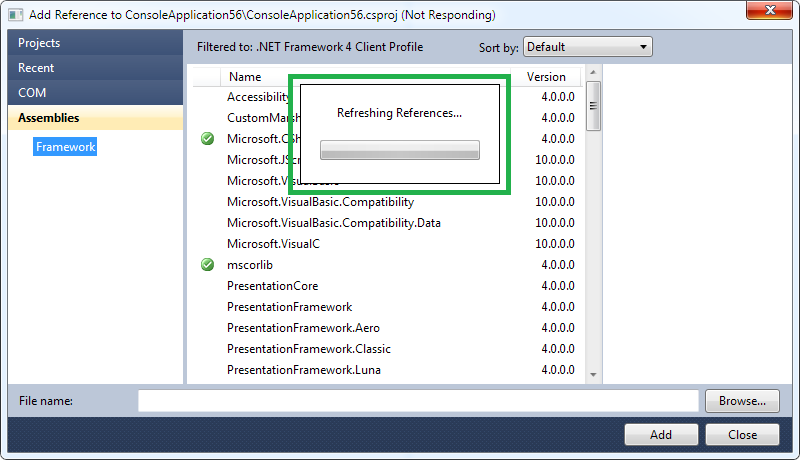
The Add Reference extension also includes one of the top customer requests that we received while developing Visual Studio 2010: search. The new search box in the upper right hand corner of the dialog allows you to perform a substring search over all of the items in the current pane. This avoids having to navigate through the large list of assemblies and helps you find an assembly even if you can’t remember its full name.
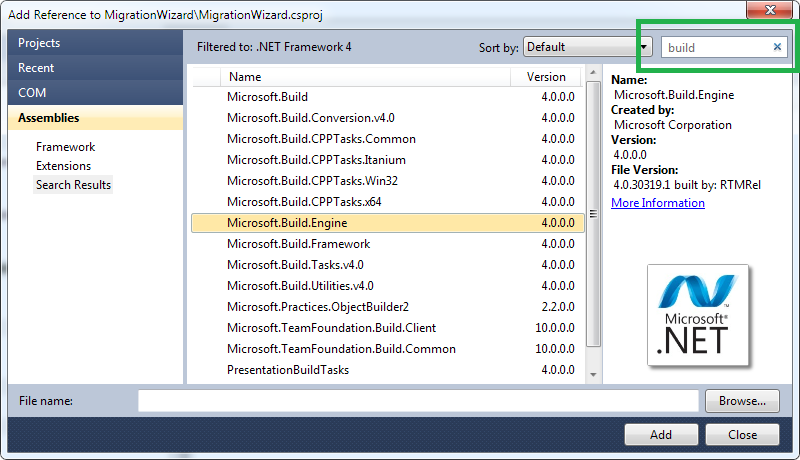
For Visual Studio 2010 Beta 2, we made the choice to change the default tab for the Add Reference dialog to the Project tab as a way to mitigate the performance of the .NET Tab. Now that we’ve improved the performance of all of the panes in the new Add Reference Dialog, we made the choice to switch this back to the Assemblies pane. We’ve received quite a bit of feedback from people who preferred the Projects tab, which I’d like to understand better. In my experience most of the references that are added to my projects are from the assemblies tab and project-to-project references are less common. Are there other benefits to starting with the Projects pane? Please leave us comments on this post so we can tune the default tab experience.
Finally, I would like to thank Kieran Mockford & Ion Todirel for their hard work on the Add Reference dialog extension. Their effort (much of it during their spare time) has greatly improved the experience of adding references for everyone.
Sean Laberee
Program Manager Lead
VSPro Team

 Light
Light Dark
Dark
0 comments